Diagnostics and troubleshooting, Diu 2131 front panel, Near end loop led – Verilink DIU 2131 (880-502765-001) Product Manual User Manual
Page 21: Far end loop led, Stat led, Chapter
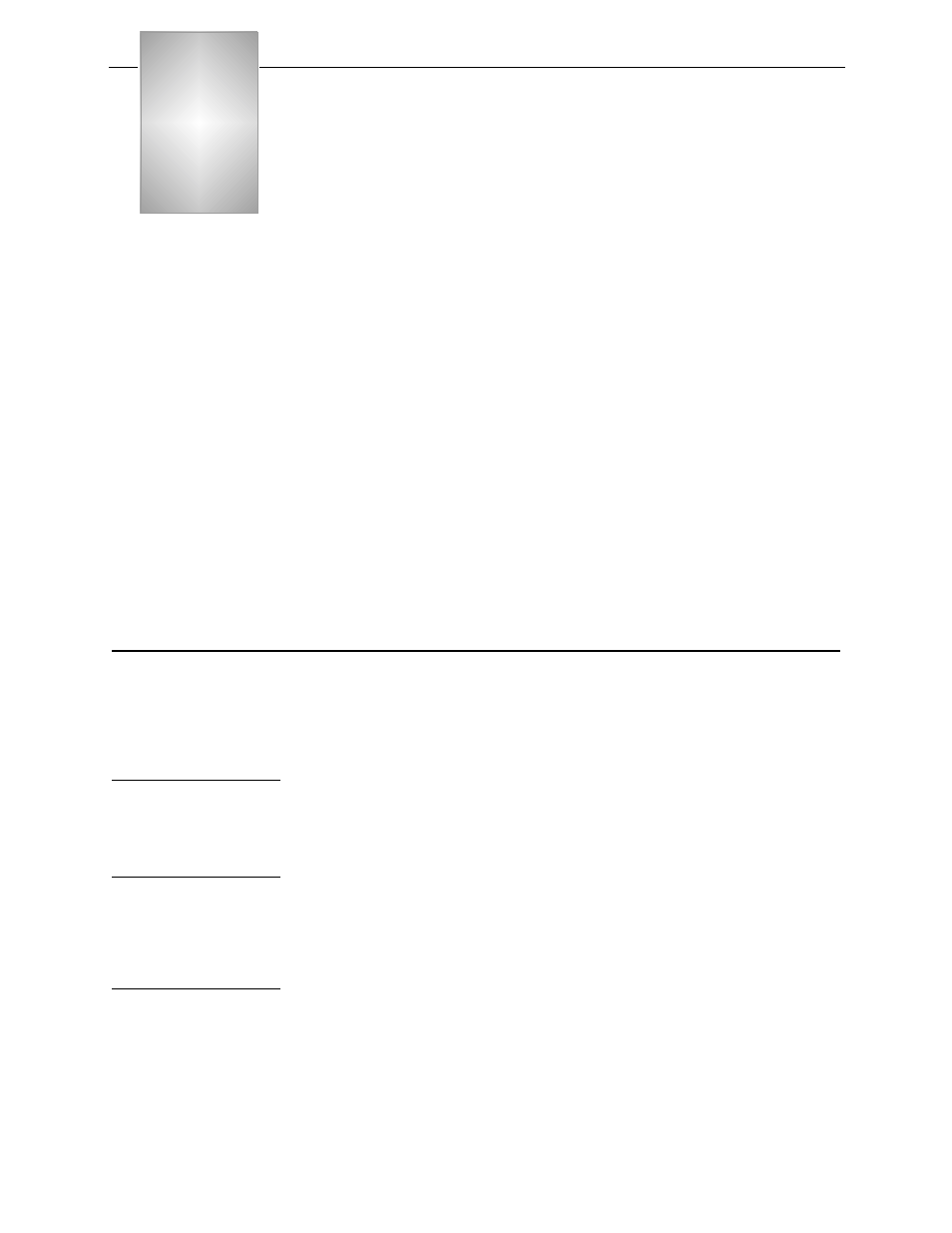
Verilink User Manual
4-1
Chapter
4
Diagnostics and Troubleshooting
Once elements for an application are installed, configured, and
running, you need a way to make sure that your expectations and
requirements for performance are met.
The DIU 2131 provides several built-in features that make circuit
maintenance and testing possible:
Performance registers are available in the CSU Performance
Monitoring Menu.
DIU 2131 Front Panel
The DIU 2131 front panel has three LEDs for each customer data
port:
Near End Loop
LED
The Near End Loop LED lights yellow when the associated data port
is looped on the DIU.
Far End Loop LED
The Far End Loop LED lights yellow when the associated data port is
looped at the far-end DIU. This occurs only if the loop-up command
was sent by the near-end DIU to the far-end DIU over the T1 circuit.
STAT LED
The STAT (DIU 2131 status) LED is a tri-color indicator which shows
one of the following conditions for each data port:
•
Lit Green:
DIU is working properly (normal operation).
LEDs
Provide a visual indication of normal and
abnormal conditions for each module.
Loopbacks
CSU and DIU loopbacks can isolate problems in
the signal path. Each loopback includes a
specific portion of the signal path, and different
loopbacks may “overlap” a common area. You
can isolate a problem area by applying a logical
succession of loopbacks and comparing which
loopbacks succeed and which fail.
Test signals
Each CSU can apply a test signal to the circuit
through operator-issued commands.
