Summary of commands – Verilink DIU 2131 (880-502765-001) Product Manual User Manual
Page 18
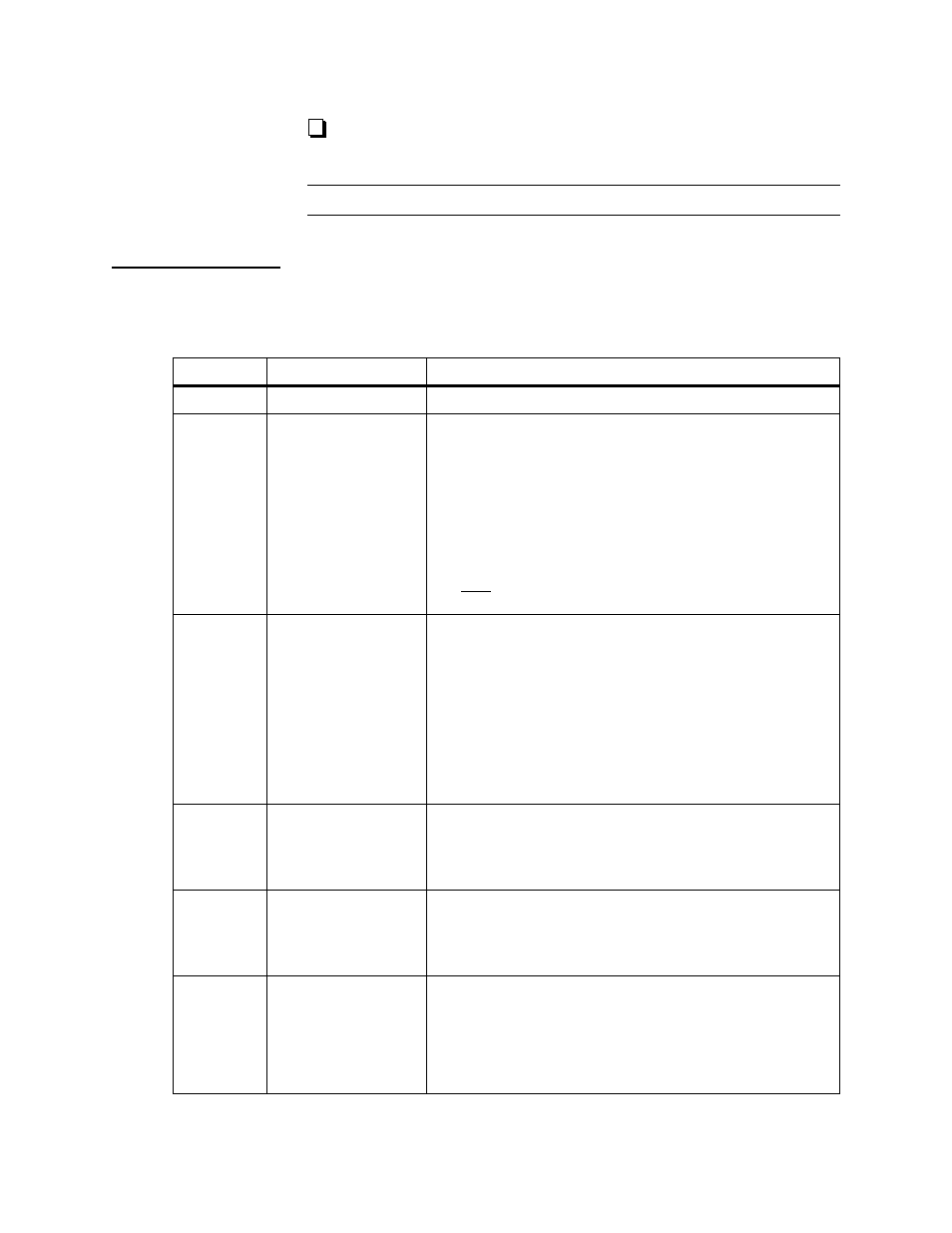
Configuration Menu
3-4
Verilink User Manual
If you have Verilink equipment at the other end, make sure
that an
Fp
(far-end loopback) can be successfully done before
turning the circuit over to your customer.
NOTE: Errors in
Dp
(port), or
Mp
(mode) will cause
Fp
to fail.
Summary of
Commands
A summary of the commands, their names, and their descriptions
is provided in the following table.
Table 3-1 Summary of DIU 2131 Menu Commands
Command
Name
Description
C
csu
Assigns a DIU 2131 to a CSU in the node.
T
timing source
This command either assigns a data port to be the timing
source or assigns the CSU to be the timing source. Port 2
cannot support tail-circuit timing.
Options are
Port1
,
Port2
, or
CSU
.
NOTE:
Before using this command, you must select the
CSU’s timing source in the
CSU Configuration Menu
.
Also, if the TT clock from a DIU port will be used to provide
the timing source to a CSU or TIU for T1 transmit timing,
you
must
use the
C
command to select
TT
(not ST or
inverted ST) for that port.
D
port
Assigns one or more available DS0 channel timeslots of a
T1 circuit to each data port of the DIU 2131.
The number of channels required by Port 1 depends on
what transmission mode you select (either 56 kbit/s or
64kbit/s) and the desired aggregate rate. Port 2 never uses
more than one timeslot.
Since the Craft interface does no error checking, you must
make sure that you do not assign the same channel to
different ports. Use the following format examples to enter
the desired channel(s) for Port 1:
1-6
or
1,3,5,7,9.
M
mode
Establishes the data transmission mode for the data port
selected with the
D
command.
Port 1 can be either 56kbit/s or 64kbit/s. Port 2 can be 64,
56, 38.4, 19.2, 9.6, 4.8, or 2.4 kbit/s.
S
scramble data
Scrambles the data stream by changing the ones density
before the data stream leaves the designated port.
Both the near and far DIUs must have this option set to Yes
(
Y
) for the data stream to be understood.
K
clocking
Selects the proper data input clock for each data port of the
DIU.
• TT Terminal Timing: the data equipment
• ST Send Timing generated by the DIU
• INV-STInverted ST signal generated by the DIU
