Lowel gl-1 power – Tiffen Lowel GL-1 Power LED User Manual
Page 4
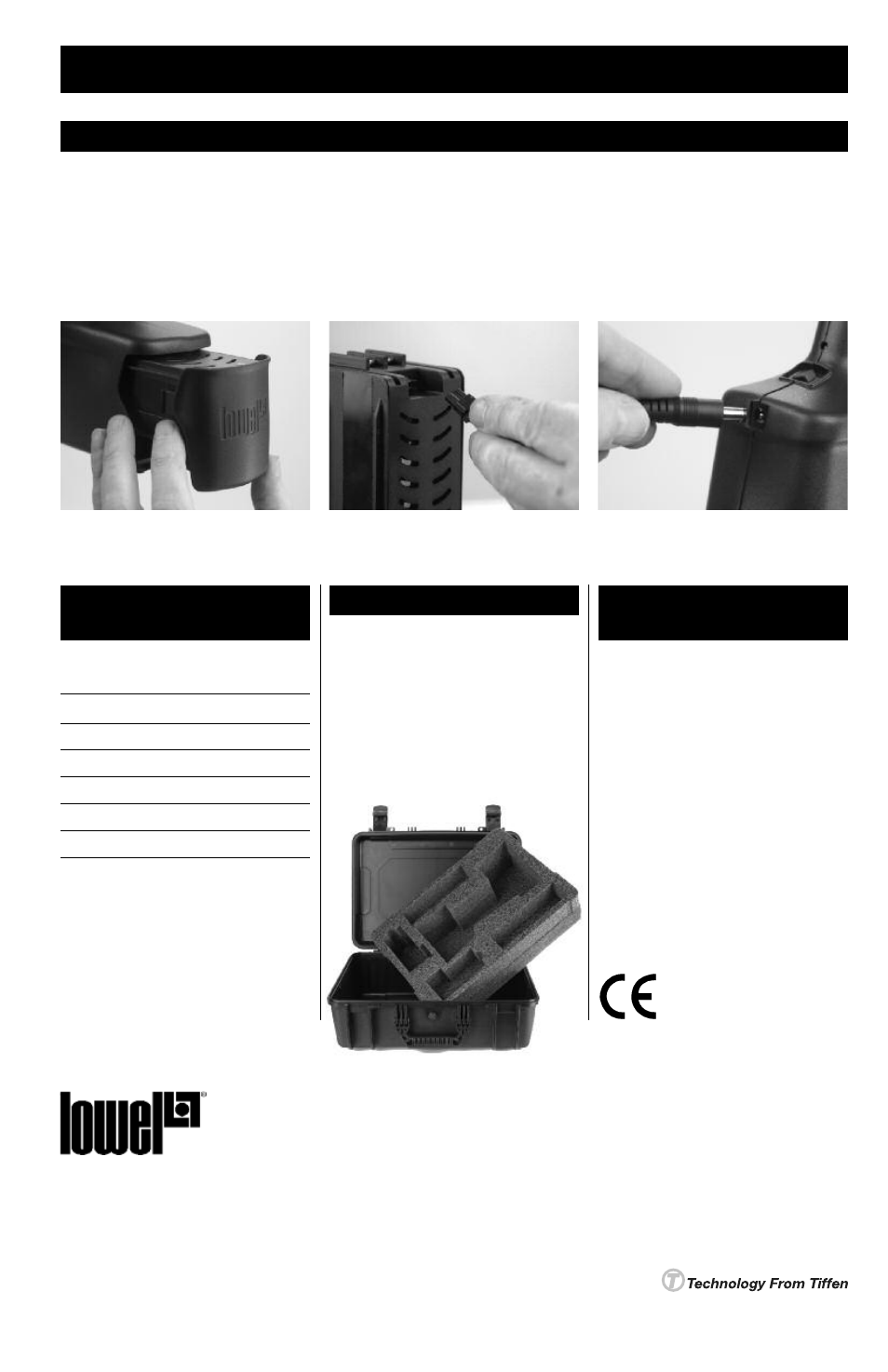
Lowel GL-1 Power
Battery Change/Charge
n
Tiffen 82B Daylight Conversion Filter
8280B
n
Lens Shade
G1-20
n
Spare Battery
G1-15
n
Spare Battery Charger
G1-16
n
Spare AC Adaptor
G1-80
n
Accessory Hard Case
G1-60
n
Accessory Hard Case w/ foam
G1-61
The GL-1 ships in a carboard box with a
rigid foam insert, containing cutouts
that hold the light, batteries, AC supply
and battery charger. Do not discard the
insert. The accessory GL-1 Hard Case
(G1-60) accepts the insert to allow more
protected storage and traveling for the
light.
Lowel equipment and kits are sold
through authorized Lowel Dealers and,
in some countries, Authorized Lowel
Distributors. Repairs, problems, sug-
gestions, and requests for brochures,
instructions, parts lists may be handled
by your authorized Lowel Dealer
(Distributor) or directly with Lowel.
Electrical repairs should be made only
by Lowel or a qualified electrician.
Ver. 1.0 © 2013 Lowel-Light Mfg, Inc. 905
To remove the GL-1 battery, grasp it at its top side corners and pinch in slightly to release. Slide the battery out and orient it for
access to its top rear plug jack. Plug battery wire conector from charger into the battery jack until it locks firmly. Plug in the
charger to an AC outlet. Average battery charging time is 2-3 hrs for a drained battery. To power GL-1 by AC, plug the AC adap-
tor's cord connector into the rear jack at the base of GL-1's handle, and its other plug into an AC outlet. Use the power switch
just above the AC jack on the handle, to turn unit on & off. Always keep power switched off when not in use, with battery or AC.
Important: Do Not store the GL-1 with its battery installed. Also, remove the battery for travel.
GL-1 Accessories
& Codes
Accessory Hard Case
Problems, Info,
Repairs, etc.
Lowel-Light Manufacturing, Inc.
90 Oser Avenue,
Hauppauge, NY, 11788
Call: 800 645-2522
631 273-2500
www.lowel.com
Battery Removal
Battery Charge Connection
AC Adaptor Connection
