Sctk, Installation procedures – Thermon SCTK User Manual
Page 4
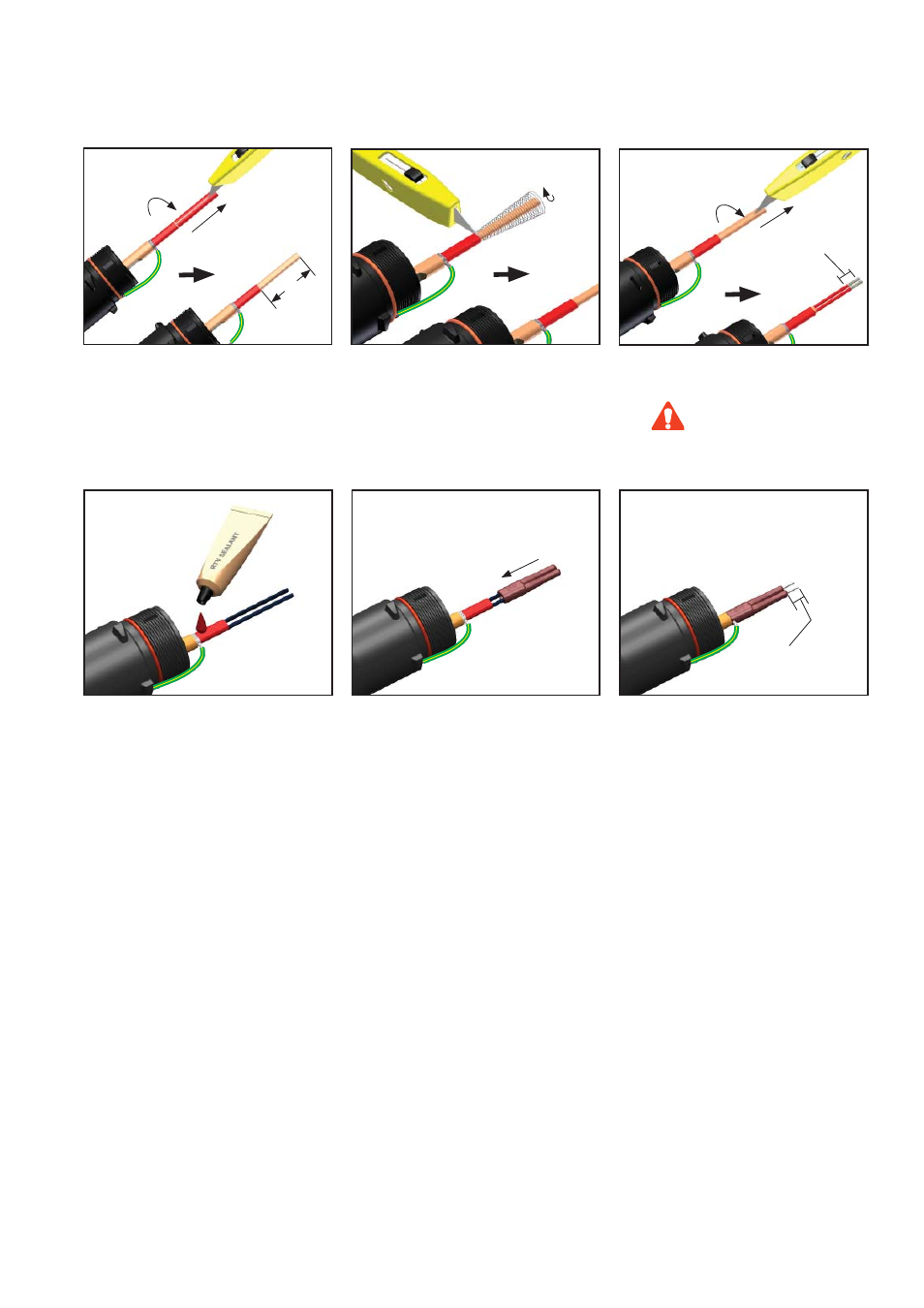
Step 2:
Heating Element Removal for HPT and FP Cables
2b.
Cut and remove fi berglass overlay and heating
element. Push any remaining heating element
wire under the primary insulation jacket.
2a.
Cut and remove primary insulation jacket.
NOTE:
Bus connection must be no more than
50 mm (2”) from pipe as addressed in
connection kit instructions.
2c.
Cut and remove pairing jacket. Remove
insulation from ends of bus wires.
Do
not cut bus wire insulation.
Step 3:
Install Power Boot on Heating Cables
51 mm
(2")
13MM
(0.5")
3
SCTK
INSTALLATION PROCEDURES
3a.
Apply RTV sealant to cable to cover
distance of at least 3mm and slide
boot onto the end of the cable.
3b.
Slide boot onto the end of the cable.
3c.
Expose 13mm (0.5”) of bus wire.
13mm
(0.5")
See also other documents in the category Thermon Hardware:
- WMK Terminator (4 pages)
- Electric Heat Tracing (12 pages)
- PETK (7 pages)
- ZE-B Beacon Terminator (4 pages)
- ZP-WP Terminator (4 pages)
- ZP-S-WP Terminator (8 pages)
- ZP-XP Terminator (6 pages)
- ZE Terminator (4 pages)
- PETK-3 (5 pages)
- ZL Terminator (7 pages)
- PETK-4 (6 pages)
- HT Heating Module (4 pages)
- MIQ Mineral Insulated Heating Cable v.1 (11 pages)
- MIQ Mineral Insulated Heating Cable v.2 (14 pages)
- ZP-MI-WP Terminator (7 pages)
- ECM-MI-WP Terminator (4 pages)
- ZT-MI-WP Terminator (4 pages)
- ZP-PTD100-XP Terminator (8 pages)
- ZP-PTD100-WP Terminator (7 pages)
- ZT-P-XP (8 pages)
- ZT-P-WP (8 pages)
- PETK-11 (9 pages)
- ECM-R-XP (8 pages)
- ZP-R-WP (4 pages)
- MI (26 pages)
- ZP-R-XP (4 pages)
- ECM-P-XP (8 pages)
- ECM-R-WP (8 pages)
- ECM-Ambient-WP (4 pages)
- ECM-OS (4 pages)
- SafeTrace Steam Tracers (8 pages)
- TraceNet TCM 18 (96 pages)
- Heat Transfer Compounds (8 pages)
- HeetSheet (4 pages)
- ThermoTube Type SL (4 pages)
- Tubing Bundle v.2 (8 pages)
- ET-6C (2 pages)
- FAK-4L Kit (5 pages)
- TBX-3LC (5 pages)
- ET-7C (4 pages)
- FAK10A-B-C (4 pages)
- FAK-7 (2 pages)
- FAK-9 (4 pages)
- FAK-1 (4 pages)
