2 ir remote control, Ir remote control – Q-See QSD42908 User Manual
Page 11
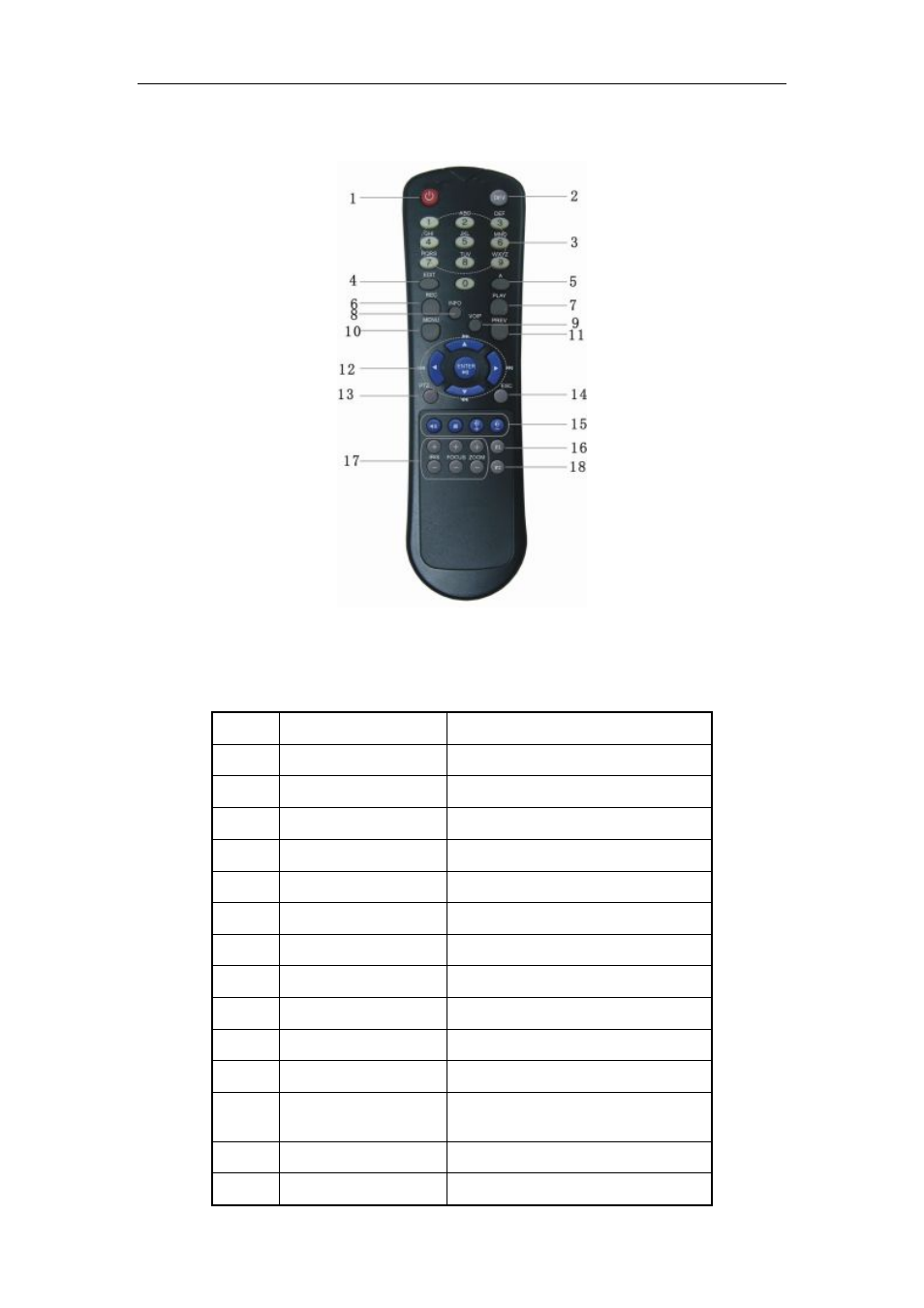
QSD42908 User’s Manual
11
3.2 IR Remote Control
Fig 3-2 IR Remote Control Layout
Form 3-2 Functions of Remote Control
Index
Name
Description
1
POWER
Turnoff device.
2
DEV
Enable/Disable IR remote control
3
Numeric Keys
Same as numeric keys of front panel.
4
EDIT
Same as EDIT key of front panel.
5
A
Same as A key of front panel.
6
REC
Same as REC key of front panel.
7
PLAY
Same as PLAY key of front panel.
8
INFO
Same as INFO key of front panel.
9
VOIP
Same as VOIP key of front panel.
10
MENU
Same as MENU key of front panel.
11
PREV
Same as PREV key of front panel.
12
Direction Keys
ENTER
Same as direction keys and enter key
of front panel.
13
PTZ
Same PTZ key of front panel.
14
ESC
Same as ESC key of front panel.
