Mix configuration examples – Tendzone RC External Wall Control Panel User Manual
Page 14
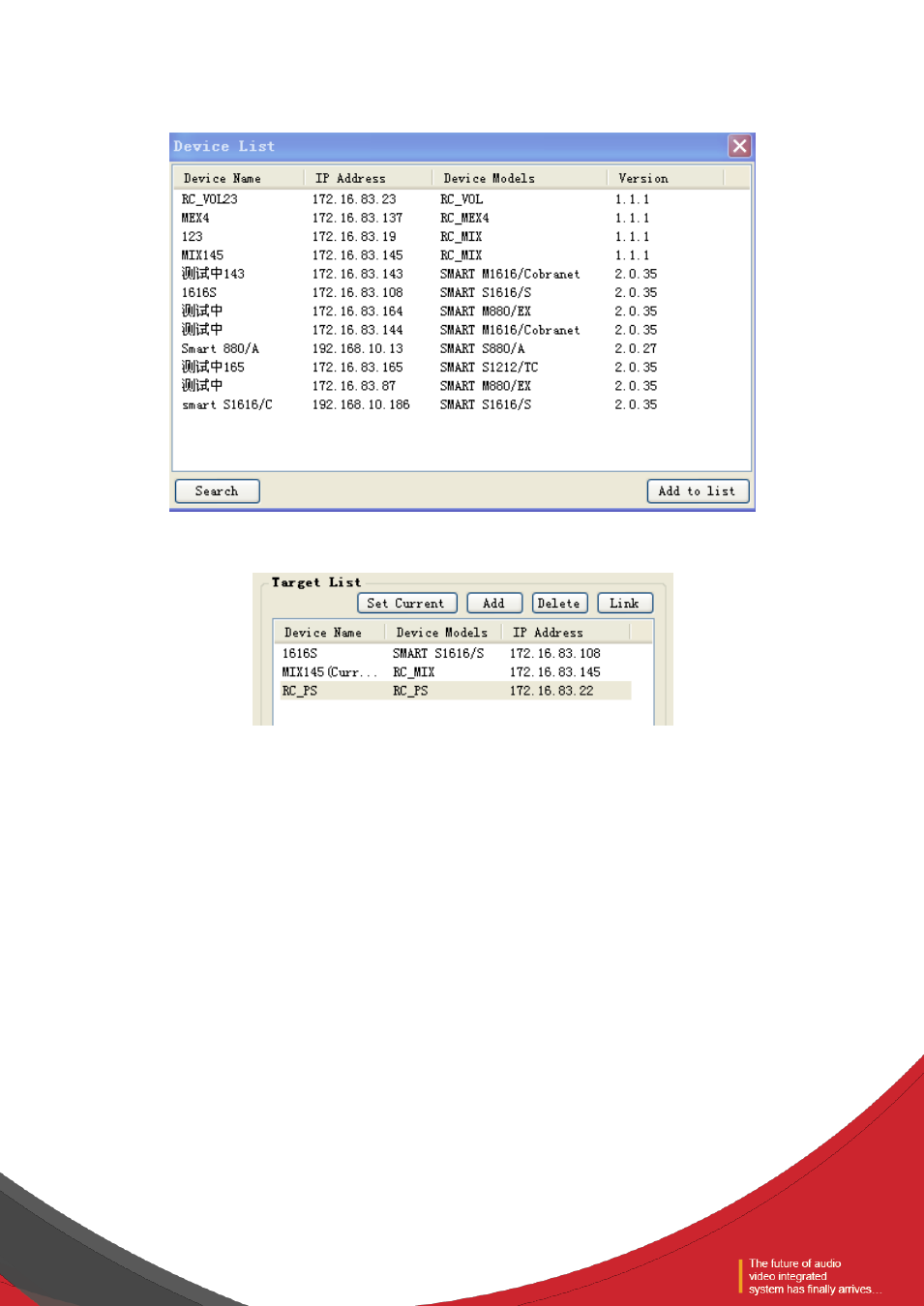
Ⅲ、MIX configuration examples
Open the panel PC software, and click the "Search Devices", to search the equipment currently
on-line:
Select the panel and audio matrix to be configured, click "Add to list", and the selected equipment is
displayed in the "Target List ";
Select the panel to be configured, click the "Set Current", and there will appear "Current" at the end of
the equipment name on the panel, indicating the equipment being configured. Meanwhile, click the
"download" in the tool bar, to download the panel configuration to the local.
Then select two equipment in the controlled list, click the "Link", and the corresponding equipment
name and IP address will appear on the function list.
Select the panel key "KEY1", and expand the function list as follows:
