Mic configuration – Tendzone RC External Wall Control Panel User Manual
Page 12
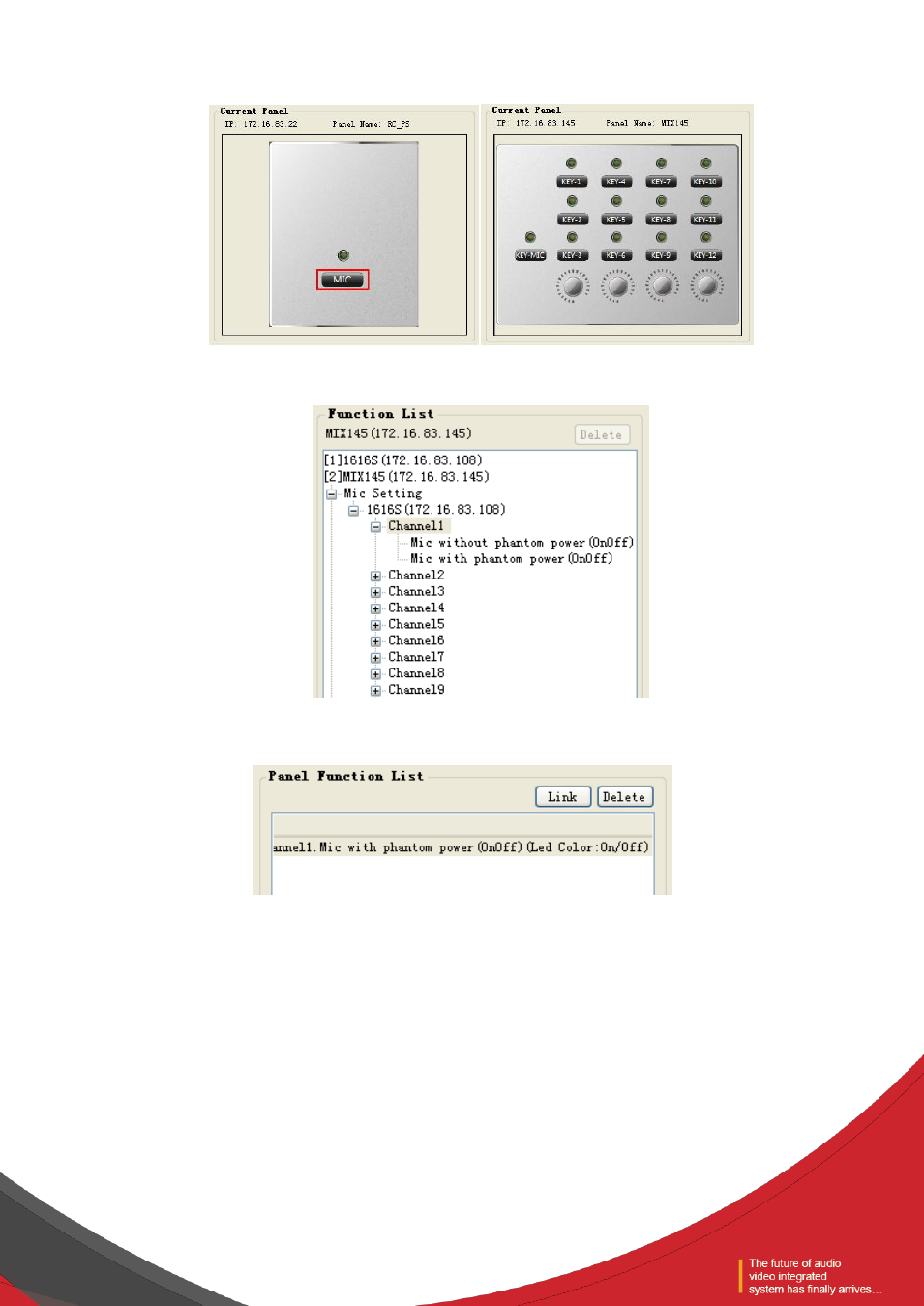
2.5.3
MIC configuration
MIC can only be configured by the corresponding MIC switch:
After associating itself with the corresponding audio matrix by selecting the MIC switch, the function
list is as follows:
To select the microphone setting to choose the corresponding matrix channel, double click the bottom
node, and click the "Link";
Once configured, the sound of the microphone will be input to the first channel of 172.16.83.108. The
green lamp is on when the phantom power is on, and the red lamp is on when the phantom power is off.
