A.4 video-timing method – Tech Source GFX 550e User Manual
Page 33
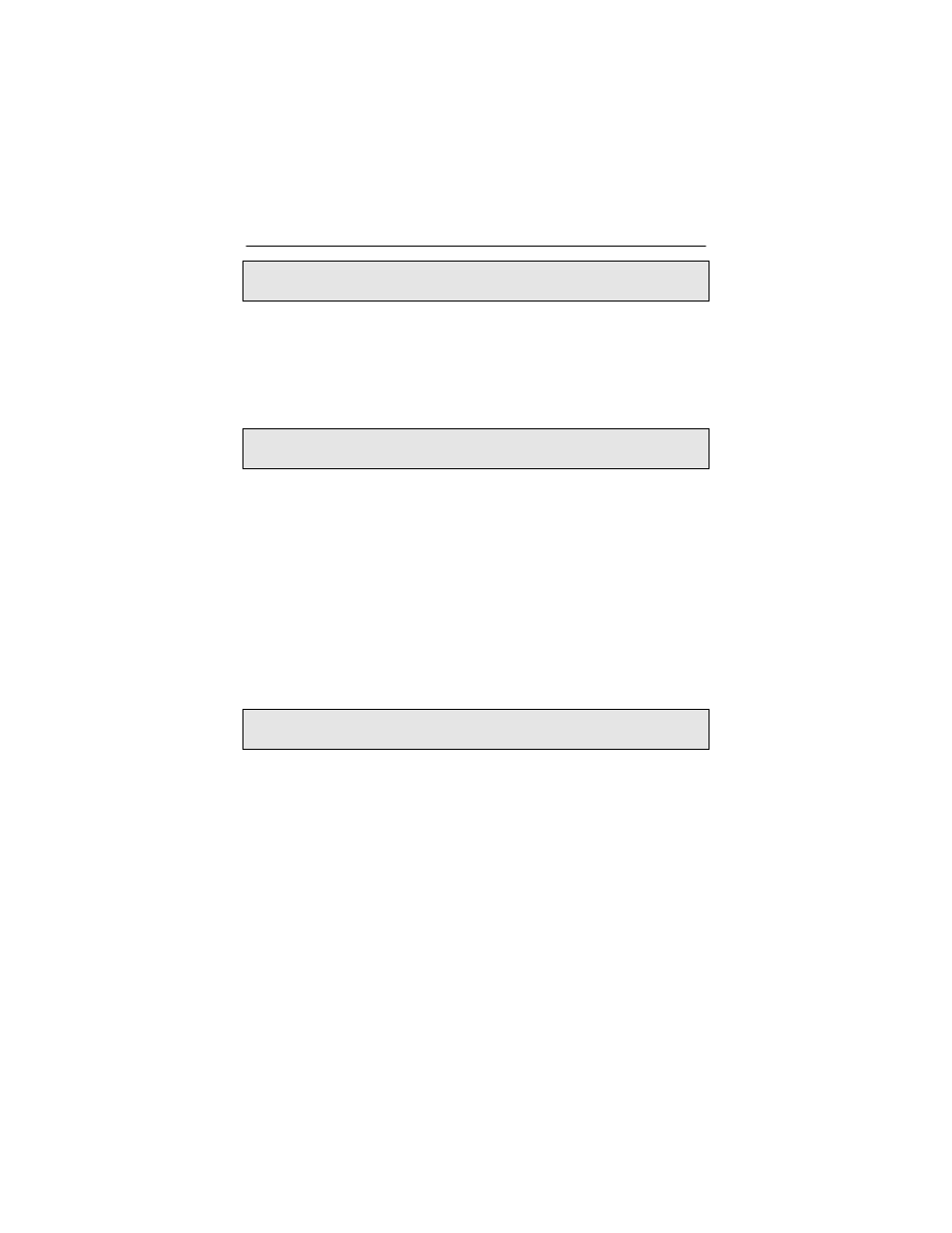
Appendix A – Changing the Console Resolution
A-5
NOTE: Please refer to Appendix C for a description of
nvedit
commands.
ok nvedit
0: 8 value video-mode
1:
ok nvstore
ok setenv use-nvramrc? true
ok reset-all
NOTE: The last three commands enable the NVRAM. Without
these lines, the changes you make with
nvedit
will be ignored.
A.4 Video-Timing Method
If all of the previously described methods fail for your
configuration, it is possible to specify the exact timing numbers
for a particular resolution. The last method for setting the
console resolution also uses
nvedit
. This method is more
involved and requires knowledge of all timing parameters for the
desired resolution, and is only meant for monitors whose
resolutions are not available in the
video-mode
method.
Please refer to Appendix C for detailed instructions on using
nvedit
.
NOTE: The video-timing method should be used only if the
previous methods have been unsuccessful.
