Tech Source GFX 550e User Manual
Page 14
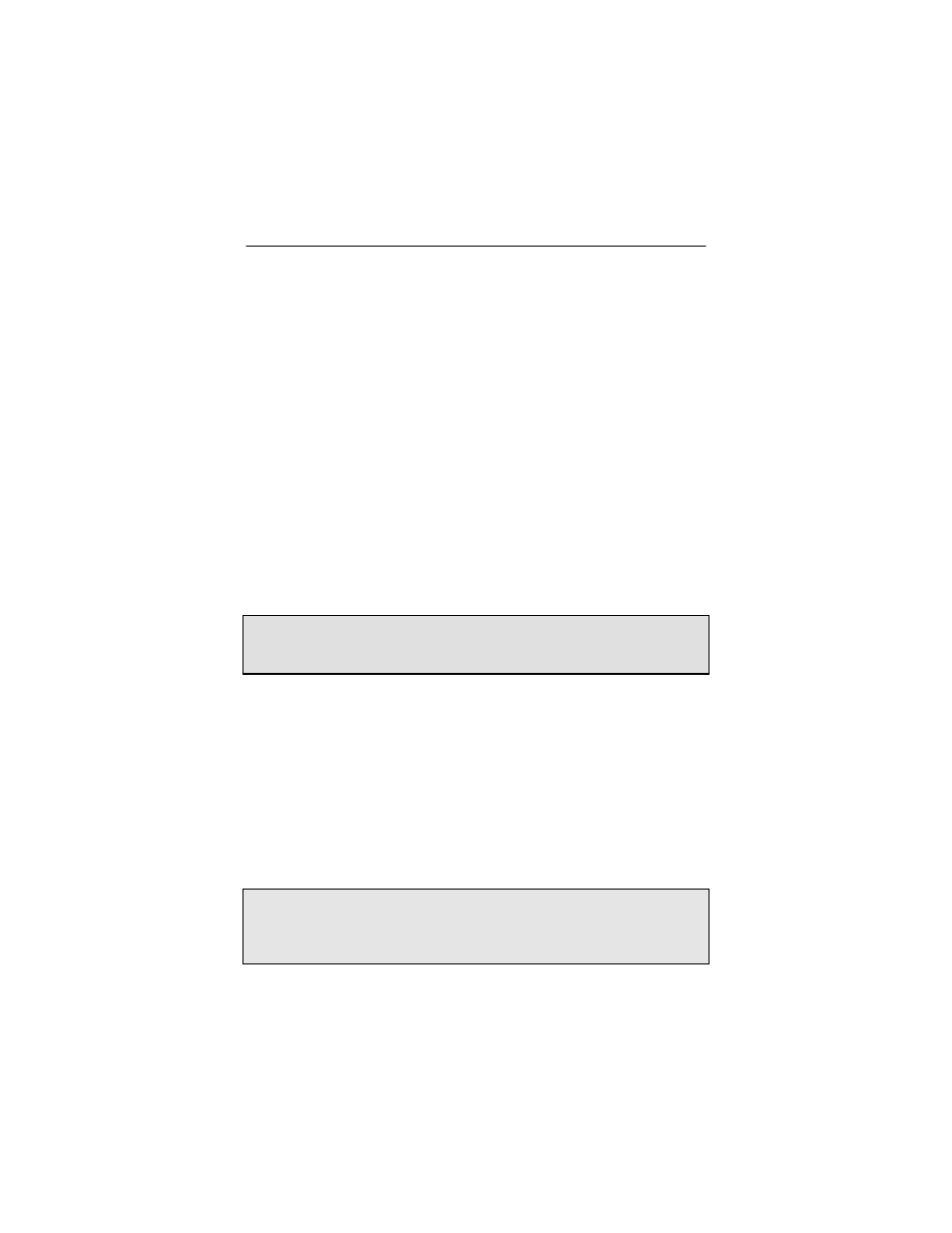
GFX 550e Installation and Reference Manual
3-4
3.4 Changing Resolution and Bit-Depth on
GFX 550e Card
The default resolution and bit-depth is either dictated by EDID
information from the connected monitor or by the console
resolution that is set (as described in Appendix A). In the
absence of either of the above, the default console resolution is
1024x768@75Hz and the default bit-depth is 8-bit.
However, if you should decide to have a different resolution and
bit-depth configuration under X Windows, follow the instructions
in this section to set your resolution and bit-depth appropriately.
The
mkoconfig
utility can be used any time after installation to
change these parameters and to turn on dual screen mode.
Please see the man page on
mkoconfig
for a detailed
description.
NOTE: Dual Screen Mode is a feature of this card and is
described in Section 3.5 of this manual. In this mode, the GFX
550e can only be configured to a bit depth of 24-bits.
The next two sections describe two methods of using
mkoconfig
to configure the card.
3.4.1 Interactive Configuration
mkoconfig
has an interactive menu-style interface (See Figure
3.1). To use this program to configure your GFX 550e card,
type:
prompt# mkoconfig -i
NOTE: If X Windows is running on the GFX 550e card(s) to be
configured, please exit out of it before running
mkoconfig
.
Failure to do so could result in a corrupted screen for the
remainder of the X Window session.
