Tecfluid CP420P User Manual
Page 7
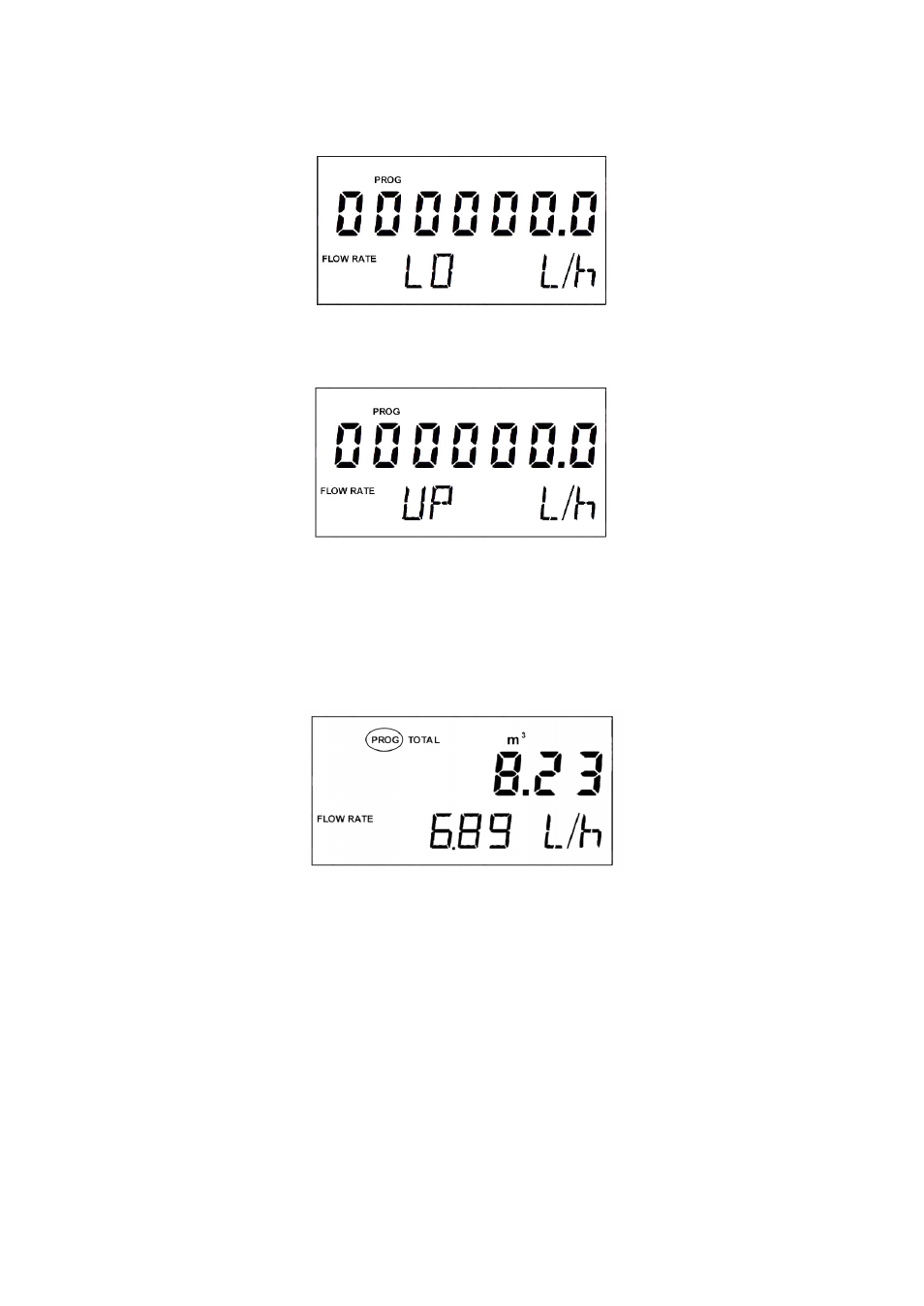
7
3.2
Serial number indication
By pressing the keys “Up arrow” and “Enter” at the same time, the display will show the
serial number. To return to the usual screen, press any key.
3.3 Reset
By pushing the keys “Left arrow” and “Escape” at the same time, the counter will be set to
zero and it will continue to count.
In the first screen we program the flow rate equivalent to 4 mA (lower range). The
measuring units will be the ones chosen in the previous screen. The keys have the same
function as the pulses per litre programming.
After that, we program the flow rate equivalent to 20 mA (upper range).
In a CH420P, if during the programming sequence we receive a HART
TM
command that
must be attended, the local programming will not be valid and all the data previously
programmed will be lost. The screen will return to the normal working model and the word
PROG will light on the screen, indicating this event. To remove the word PROG from the
display, press key “Up arrow” or “Left arrow”.
