Tecfluid CP420P User Manual
Page 5
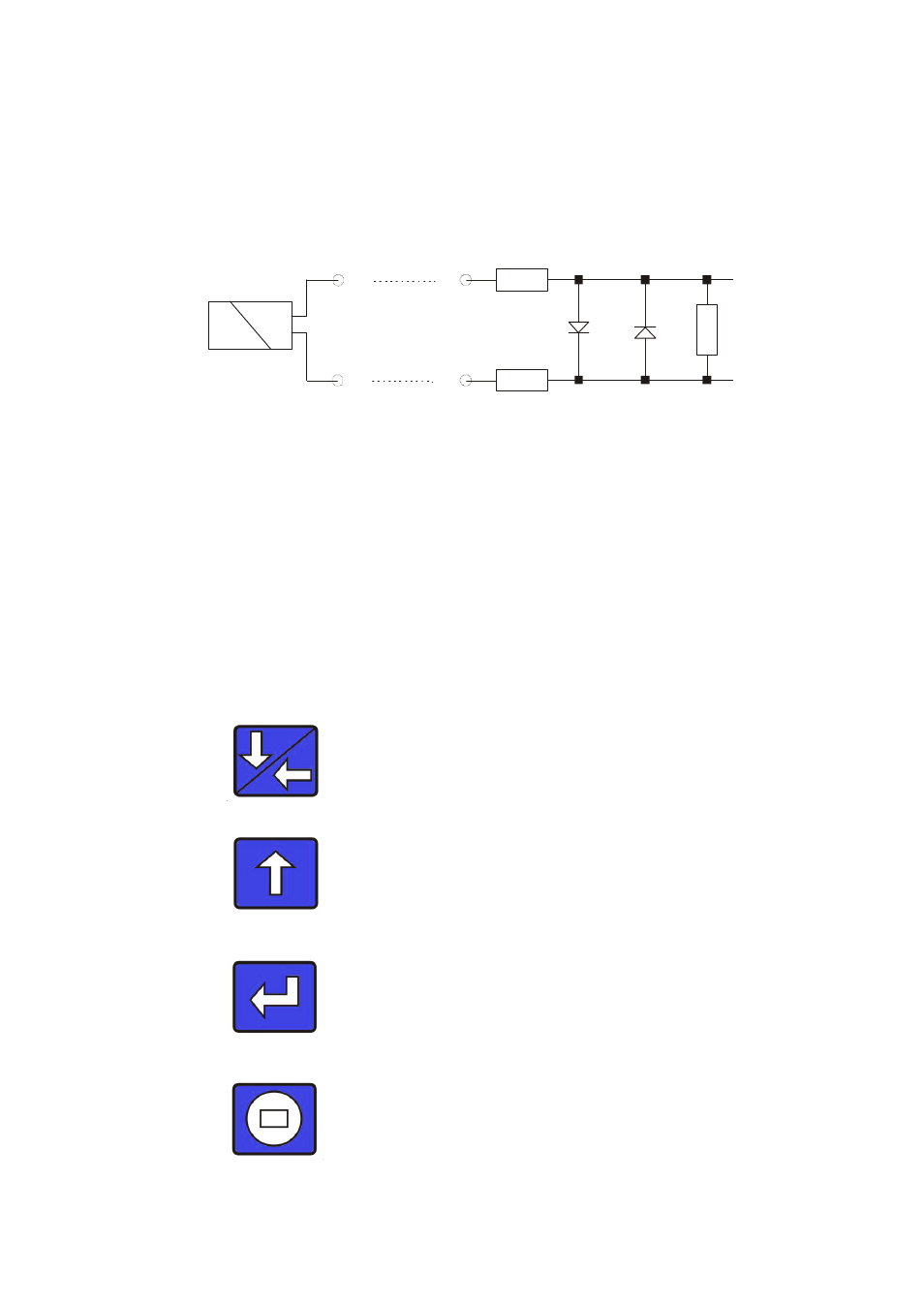
5
Series TM input
If the Pulse input is configured for series TM (jumpers in position 1-2), a coil of a magnetic
pick-up can be connected between terminals 1 & 2.
The input impedance is 1,2 KΩ. This input is protected to limit the maximum applied
voltage to the circuit. This protection consists of two diodes in parallel and two 100 Ohm
resistors.
100
1K
100
2
2
1
3
Pick-up
(Left arrow) To change to the next digit.
To change the volume units.
With “Escape”, to reset the totalizer.
(Up arrow) to increase the digit.
To change the flow rate units.
With “Enter”, to visualize the serial
number of the instrument.
(Enter) To validate data.
With “Up arrow”, to visualize the serial
number of the instrument.
(Escape) To exit from a menu without
validating data.
With “Left arrow”, to reset the totalizer.
The maximum voltage that can be applied to the input is 10 Vpp. Higher voltages can
cause damage to the equipment.
The maximum input frequency is 5000 Hz and the minimum input voltage is 7 mVpp
3 OPERATION
If the instrument has not been previously programmed or, due to an alteration in the data
memory, the instrument recovers the default factory values, then the display will show
“PRESET”. This indication will disappear when the programming sequence has been
completed.
There are four push buttons with the following functions:
