Tecfluid MC-01 User Manual
Page 7
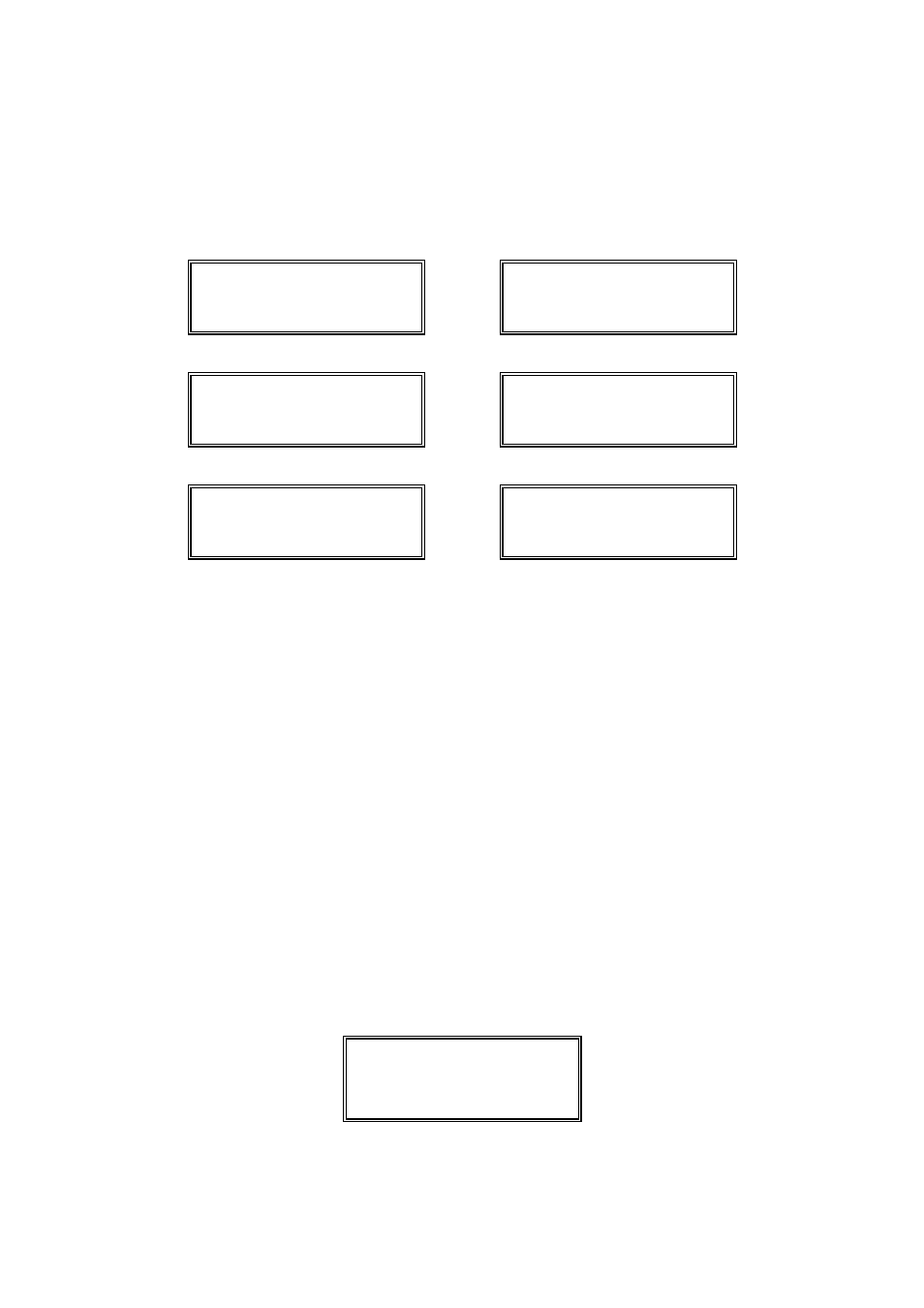
Cod:E-MI-2151061 I Rev:1
7
2.6
Selection of the normal working screen
In this part of the programming sequence we select the screen that will appear when the equipment
is turned on. There are six possible screens of which we must select one.
Partial Total
Q l/h Partial
Q m3/h Partial
Q l/h Total
Q m3/h Total
Preset Partial
Using
the
"Rotation" [8] push-button we can rotate between the six options until the desired screen
appears. By pressing the "ENTER" [7] push-button the displayed screen will be selected as the normal
working screen,the programming sequence will finish and the "Standby" screen will appear.
It can be seen that there are options to select the flow-rate (Q) to be given in litres per hour (l/h) or in
cubic meters per hour (m3/h). If the l/h option is selected, the flow-rate will be given in litres per hour unless
the flow-rate reaches 20,000 l/h and above which it will be displayed in cubic meters per hour. If the m3/h
option is selected, the flow-rate will be given in cubic meters per hour unless the flow-rate drops to 5 m3/h
and below which it will be displayed in litres per hour.
In the event that the "Factor I/L" is less than one, there will be only four options to select the normal
working screen; given that the flow-rate will always be in m3/h.
This selection of the normal working screen is only to select the screen that will appear when the
power is switched on, or when one changes from the "Standby" screen to the working screen. When in a
working screen, it can be changed for another by using the "Rotation" [8] push-button, without having to
enter the programming sequence.
3 BATCHING
3.1
Entering the preset value
Starting from the "Standby" screen, by pressing the "Rotation" [8] push-button we can enter in the
screen to program the preset value in litres for batching.
Preset.(litres):
>000000
The use of the push-buttons is as explained in part 2.3
