Installation – Daewoo DSD-9502T User Manual
Page 25
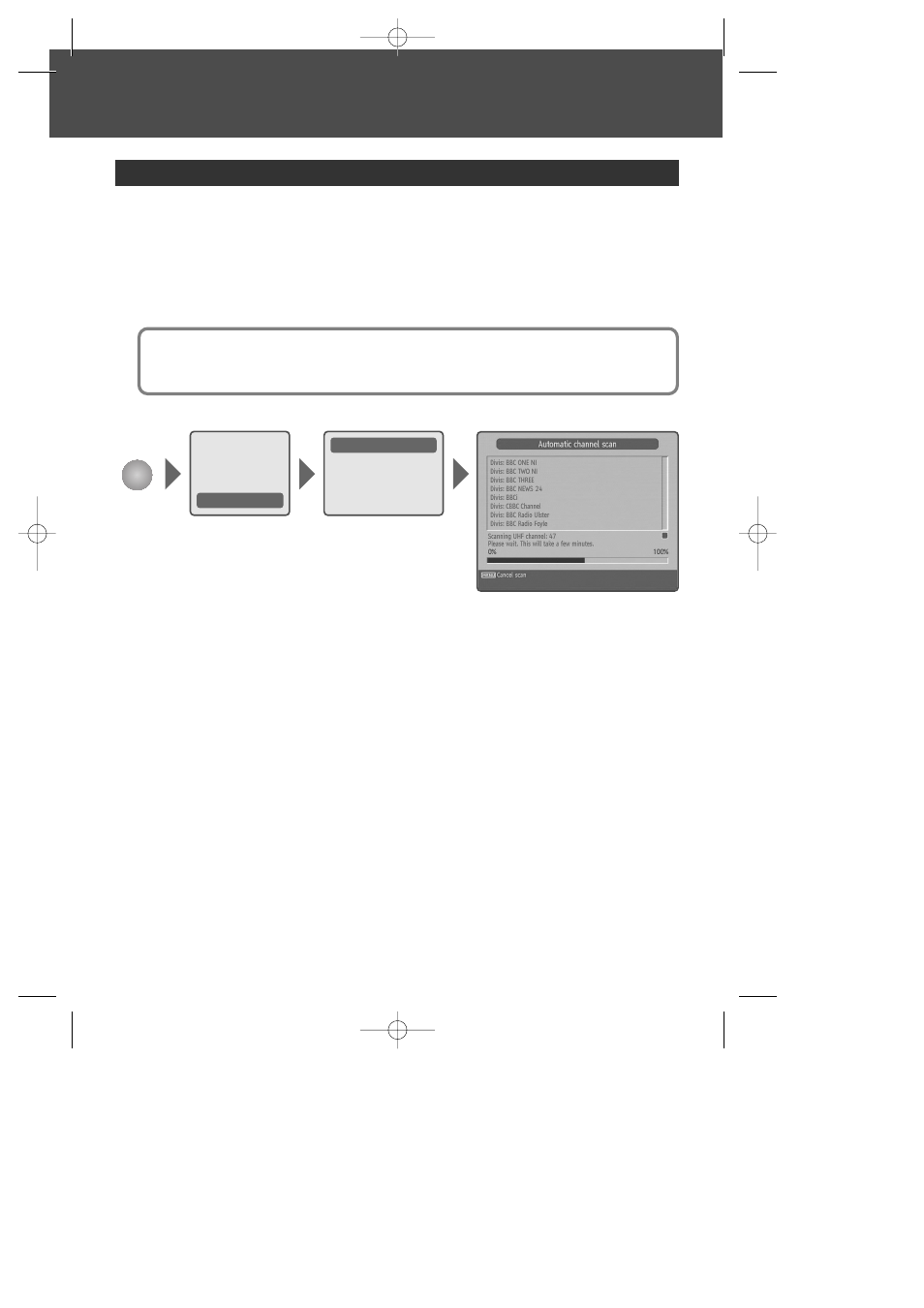
2244
Using the Main & Setup Menu’s
1 Automatic channel scan - If your product is connected to the aerial and television, you
can automatically search channels without entering any other information.
2 Manual channel scan - You can search channels manually by pressing the [numerical]
buttons.
3 Format disk - can format (erase) the disk drive if necessary.
4 First time installation - restores the product to the default settings.
Installation
Recording
Programme guide
Setup
Installation
MENU
Automatic channel scan
Manual channel scan
Format disk
First time installation
Warning :
• Please note that once you set to the default settings, all data such as channel list and
user configured data are deleted.
DSD-9502T 2006.9.13 2:16 PM ˘
` 24 mac001 1200DPI 90LPI
