Programme guide – Daewoo DSD-9502T User Manual
Page 22
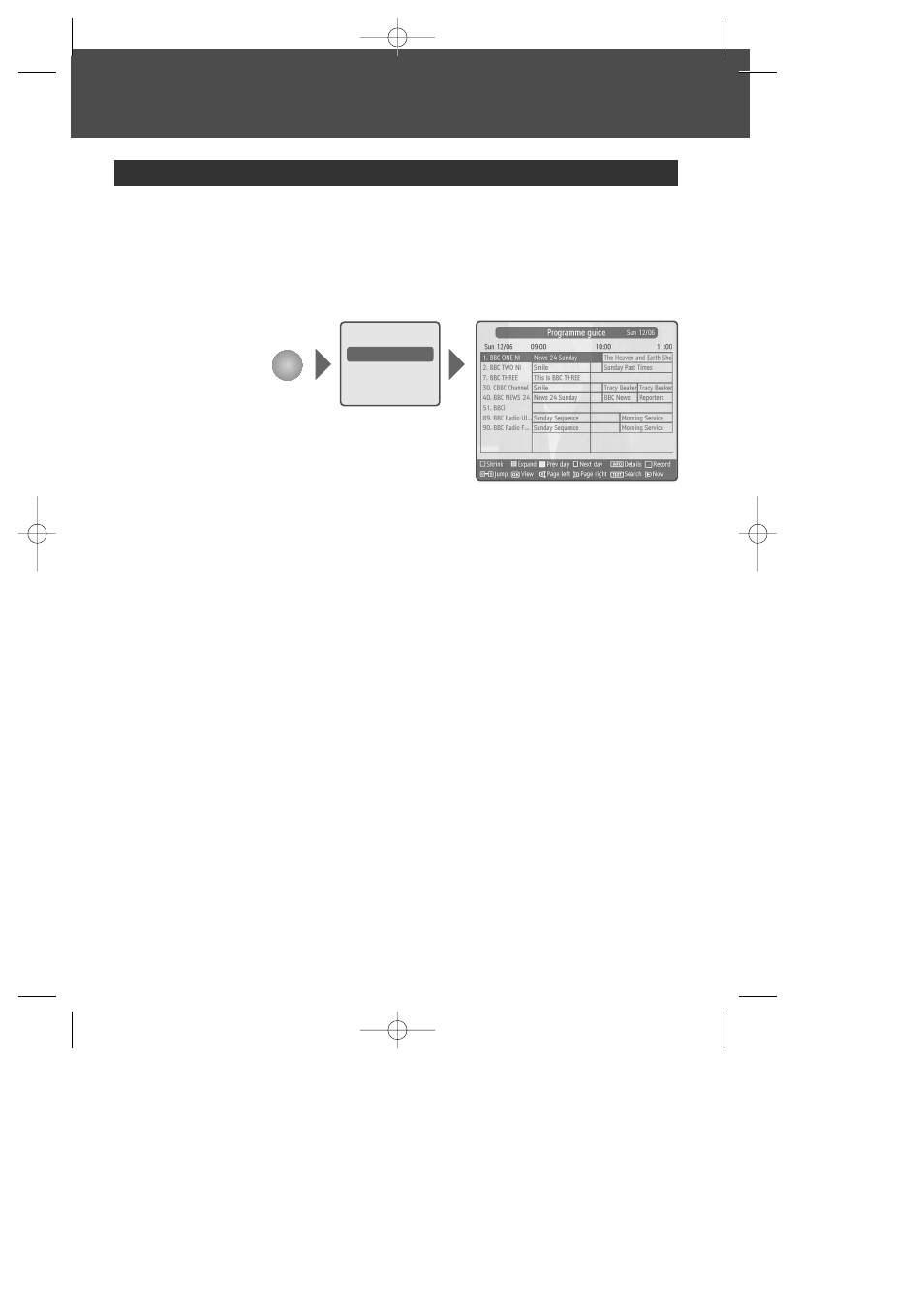
2211
Using the Main & Setup Menu’s
- displays programme information about each channel, based on the date and time. You
can also schedule your recording using the information given.
Refer to page 13 for more information.
- You can shrink and expand time range and navigate to previous or next day by colour
buttons. Searching is available by pressing [TEXT] button and recording is also
available by pressing [REC] button.
Programme guide
Recording
Programme guide
Setup
Installation
MENU
DSD-9502T 2006.9.13 2:16 PM ˘
` 21 mac001 1200DPI 90LPI
