Setting the timer, Setting the timer 1 – Teac SL-D920 User Manual
Page 28
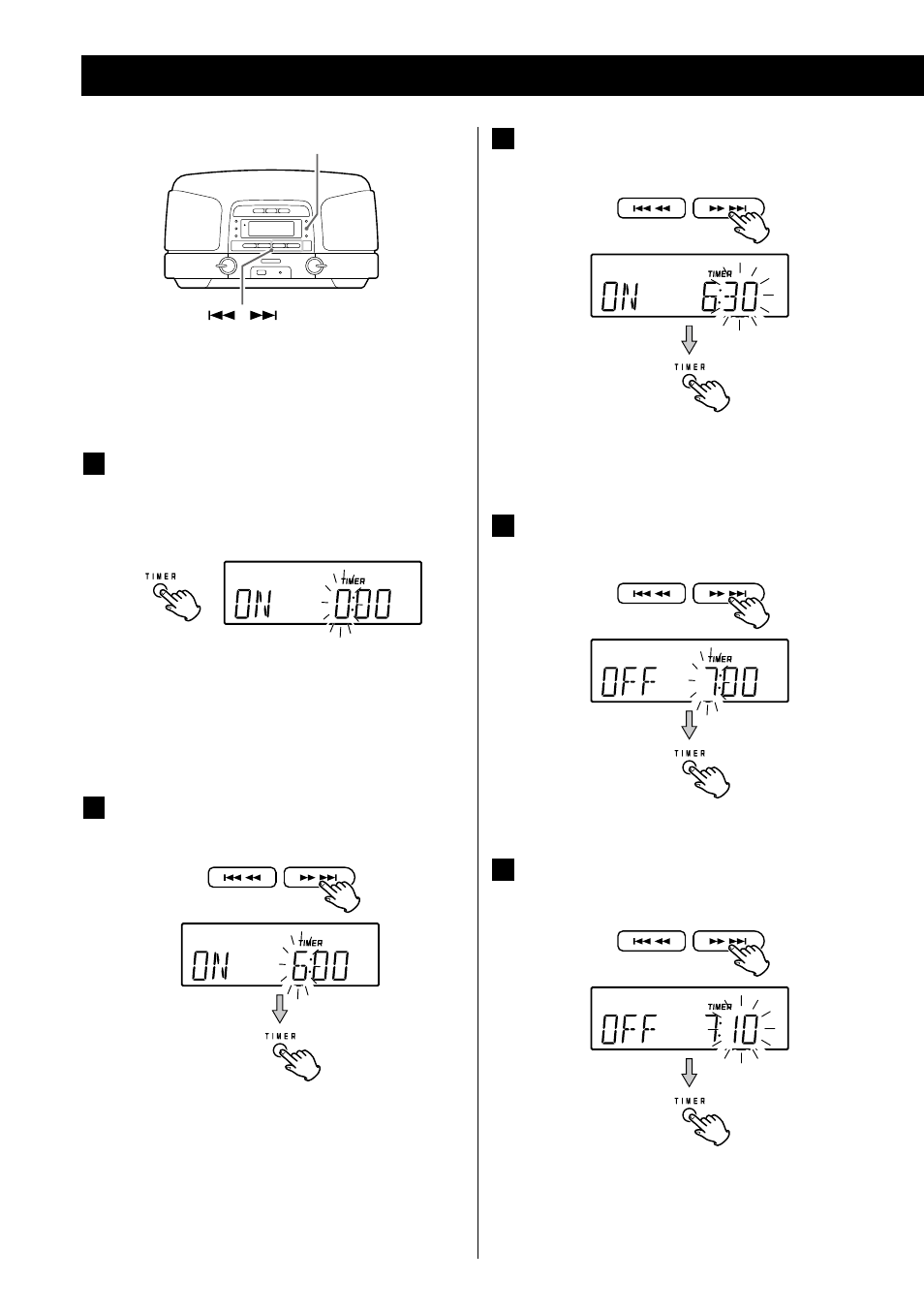
28
You can set the timer that can be used to play or record at
the specified time.
Set the clock before setting the timer.
1
Press and hold the TIMER button for more than
2 seconds.
“ON” is displayed and the hour value blinks.
The hour value blinks.
< If no button is pressed for 10 seconds, timer setting
mode will end.
2
Use the SKIP (
.//) buttons to set the hour,
and then press the TIMER button.
The minute value blinks.
TIMER
3
Use the SKIP (
.//) buttons to set the
minute, and then press the TIMER button.
Now the ON time is set.
Next, “OFF” is displayed and hour value blinks.
4
Use the SKIP (
.//) buttons to set the hour,
and then press the TIMER button.
The minute value blinks.
5
Use the SKIP (
.//) buttons to set the
minute, and then press the TIMER button.
Now the OFF time is set.
“PLAY” or “REC” is displayed.
Setting the Timer 1
- SR-L280i (100 pages)
- SR-LUXi (1 page)
- SR-LUXi (84 pages)
- R4-INT (36 pages)
- SR-L70i (72 pages)
- SR-100I (96 pages)
- Mini CD/MP3 Player (17 pages)
- WAP-4500 (31 pages)
- HR V.2 (12 pages)
- HR V.1 (15 pages)
- AD-800 Quick Start (2 pages)
- LP-R550USB (100 pages)
- LP-R550USB (96 pages)
- LP-R550USB (96 pages)
- LP-R550USB Quick Start (2 pages)
- AD-RW900-B (148 pages)
- AD-RW900-B (52 pages)
- CD-P1260 (52 pages)
- CD-H750 (84 pages)
- PD-501HR (88 pages)
- CD-355 (40 pages)
- CD-240 (160 pages)
- CD-3000 (64 pages)
- DA-78HR Quick Start (2 pages)
- DA-40 (34 pages)
- DV-RA1000 (48 pages)
- DVW-D17A (40 pages)
- DV-RA1000HD (68 pages)
- CD-200 Rev.A (28 pages)
- CD-200BT (32 pages)
- CD-200IL (32 pages)
- CD-200SB (48 pages)
- RC-601MKII (29 pages)
- CD-601MKII (29 pages)
- CD-RW900MKII (36 pages)
- MD-CD1 (56 pages)
- RC-3F (2 pages)
- CD-RW901MKII (44 pages)
- CD-RW901MKII (40 pages)
- RC-SS20 (8 pages)
- CD-A550MKII (48 pages)
- ESOTERIC HR (11 pages)
- K-03X (84 pages)
- K-03 (76 pages)
