Listening to the radio, Preset tuning, Fm mode button – Teac SL-D920 User Manual
Page 21: If reception is poor
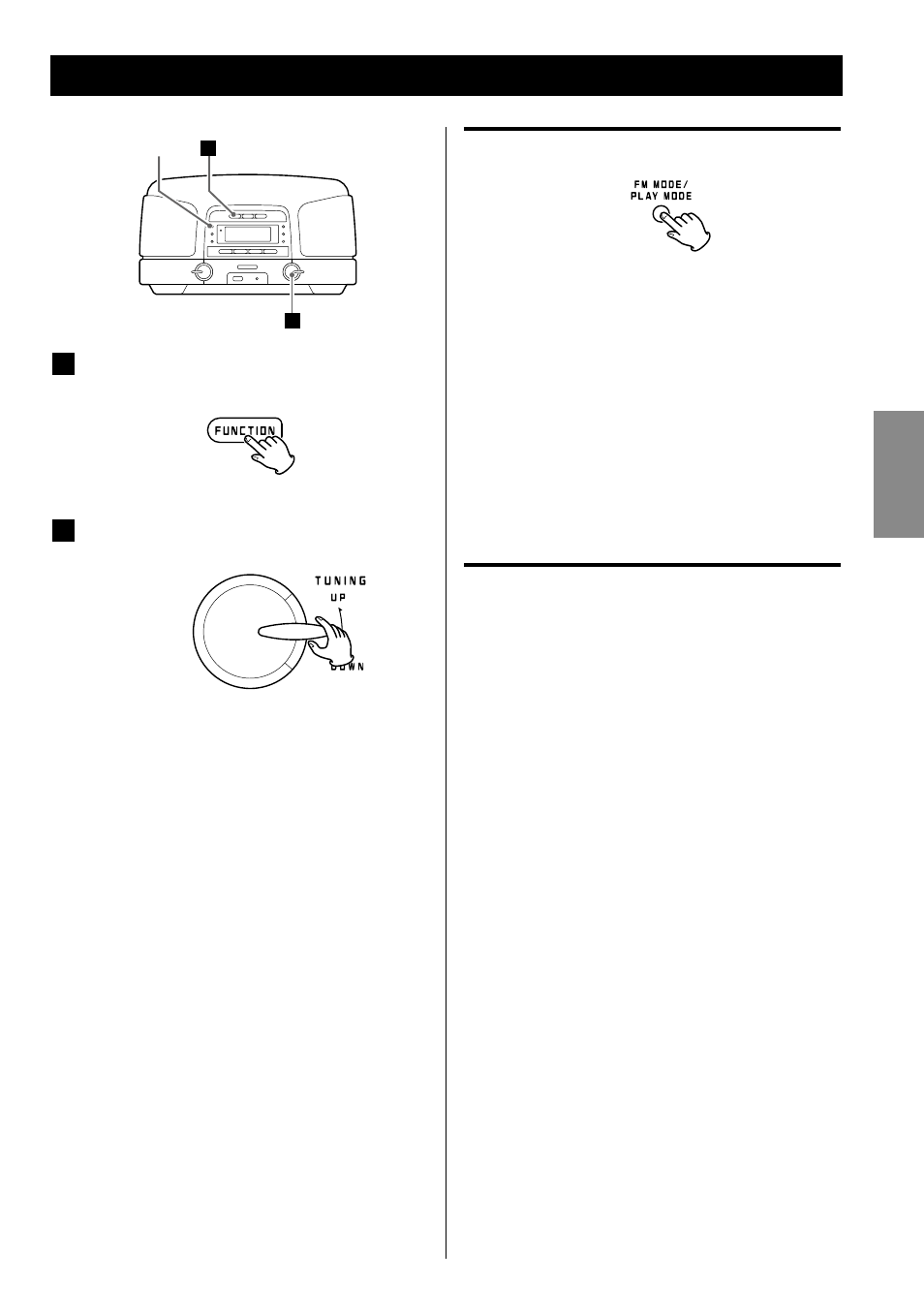
21
EN
GL
IS
H
FM MODE
1
2
1
Press the FUNCTION button to select “AM” or
“FM”.
2
Select the station you want to listen to (auto
selection).
Move the TUNING knob up or down until the
frequency display begins to change.
When a station is tuned in, the tuning process will
stop automatically.
< Turn the TUNING knob to stop auto selection.
< Use the TUNING buttons when using the remote
control.
S e l e c t i n g s t a t i o n s t h a t c a n n o t b e t u n e d
automatically (manual selection)
Turn the TUNING knob up or down to change the
frequency in small increments. Release it when you
find the station that you want.
< Use the TUNING buttons when using the remote
control.
FM MODE button
Press this button to alternate between STEREO and
MONO modes.
STEREO
FM stereo broadcasts are received in stereo, and the
“STEREO” indicator lights.
MONO
Select this mode in areas where FM stereo reception is
weak. Reception is forced to mono, reducing unwanted
noise.
If reception is poor
AM broadcast
Turn the unit to find the best position for receiving AM
stations.
FM broadcast
Turn the antenna so that you can receive stations
clearly.
< Unplug USB memory when listening to radio
broadcasts.
Listening to the Radio
