Teac SL-D920 User Manual
Page 11
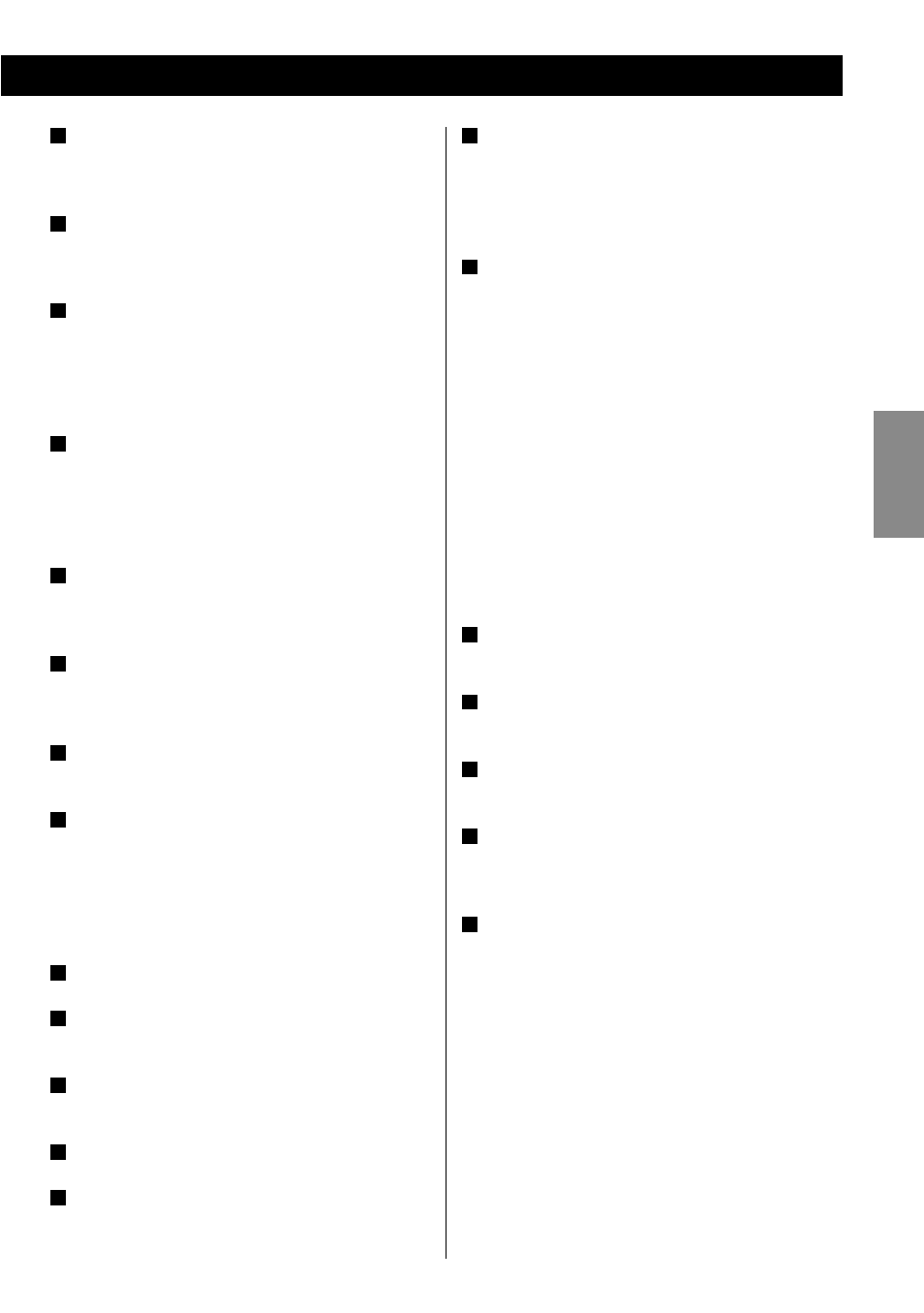
11
EN
GL
IS
H
A
Disc compartment cover
Push the
L mark on the cover to open the cover
upwards.
B
SNOOZE
After the TIMER ON time is reached, use this button to
turn the unit off for 5 minutes.
C
PROGRAM
In CD or USB mode, use this button to program tracks/
files.
In TUNER mode, use this button to store preset channels
in memory.
D
FM MODE/PLAY MODE
In FM TUNER mode, use this button to select stereo or
mono.
In CD or USB mode, use this button to select repeat,
shuffle or intro playback.
E
Remote sensor
When operating the remote control, point it toward
here.
F
FUNCTION
Use this button to select the source (TUNER, CD, AUX
or USB).
G
DISPLAY
Press this button to show the clock.
H
INFO/RDS
In FM TUNER mode, use this button to select an RDS
mode.
During playback of an MP3/WMA disc or USB memory,
use this button to display the current file name, title,
artist, album and folder number/file number.
I
Display
J
CLOCK ADJUSTMENT
Use this button to adjust the clock.
K
TIMER
Use this button to set the timer.
L
Speakers (stereo)
M
ERASE
Use this button to erase a file from USB memory.
N
TUNING
Turn this knob to tune in to a station.
During playback of an MP3/WMA disc or a USB memory,
use this knob to select a folder on the disc or USB
memory.
O
Disc/USB memory operation buttons
When TUNER or AUX is selected, these buttons will not
work.
STOP (
H)
Use this button to stop playback.
PLAY/PAUSE (
y/J)
Use this button to start or pause playback.
SKIP/SEARCH (
.m/,/)
Press these buttons to skip tracks/files.
Hold down these buttons to search for a part of a track/
file.
In TUNER mode, use these buttons to select a preset
station.
P
AUX IN jack
Connect external sources to the unit here.
Q
USB connector
Connect USB memory to the unit here.
R
STANDBY/ON
Press this switch to turn the unit on or put it in standby.
S
VOLUME
Turn this knob right and left (or use the
5 and b
buttons on the remote control) to adjust the volume.
T
RECORD
Use this button to record to USB memory.
