Audio files playable by this unit, Settings, Audio files playable by this unit settings – Teac HA-P90SD User Manual
Page 17: Flac, Dsd (dsf, dsdiff)
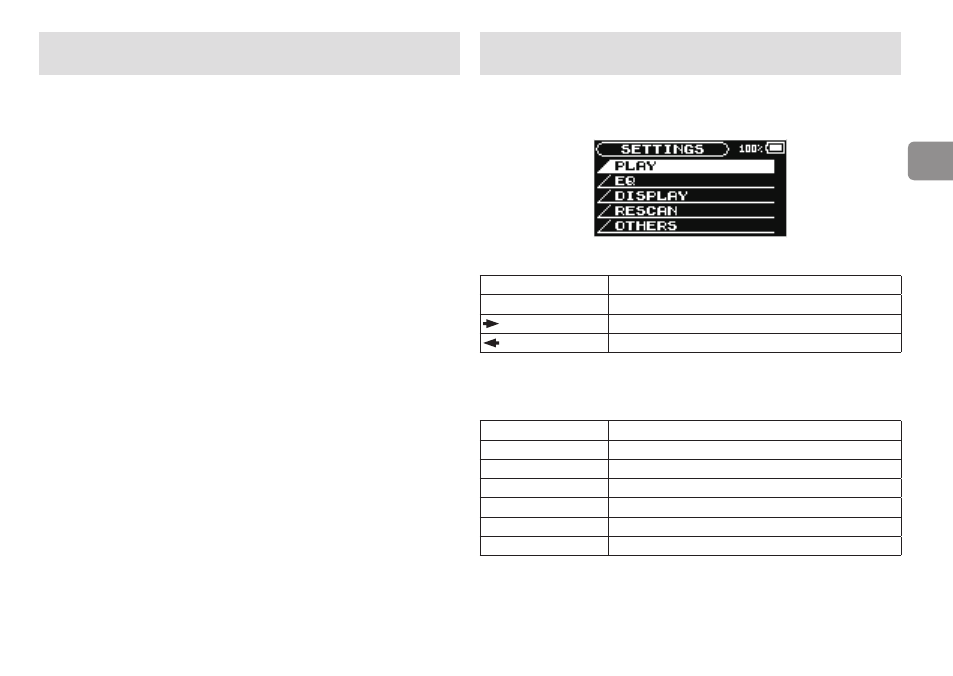
17
EN
Audio files playable by this unit
MP3
File extension
.mp3, .MP3
Sampling frequency
44.1 kHz, 48 kHz
Bit rate
32 kbps, 64 kbps, 96 kbps, 128 kbps, 192 kbps,
256 kbps, 320 kbps, VBR
WMA
File extension
.wma, .WMA
Sampling frequency
44.1 kHz, 48 kHz
Bit rate
48–384 kbps, VBR
WAV
File extension
.wav, .WAV
Sampling frequency
44.1 kHz, 48 kHz, 88.2 kHz, 96 kHz, 176.4 kHz, 192 kHz
Quantization bit depth 16-bit, 24-bit
AAC
File extension
.aac, .m4a, .mp4,
.AAC, .M4A, .MP4
Sampling frequency
44.1 kHz, 48 kHz
Bit rate
64–320 kbps, VBR
FLAC
File extension
.flac, .FLAC
Sampling frequency
44.1 kHz, 48 kHz, 88.2 kHz, 96 kHz
Quantization bit depth 16-bit, 24-bit
DSD (DSF, DSDIFF)
File extension
.dsf, .DSF, .dff, .DFF
Sampling frequency
5.6 MHz (DSD128), 2.8 MHz (DSD64)
Quantization bit depth 1-bit
Settings
This is the settings screen for the player.
Select SETTINGS on the Home screen to open this screen.
Use the multiway button to make settings.
Button operation
Function
i
(push)
Select
Move cursor up
Move cursor down
You can use the operation buttons to control song playback and change
screens.
Button operation
Function
HOME
Return to the previous screen
7
/9
Select, play and stop songs
,
Play the next song
m
Play the previous song
Press and hold ,
Search forward
Press and hold m
Search backward
Continued on the next page
e
