Cr-h700 – Teac CR-H700 User Manual
Page 4
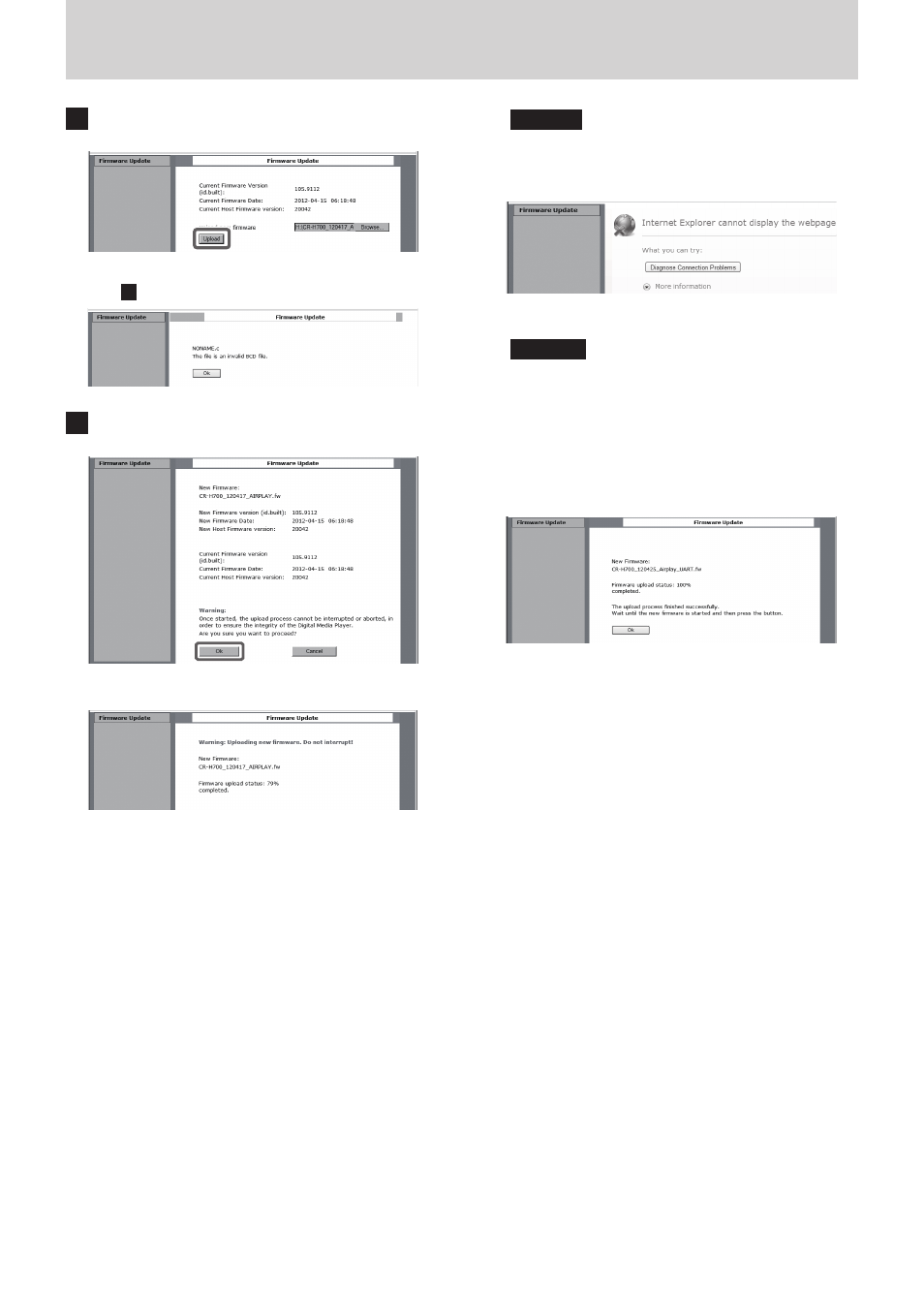
Z
CR-H700
Release Notes
4
7
Click Upload.
If the following message appears, click OK, and then return to
Step
5
again.
8
Click OK to start the firmware update.
When the update starts, the following message appears.
o The update status is also displayed on the unit.
CAUTION
o If the following window is displayed on the screen during
the update process, the unit's firmware is being updated.
Please wait.
WARNING
Unplugging the power cord or the occurrence of a power
outage could interrupt the update process and result in per-
manent damage to the unit.
o If the following message appears, do not click OK until
the unit restarts. If you click OK by mistake before the unit
restarts, the webpage will not appear.
o After the firmware update completes, the unit will restart
automatically.
