System connection, Gspeaker connections, Hsubwoofer out jack – Teac AG-H380 User Manual
Page 9
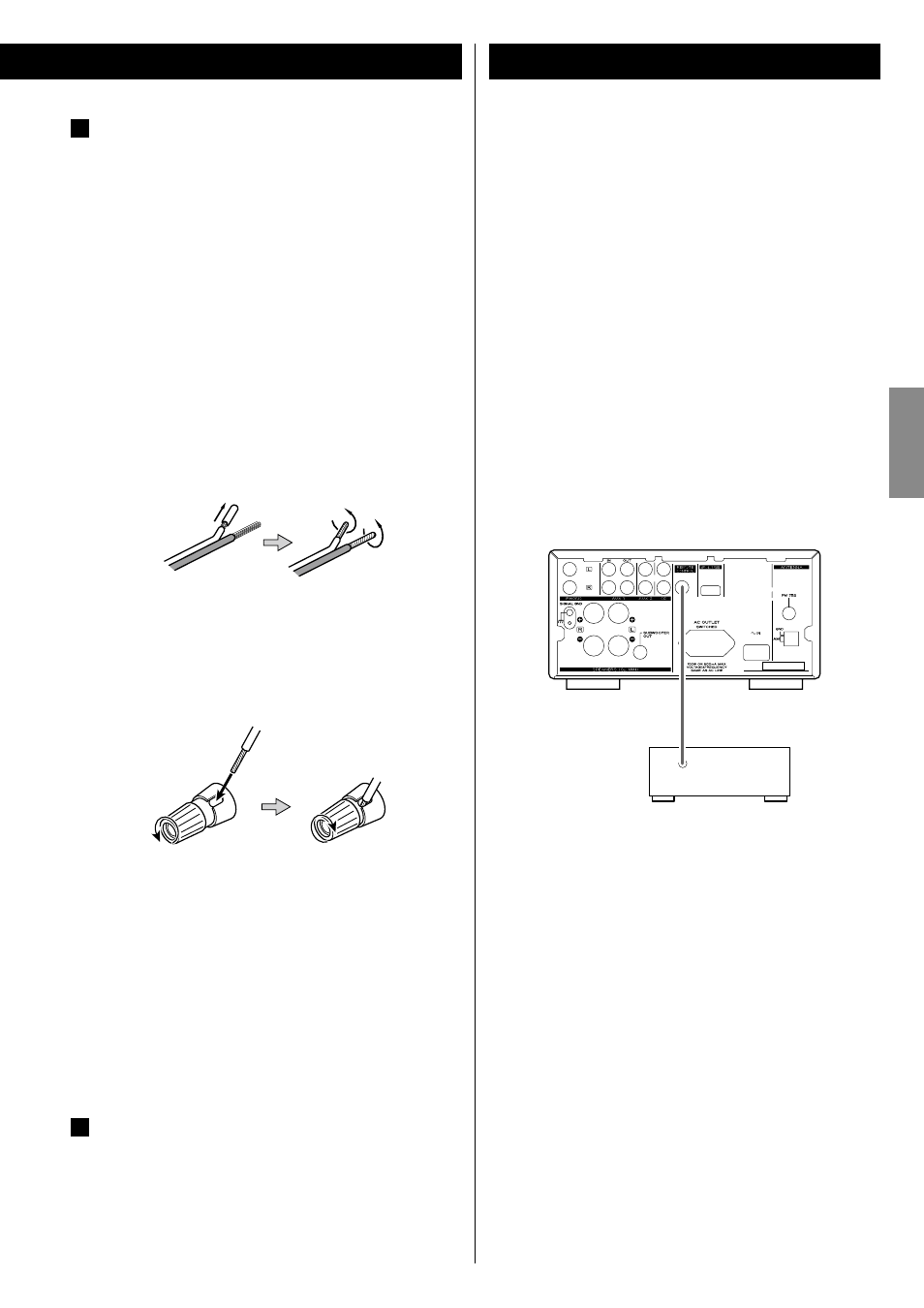
9
EN
G
LI
SH
G
Speaker Connections
AG-H380’s red speaker terminals are the + (positive) terminals
and the black terminals are the _ (negative) terminals.
The + side of the speaker cable is marked to make it
distinguishable from the negative side of the cable. Connect
this marked side to the red + terminal and the unmarked side
to the black _ terminal of AG-H380 and speakers.
CAUTION
< To avoid damaging the speakers by a sudden high-level signal,
be sure to switch the power off before connecting the speakers.
< Check the impedance of your speakers. Connect speaker with
an impedance of 6 ohms or more.
< Prepare the speaker cords for connection by stripping off
approximately 10 mm or less (no more as this could cause a
short-circuit) of the outer insulation. Twist the wires tightly
together to avoid tangles:
How to connect
1. Turn the terminal cap counter-clockwise to loosen it. The
speaker terminal caps cannot be fully removed from the base.
2. Insert the wire into the terminal fully and turn the terminal
cap clockwise to securely connect it:
3. Make sure it is fastened firmly by pulling the cable lightly.
For European customers
In accordance with European safety regulations, it is not
possible to connect banana plugs into the speaker terminals on
European models.
The holes into which banana plugs are inserted have been
covered with black caps. Connect the speakers using spades or
bare wires.
If the black caps become separated from the terminals, return
them to their original position.
H
SUBWOOFER OUT jack
Connect a commercially available powered subwoofer.
System Connection
If you have TEAC Reference 380 series, convenient system control
operations and AI direct play functions are possible.
< By pressing the POWER switch of AG-H380, you can switch ON/
standby all the unit connected by remote control cords.
(Set the REMOTE CONTROL SELECTOR on the rear panel of the
PD-H380 to “SYSTEM”.)
< When you press the PLAY button of PD-H380, the source of
AG-H380 is set to “CD” automatically.
< When you select “CD” by pressing the SOURCE button of
AG-H380, PD-H380 starts playback automatically.
< When you turn on the system, the source that was selected last
time will start playback automatically.
< You can use the system remote control unit to operate all the
unit connected by remote control cords.
Connect the REMOTE CONTROL jack of each component by
remote control connection cords.
REMOTE
CONTROL
