Aaux 1/aux 2/cd jacks, Bphono jacks, Csignal gnd – Teac AG-H380 User Manual
Page 7: Dusb port, Eac outlet (switched), Fac power cord
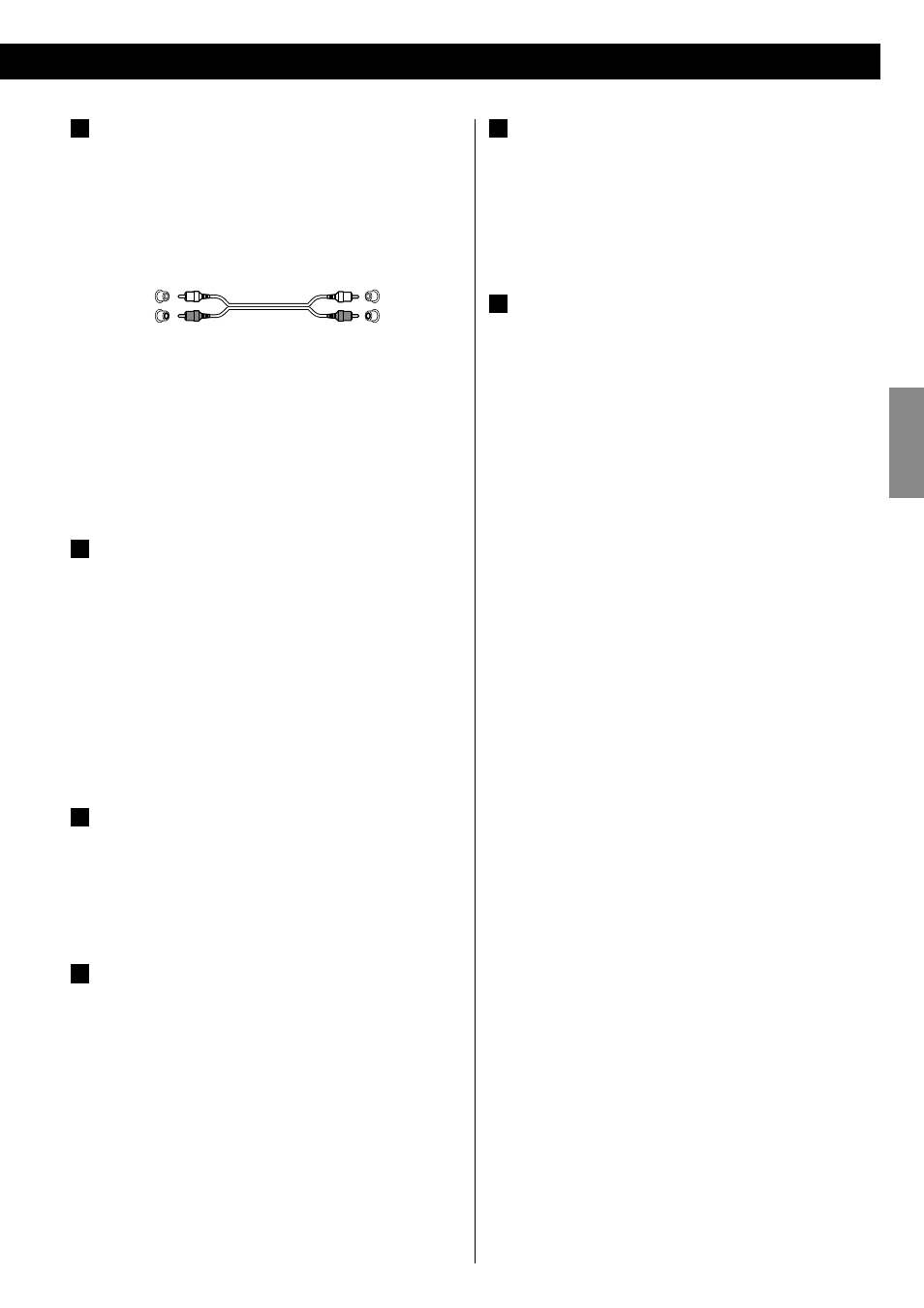
7
EN
G
LI
SH
A
AUX 1/AUX 2/CD jacks
These jacks transmit an analog 2-channel audio signal. Connect
the components using RCA cables.
Make sure to connect the cables as follows:
white plug w white jack (L: left channel)
red plug
w red jack (R:right channel)
White (L)
Red (R)
White (L)
Red (R)
If you want to use a recorder (ex. a cassette deck or a CD
recorder, etc.) with the AG-H380, connect the output jacks of
the recorder to the AUX 1 IN jacks of the AG-H380, connect
the input jacks of the recorder to the AUX 1 OUT jacks of the
AG-H380.
< Be sure to insert each plug securely. To prevent hum and noise,
avoid bundling the signal interconnection cables together with
the AC power cord or speaker cables.
B
PHONO jacks
Connect the turntable’s RCA pin cord to the PHONO jacks.
Make sure to connect the cables as follows:
white plug w white jack (L: left channel)
red plug
w red jack (R:right channel)
< Be sure to insert each plug securely. To prevent hum and noise,
avoid bundling the signal interconnection cables together with
the AC power cord or speaker cables.
< Moving Magnet (MM) cartridges can be used for this unit.
C
SIGNAL GND
Connect the ground lead of the turntable to this terminal.
< This is not a safety earth.
< If the turntable’s ground lead is not connected to this terminal,
hum noise may be heard.
D
USB port
Connect the iPod or external USB storage device to this port.
< To connect the iPod, use the USB cable supplied with iPod.
< It cannot be played if you connect an iPod shuffle to this port.
Compatible iPod Software
In case your iPod will not work with the AG-H380 or with the
remote control unit, software update may solve the problem.
Visit the Apple website and download the latest iPod software.
E
AC OUTLET (SWITCHED)
You can connect the AC power cord of your component.
This outlet is active only when the unit is on or standby. When
the unit is off, the outlet is inactive.
CAUTION
Make sure that the total power consumption of all equipment
connected to this outlet does not exceed 100 watts (or 500mA).
F
AC Power Cord
Plug this cord into an AC wall socket.
< Unplug the power cord when you are not going to use the unit
for long periods of time.
