Rds (pty) – Teac AG-H380 User Manual
Page 26
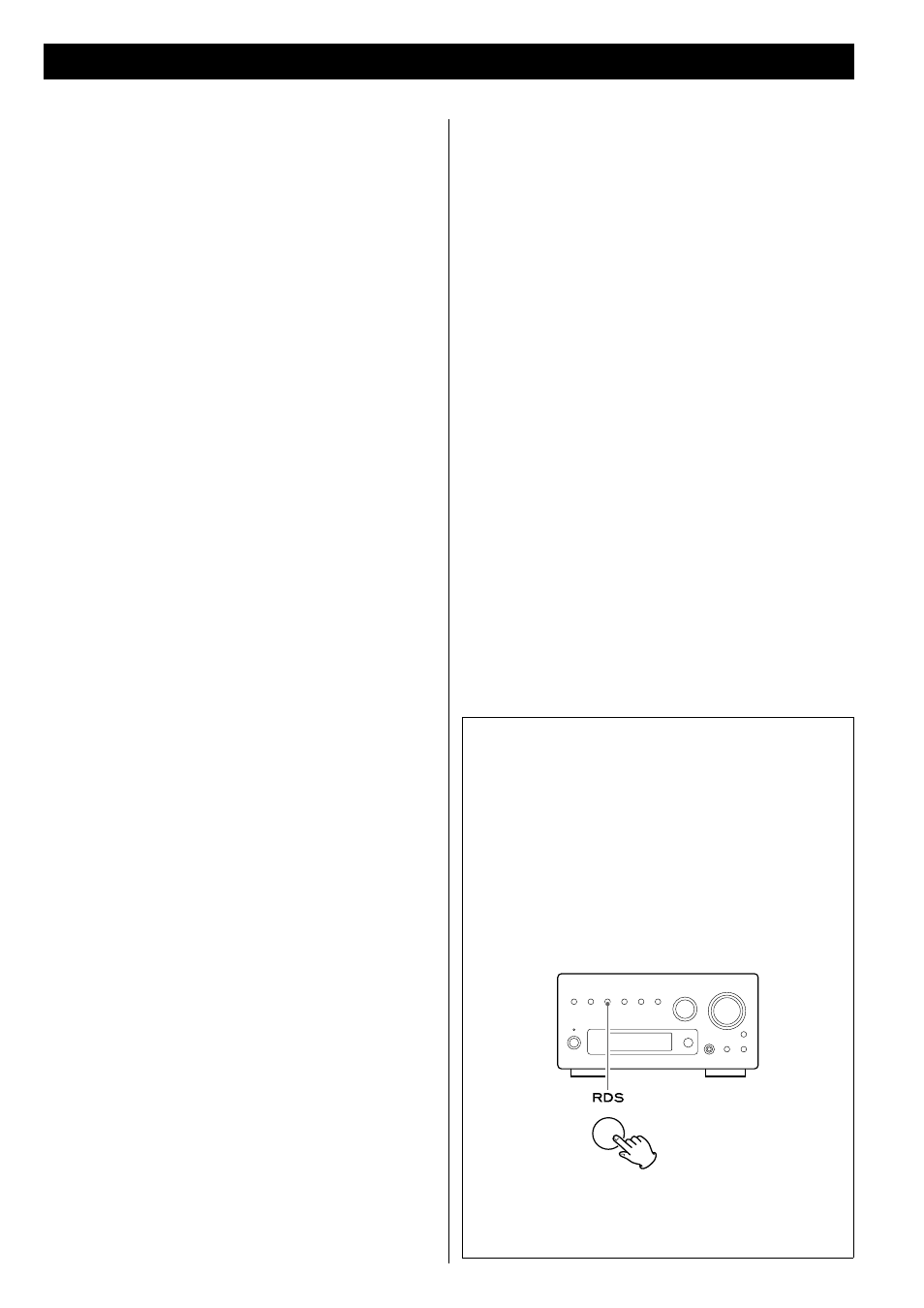
26
RDS (PTY)
News:
brief announcements, events, public opinion, reports, actual
situations.
Current Affairs:
a kind of suggestion including practical announcements other
than news, documents, discussion, analysis and so on.
Information:
daily information or reference such as weather forecast, consumer
guide, medical assistance and so on.
Sport:
sports related programmes.
Education:
educational and cultural information.
Drama:
all kinds of radio concert and serial drama.
Cultures:
all aspects of national or local culture including religious events,
philosophy, social science, language, theatre, and so on.
Science:
programmes on natural science and technology.
Varied Speech:
popular programmes such as quiz, entertainment, private
interview, comedy, satire and so on.
Pop Music:
programme on commercial, practical and popular songs, and
sale volume of discs, etc.
Rock Music:
practical modern music generally composed and played by
young musicians.
Easy Listening:
popular music usually lasting for less than 5 minutes.
Light Classics M:
classical music, instrumental music, chorus, and light music
favoured by non-professionals.
Serious Classics:
orchestra including great operas, symphony, chamber music and
so on.
Other Music:
other music styles (Rhythm & Blues, Reggae, etc.).
Weather & Meter:
weather reports, forecast.
Finance:
financial reports, commerce, trading.
Children’s Progs:
children’s programmes.
Social Affairs:
social affairs.
Religion:
religious programmes.
Phone In:
programme in which the public expresses its view by phone.
Travel & Touring:
travel reports.
Leisure & Hobby:
programmes concerning recreational activities.
Jazz Music:
jazz music.
Country Music:
country music.
National Music:
national music.
Oldies Music:
music from the so-called golden of popular music.
Folk Music:
folk music.
Documentary:
documentaries.
Alarm Test
Alarm-Alarm!:
a programme notifying an emergency or a natural disaster.
The clock setting of this unit is automatically adjusted according
to the CLOCK TIME (CT) data.
If you tune in an RDS station broadcasting incorrect CT data, the
clock might be wrongly adjusted, and that may eventually affect
the timer operation.
When you do not want the clock of this unit to be set according
to the CT data, turn off the auto clock adjustment.
< No matter which RDS mode is selected, the unit receives CT
data and adjusts the clock.
To turn off the auto clock adjustment, hold down the RDS
button for more than 8 seconds.
< To turn on the auto clock adjustment again, hold down the
RDS button for more than 8 seconds.
< When the auto clock adjustment is turned off, CLOCK TIME is
not displayed.
