TAG Heuer MERIDIIST II User Manual
Page 21
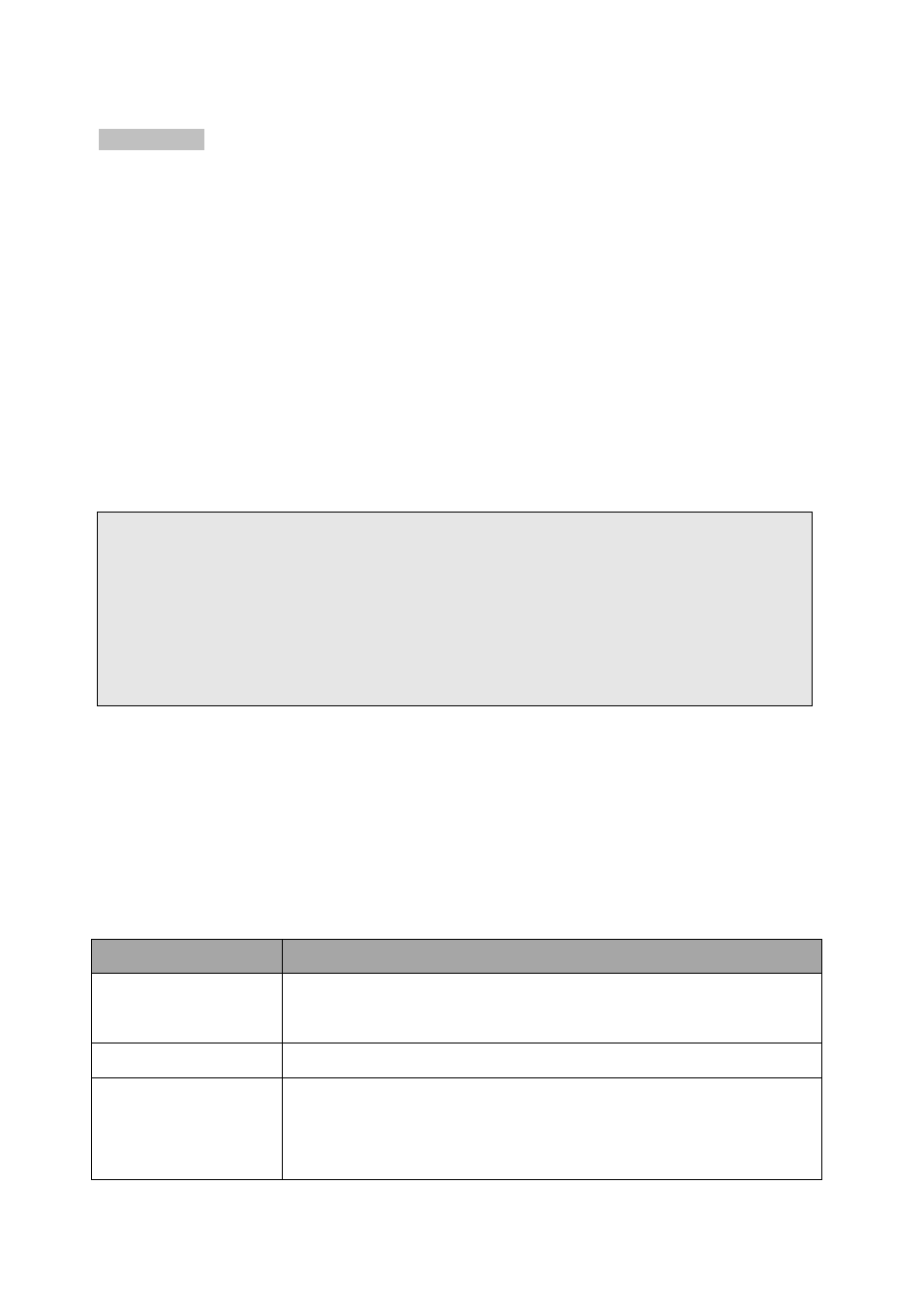
ENGLISH
21
MESSAGES
Use the Messages menu to send and receive short messages and multimedia
messages. You can also use voice-mail. To access this menu, press Menu from home
screen and select Messages. Message functions are available depending on network
services that your service provider supports.
1. CREATE SMS
The SMS (Short Message Service) function is a network service and your network
may or may not support the service.
Send a SMS message
1. Write your text message.
2. Press Options or Send to select a contact or add a phone number.
3. Press Send to send the message.
Options
Note:
• The Message service may not be available on all networks. Some network allows it
only within its own network.
• The maximum number of characters allowed in a short message varies by service
provider. If your message exceeds the maximum number of characters, the phone
will split the message.
Function
Definition
Send to
Allow you to enter phone number or go through contacts list
and select up to 10 recipients.
Writing language
Select the language you use to write.
Insert template
Use this menu to make and use templates of frequently used
messages that you can retrieve and insert when composing a
message.
