TAG Heuer MERIDIIST II User Manual
Page 18
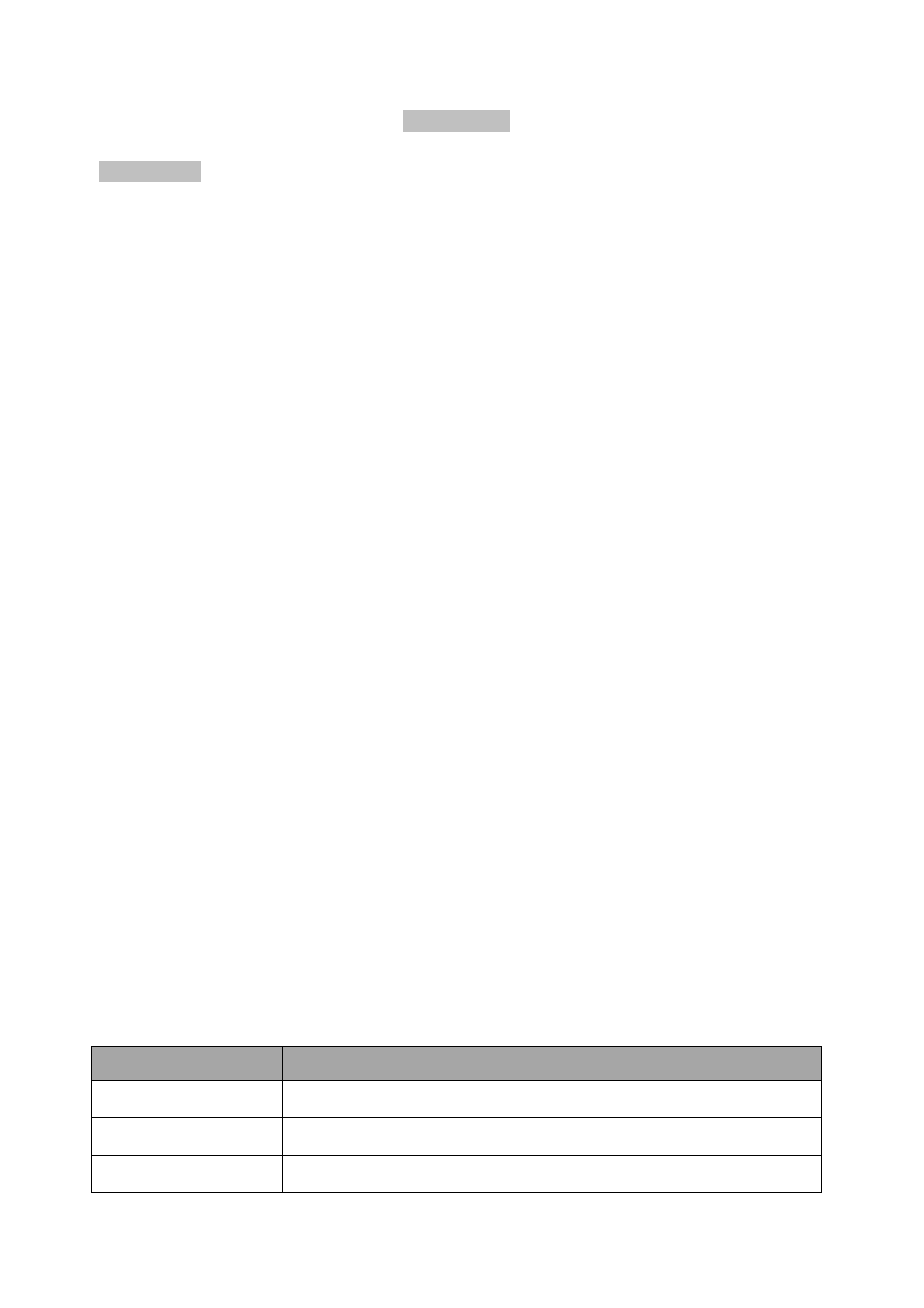
ENGLISH
18
MAIN MENU
CONTACTS
You can store phone numbers on your SIM card and in your phone’s memory. SIM
cards and phone’s memory are physically separated, but they are used as a single
entity called “Contacts”.
1. ADD NEW ENTRY
To access this menu, press [Menu] from home screen and select Contacts. Then
choose the storage: To SIM 1 / To SIM 2 or To Phone.
Storing a number on the SIM card
•
Enter information about the contact: name, phone number.
•
Press Done followed by Save to save the contact.
Storing a number in the phone’s memory
•
Enter information about the contact: name, phone number (mobile, home, office,
fax), company name, e-mail, birthday, associate picture and video, associate sound
and caller group.
•
Press Done followed by Save to save the contact.
2. CONTACT LIST
Use this menu to search for a desired contact in your contact list.
Finding an entry:
1. Enter the first few letters of the name you seek.
2. Select the name you want from the list.
3. Scroll to a number and press Send key to dial, or press Option to edit the contact’s
information.
Options
Function
Definition
Add
Allow you to choose the storage location of the selected entry.
Send SMS
Allow you to send SMS to the selected entry.
Send MMS
Allow you to send a MMS to the selected name, number.
