TAG Heuer MERIDIIST II User Manual
Page 16
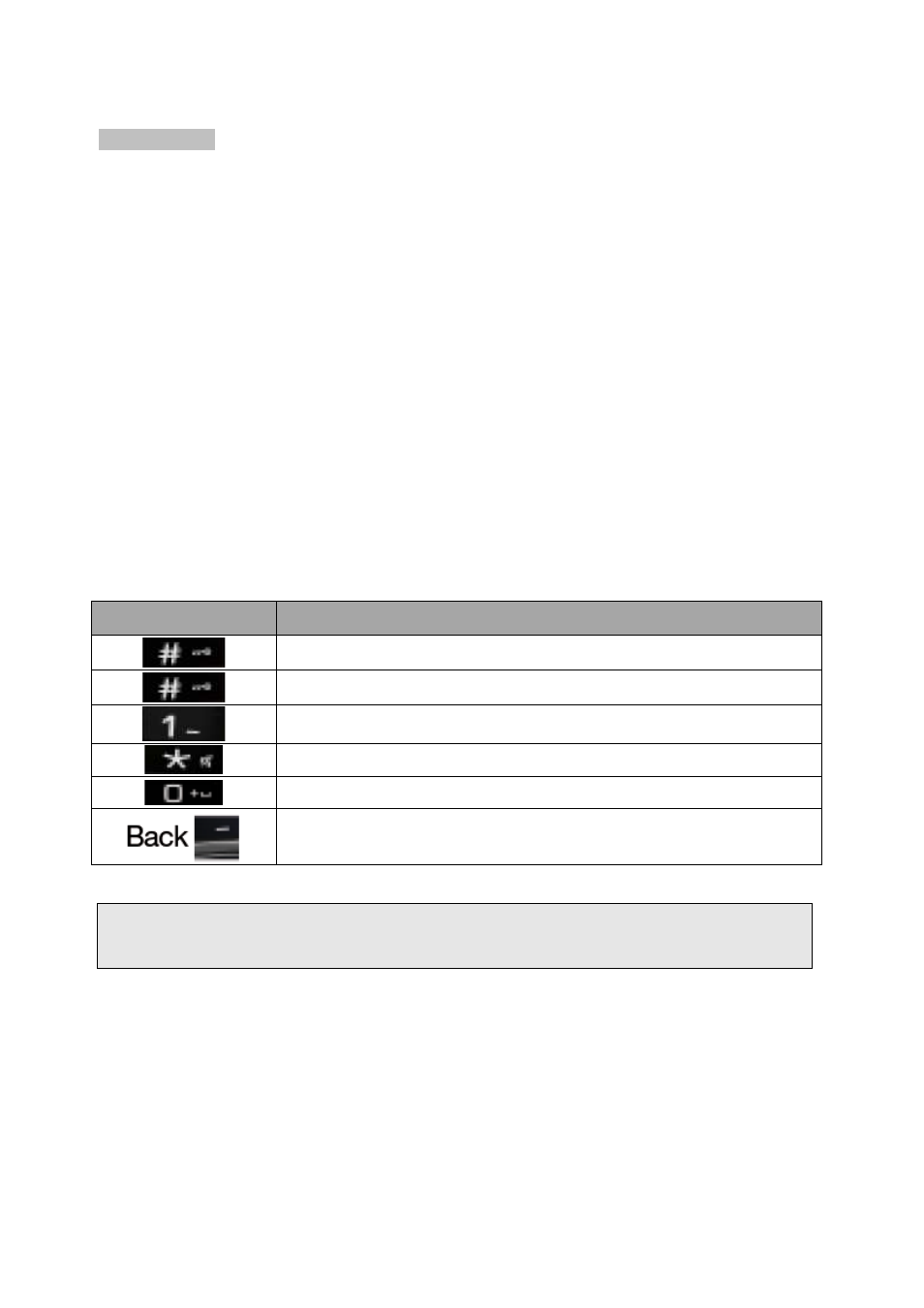
ENGLISH
16
ENTER TEXT
Using Keypad
ABC, T9, Number, and Symbol modes
You can enter text in some features such as Messages, Phonebook or Calendar,
using ABC mode, T9 mode, Number mode, and Symbol mode.
You can enter text by pressing the backlighted alphanumeric keys on the phone.
Press the appropriate key until the character you want appears on the screen.
T9 Text editing mode is a predictive text input mode that allows you to key in any
character using single keystrokes.
While you are in T9 editing mode, press the backlighted alphanumeric key once for
one character. You will see T9 suggested words.
Text Input Options
Keys
Function
Short press to select input method.
Long press to select input language.
Enter symbols and punctuations.
Long press to switch input T9 On or Off.
Insert a space.
Delete the previous symbol.
Note: Depending on the language selected for your phone, supported input methods
may vary.
