TAG Heuer MERIDIIST II User Manual
Page 12
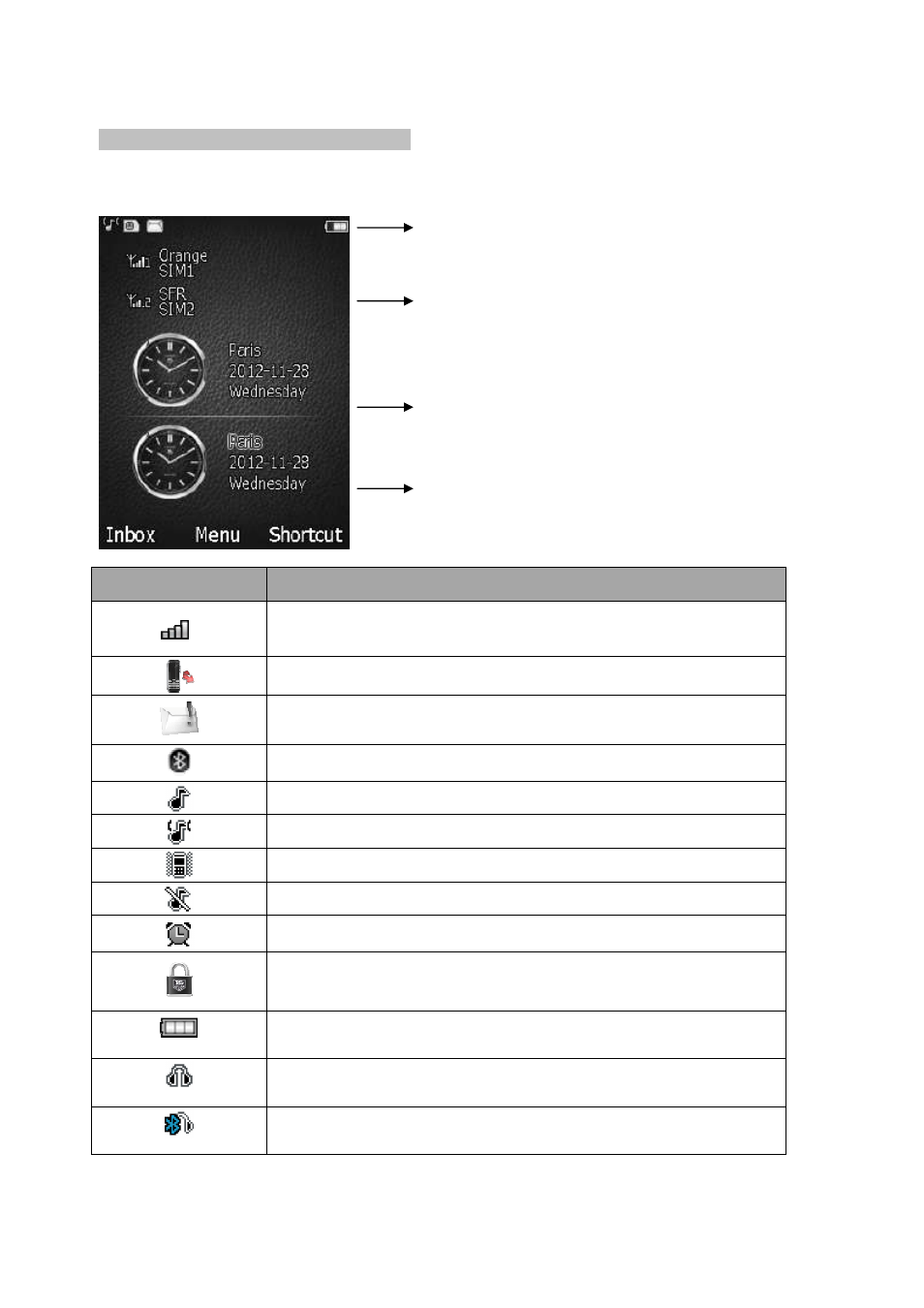
ENGLISH
12
DISPLAY ICONS AND INDICATORS
Meridiist home screen and functions:
Icon
Description
Signal strength: Strength of the received signal. The
greater number of bars, better is the signal strength.
Missed call: Appears when you have a missed call.
New message: A new incoming text message is unread.
Bluetooth: Appears when Bluetooth is On
.
Ring: Appears when the ring mode is active.
Vibrate and ring: Appears when this profile is active.
Vibrator On: Appears when the vibration mode is active.
Silent mode: Appears when the silent mode is active
.
Alarm On: Appears when the alarm is set.
Lock: Appears when the keypad is locked.
Power reserve: Full means that battery is completely
charged.
Headset: Appears when wired headset is plugged in.
Headset user profile is automatically set.
Bluetooth headset: Appears when a Bluetooth headset is
connected.
GMT status bar
Status bar
Soft Key Area
SIM status bar
