About the antenna, Selecting presets, Stereo and mono – System Fidelity RS-250 User Manual
Page 14: Reset
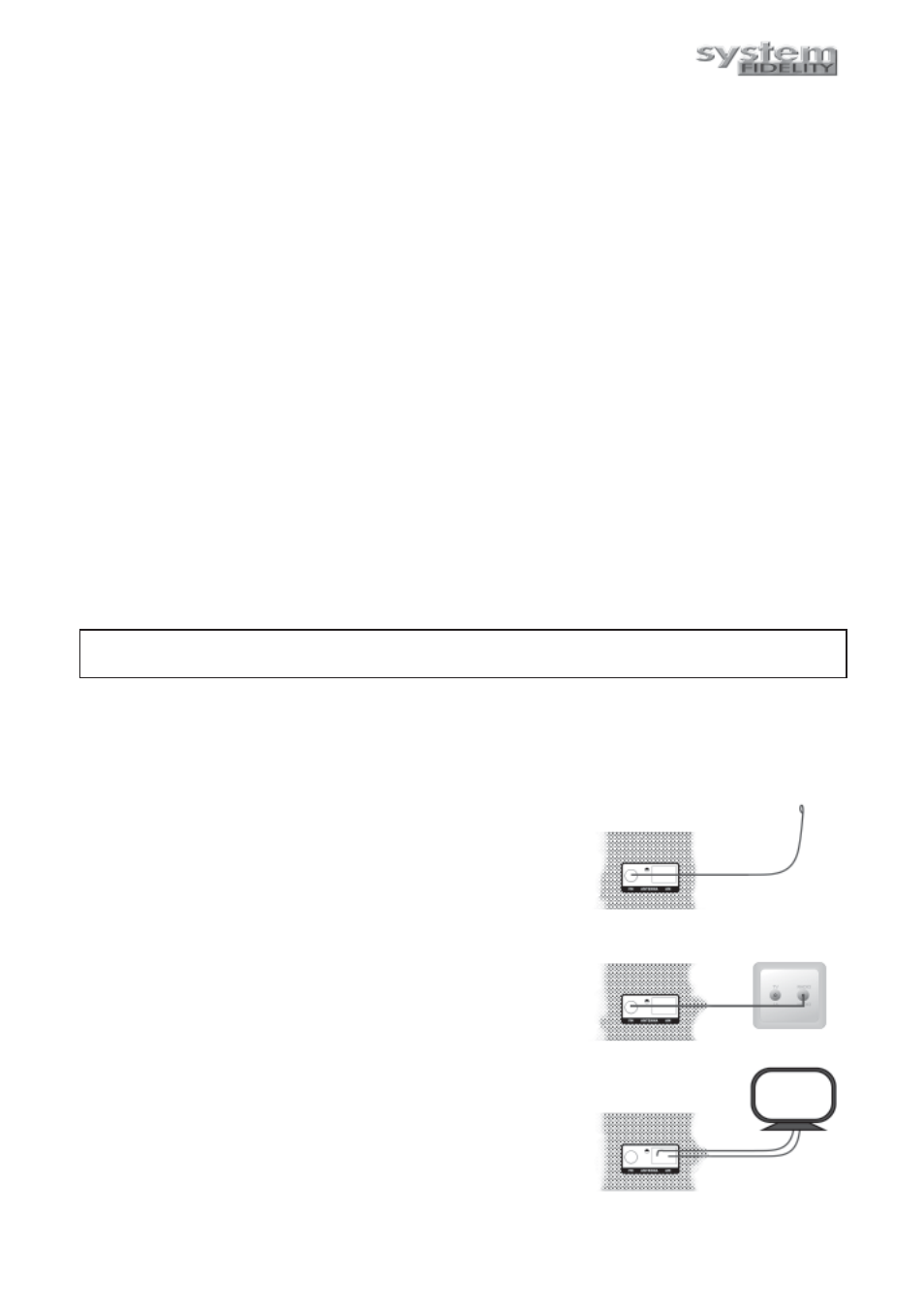
ABOUT THE ANTENNA
As it applies to all other radios, the sound quality depends on the signal strength of the antenna
inputs.
The position of the radio in relation to the transmitter thus directly influences the quality of the
signal received. For an optimal result it is therefore very important that you make sure that the
radio receives the best possible antenna signal.
The FM antenna must be adjusted for the best possible result.
A good tip is to let the antenna end point in a vertical
direction and fix it on a wall.
FM ANTENNA AM
For an optimal result it is recommended to install a FM
antenna on the roof or on the loft, or to connect it to a cable
system.
FM ANTENNA AM
For receiving AM station an AM loop antenna must be
installed. Adjust the antenna for the best possible reception.
Manual tuning
1.
If you want to manual tune a channel, you must press the tune + or - button on the remote
control, or turn the tuning knob on the front panel. For every push on the button, the frequency
will change 0,05MHz on FM and 9 Khz on AM.
2.
To store the manually tuned channel, simply press the Memory button on the front panel or the
Memo button on the remote. The channel will then be stored on the current preset.
Selecting presets
Channels that have been saved can be selected either by means of the Preset + and Preset -
buttons on the remote control or on the front panel, or by the direct access buttons (1-5 on the
front panel or 1-9 on the remote control).
Stereo and Mono
In some areas not all stations can be recieved noise free, because it is not possible to get a strong
enough antenna signal.
In this case there will be a lot of noise on some radio stations. It is possible to reduce the noise quite
a bit by listening to the radio station in mono instead of in stereo. This can make the radio station
acceptable to listen to. Change to mono by pressing the ST/MO button on the remote or the ST/
MONO button on the front panel. To change back to stereo again, simply press the button once
again.
Reset
This unit can be reset. Press the RESET button on the front panel to reset the unit.
