Operation and functions, On, off and standby, Selecting the input source – System Fidelity RS-250 User Manual
Page 11: Using the function menu, Volume control, Quick start
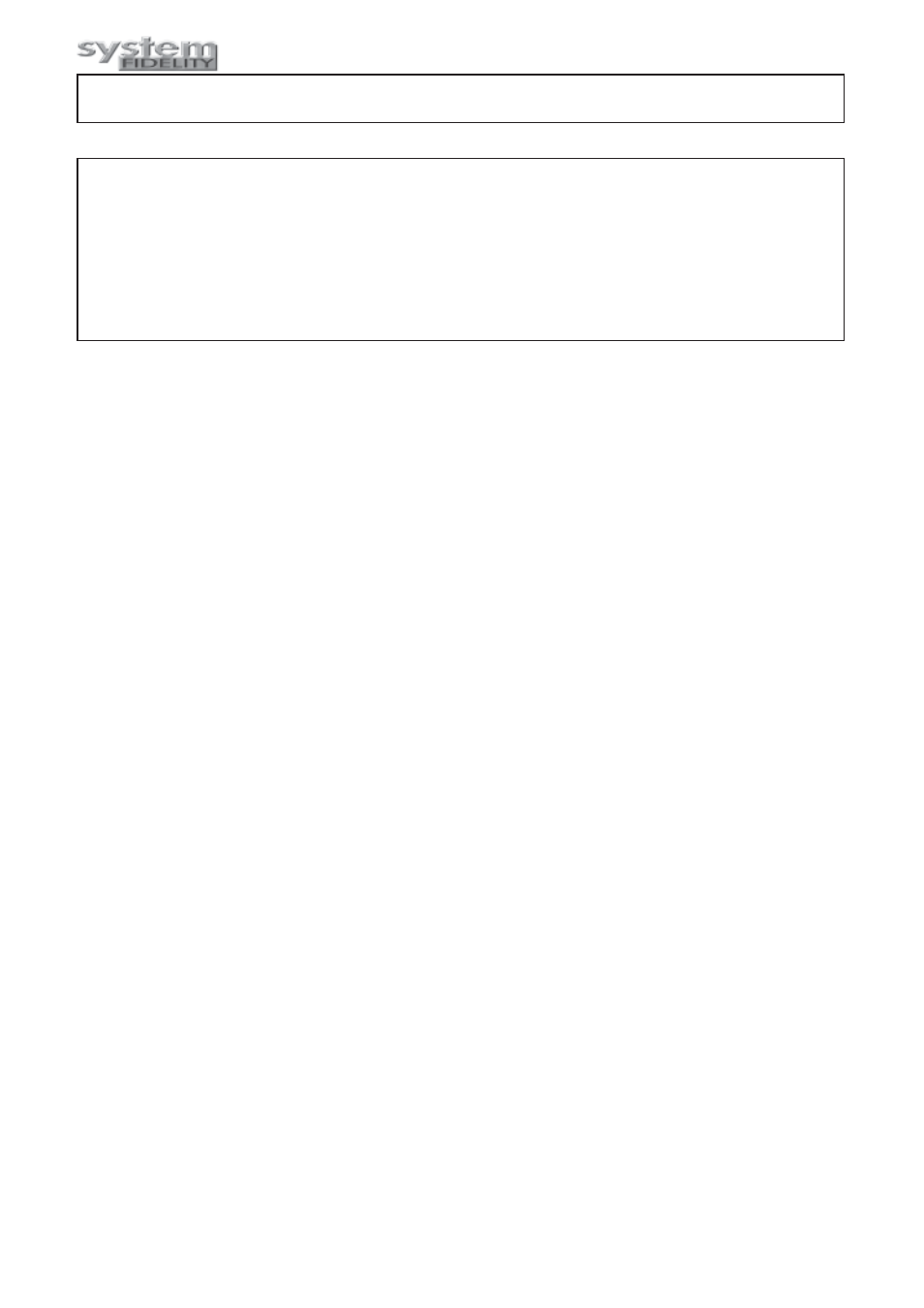
On, Off and standby
1. Turn on the amplifier by pressing the mains switch.
2. Press the standby button on the remote control to switch to standby
mode. The display will turn off and all functions will be reduced to a
minimum to make sure that the amplifier uses minimal power. When in
standby mode the unit only reacts to the standby button of the remote
control.
3. If you wish to turn off the unit to avoid any power consumption, you must
press the mains switch.
Protect the environment and turn off the unit after use.
Selecting the input source
Turn on the RS-250.
Now you can call the input source that is active at the moment. Select Tuner to listen to the radio,
CD to listen to a CD, DVD, Phono, MP4/iPod, AUX1 or AUX2 if units have been connected to these
inputs.
If you do not know which input has been selected, the LCD display will clearly indicate it.
Press the DVD, CD, Tuner, MP4/iPod, AUX 1 or AUX 2 button either on the remote control or on the
front panel to select the corresponding input.
Note: All inputs are analogue stereo inputs. It means that you cannot connect a digital sound source
through a digital cable (optical or coaxial).
Using the function menu
The RS-250 features a “function menu” that allows adjustment of the following: Master volume,
bass, treble, balance and loudness.
Volume control
Turn the volume control knob to the right to increase the volume and turn the volume control to the
left to reduce the volume.
The volume control on the front panel can be turned both clockwise and anticlockwise to change the
volume. The volume control includes 64 steps, from -78,75 dB for minimum volume and up to 0 dB
for maximum volume.
When the volume control is operated, the first line of the display will switch from information on input
source to information on volume. When the volume control is no longer operated, information on
input source will be displayed again after five seconds.
Note: dB is a professional term for indicating the amplitude of an audio signal where 0 dB
is the maximum output. You will see that the LCD display of the unit indicates - dB up to 0 dB
which is the maximum volume.
Quick start
1. Connect the speakers to the speaker terminals and sources to the relevant terminals
and rear input sockets on the back panel of the unit.
2. Plug in the AC power cord.
3. Press the POWER switch on the front panel of the unit to turn on the amplifier.
4. Press the required input selector. And enjoy.
OPERATION AND FUNCTIONS
12
