About connection to the mains, Remote control installation of batteries, Using the remote control – System Fidelity CD-250 User Manual
Page 7
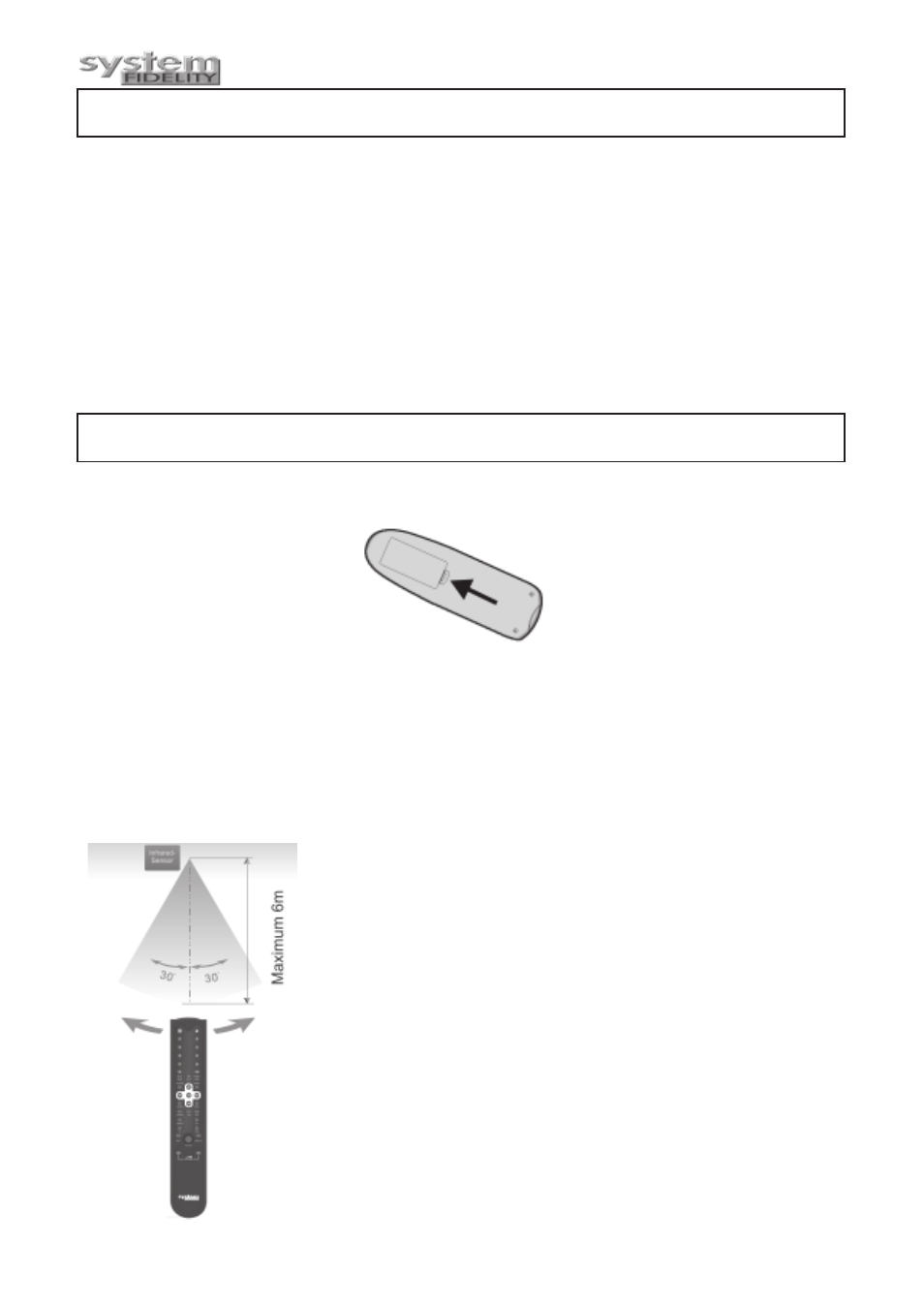
8
About connection to the mains
Do not turn on the power before all connections have been made correctly.
Check that all connections have been made correctly before turning on the
power.
Check that the mains voltage is 230-240V AC50Hz before turning on the power.
Check that all other connections have been made correctly before inserting the mains plug into the
wall socket.
Then insert the plug into a suitable socket.
If the unit is to be used abroad, you may need an adapter.
REMOTE CONTROL
Installation of batteries
Remove the cover at the back.
Position two batteries of the type AAA/R03/UM4 in the battery compartment. Make sure that the
orientation of the batteries is correct (see drawing at bottom).
Do not mix new and old batteries and do not use different types of batteries.
If the remote control is not used for prolonged periods, remove the batteries from the remote control
to avoid corrosion.
Using the remote control
Direct the remote control at the sensor on the front
panel of the amplifier. When the remote control signal is received, the
unit reacts accordingly. The remote control works within a range of
6m.
Sometimes the remote control may not work well in direct strong
light. You may have to move the amplifier if it is a problem.
Malfunction may occur if remote controls of some other equipments
are used near the amplifier.
Do not place any objects on the remote control, as the batteries may
become flat if a key is depressed constantly.
Make sure that there are no obstacles between remote control and
amplifier.
Do not position the amplifier behind tinted glass as it may reduce
the maximum range of the remote control.
