Troubleshooting technical data – System Fidelity CD-250 User Manual
Page 13
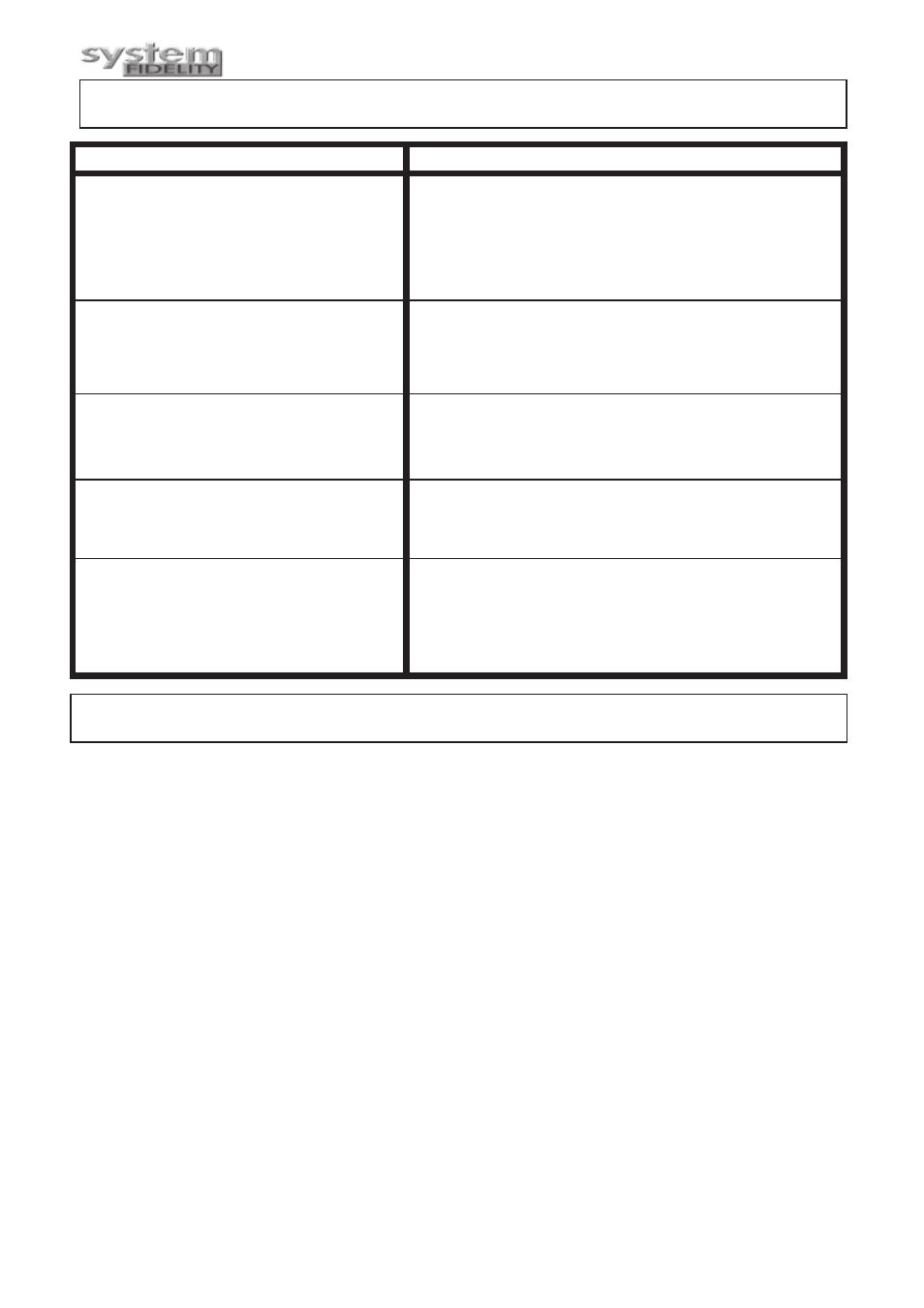
TROUBLESHOOTING
TECHNICAL DATA
Output voltage
0.7V+/-2dB
Frequency characteristics
(Reference: 1kHz 0dB)
20 Hz 0dB
-0.5 dB +/- 1 dB
100 Hz 0dB
0 dB +/- 1 dB
10 kHz 0dB
-0.5 dB +/- 2 dB
20 kHz 0dB
-3.0 dB +/- 2 dB
Channel balance
< 2.0 dB
Separation
> 60 dB
Harmonic distortion (T H D + noise)
< 0.05%
Signal/noise ratio
> 99 dB
Voltage and power consumption
See back panel
Dimensions (WxDxH)
430 x 290 x 75 mm
Weight
4.3Kg
We reserve the right to change the technical data and the design of the product
without notice as a result of further development.
14
PROBLEM
CAUSE/REMEDY
No power when unit is turned on.
No sound.
The unit will not read the disc.
The unit skips some parts
during playback.
A buzzing noise can be heard.
- Check that the mains plug has been correctly inserted
into the socket.
- The internal fuse has blown and must be replaced by
a qualified service technician.
- The power cord has been damaged and must be
replaced.
- The unit has not been turned on.
- Incorrect connection to the amplifier.
- No loudspeakers have been connected to the amplifier.
- No CD disc in the unit.
- Check if the disc has been turned upside down.
- Check if the disc is clean and undamaged.
- If the disc is scratched, replace it with another one.
- Check if the disc is clean and undamaged.
- The unit is positioned on an unstable surface.
-The RCA cables between the CD-250 and the
amplifier/receiver have been damaged.
-The RCA cables between the CD-250 and the
amplifier/receiver have been wound around the
power cord.
