4 basic operation, 2 hotkey 4.1 switching channel – Synaps THD-2856+ User Manual
Page 8
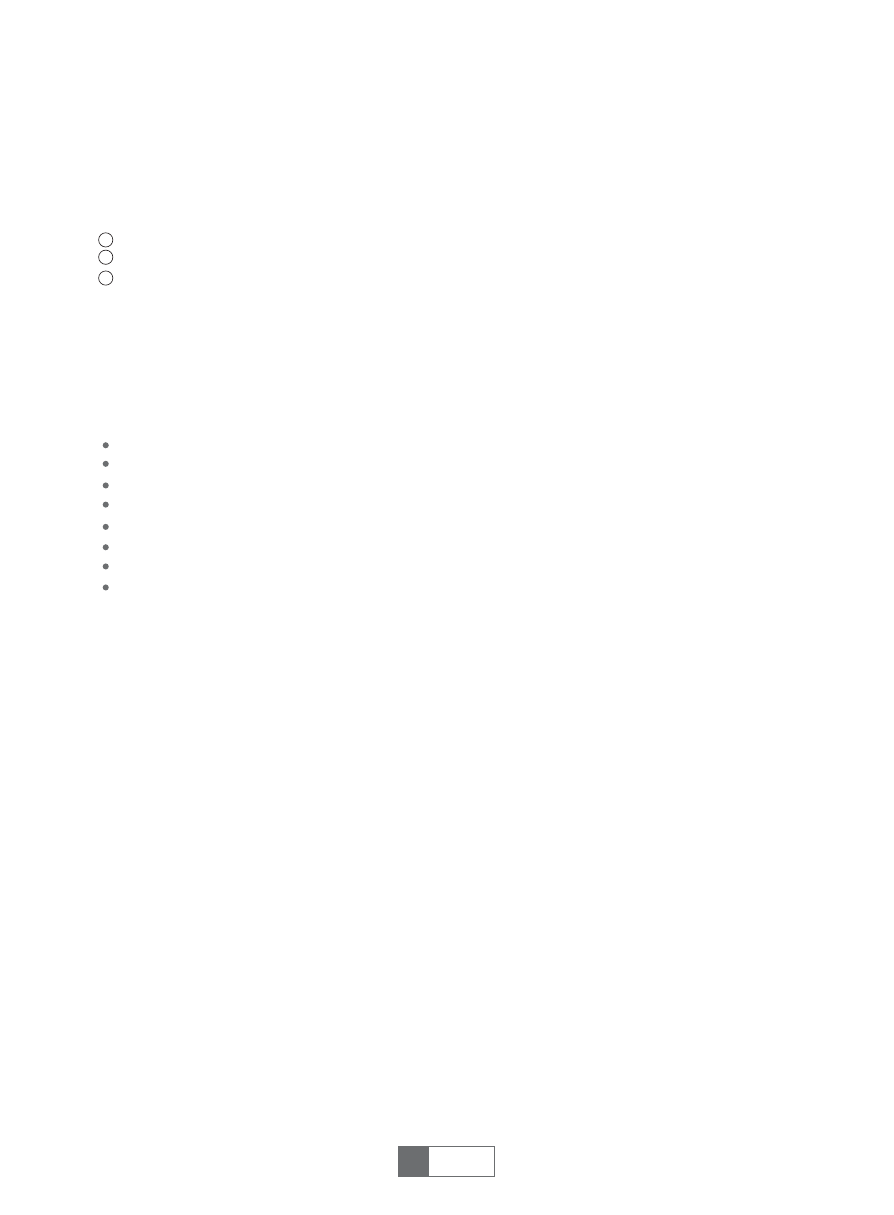
4 BASIC OPERATION
You can change channels by:
Pressing the CH+/CH- buttons.
Entering the channel number using the NUMERIC(0-9) buttons.
Pressing "OK" button to enter channel list, then press "UP" and "DOWN" buttons to select channel.
1
2
3
1
English
5
In TV viewing mode, you can do the following:
Press UP/DOWN button to change channel.
Press LEFT/RIGHT button to adjust volume.
Use number key to change channel directly.
Press OK button to enter channel List.
Press BACK button will switch to previous channel.
Press SUBTITLE button to select the subtitle language.
Press EPG button to enter EPG menu.
Press INFO button can open information bar, then press INFO button again, it will show the
parameters of current channel.
4.2 Hotkey
4.1 Switching Channel
