1 av – Synaps THD-2856+ User Manual
Page 13
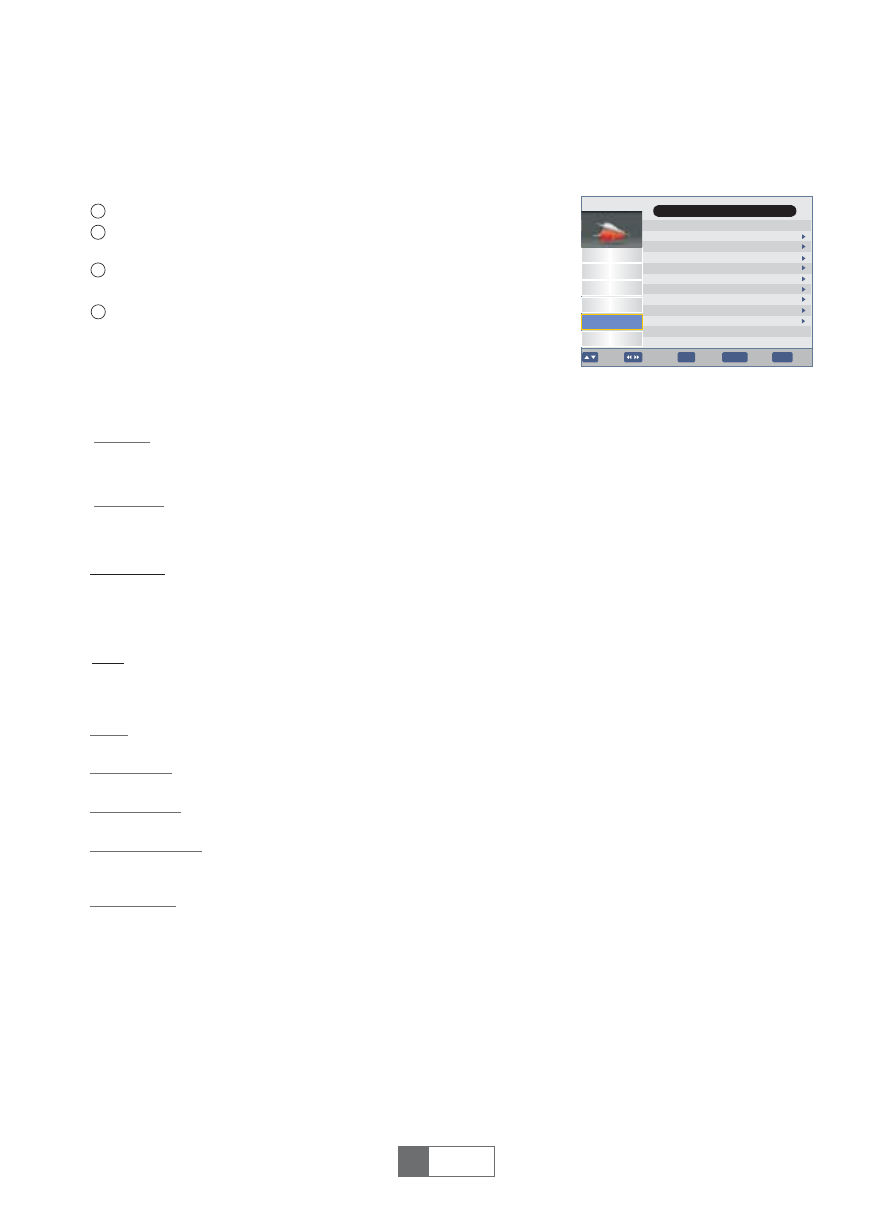
8
AV
8.1 AV
Contrast
Brightness
Channel
Preference
Setting
12
12
AV
Game
Installation
Main Menu
4
1
2
3
Press the "MENU" button to enter main menu.
Press "UP"or "DOWN " button to highlight "AV", press
"RIGHT" button to enter the AV menu.
Press "UP" or "DOWN" cursor button to highlight the desired item
and press "OK"button to enter the sub-menu .
Press "EXIT" button to exit.
Contrast
Brightness
SPDIF
Aspect Ratio
Video Output
Video Resolution
HDMI Audio:
Mute/Bitstream/PCM
4:3LB/ 4:3PS/16:9 /Full Screen
RGB/ CVBS
480p_60/480i_30/576p_50/576i_25/720p_60/720p_50/
1080i_30/1080i_25/1080p_60/1080P_50/Auto Detect
HDMI Mute/HDMI PCM/HDMI RAW
Highlight "Contrast" and press "RIGHT" button, then you can press"RIGHT"
and "LEFT" button to adjust contrast.
Highlight "Brightness" and press "RIGHT" button, then you can press"RIGHT"
and "LEFT" button to adjust Brightness.
1
English
10
Saturation
HUE
Highlight "Saturation" and press "RIGHT" button, then you can press"RIGHT"
and "LEFT" button to adjust Saturation.
Highlight "HUE" and press "RIGHT" button, then you can press"RIGHT"
and "LEFT" button to adjust HUE.
Mute
4:3 LB
CVBS
576p_50
HDMI PCM
SPDIF
Aspect Ratio
Video Output
Video Resolution
HDMI Audio
Saturation
HUE
18
1
OK
EXIT
Move
Enter
Exit
BACK
Back
Page+-
