10 media, 1 media – Synaps THD-2856+ User Manual
Page 15
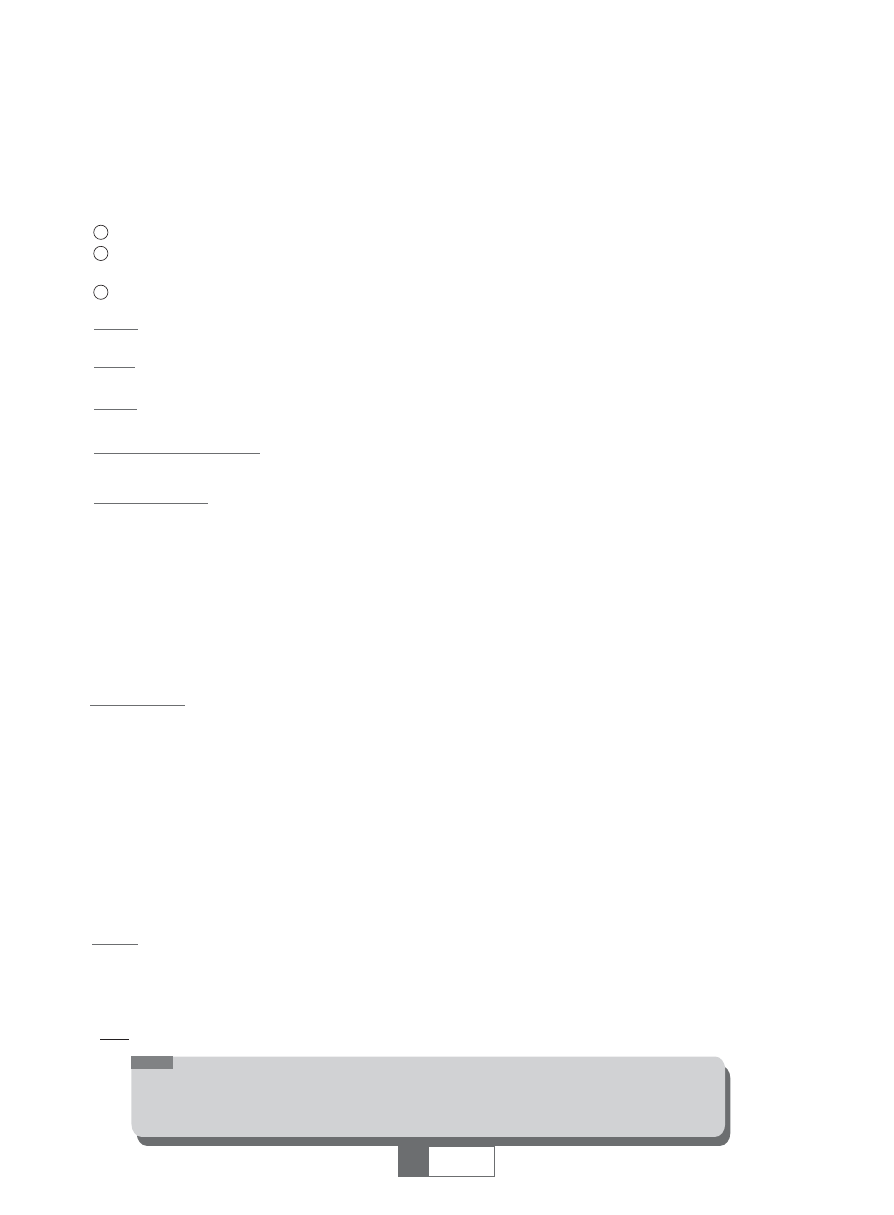
10 MEDIA
10.1 Media
The product supports 7 types of Media lists.
Press the MEDIA button to enter Multi Media mode.
Press"RIGHT" or "LEFT" button to highlight each list, then press "DOWN" button to enter the list.
In List menu, press cursor button to browse folders and files.
Press "BACK" button to return to previous menu.
NOTE:
Do not move the Hard Disk suddenly while the Hard Disk is running
. In that
case, the device may not identify the Hard Disk.
in PC or device
The company shall not be liable for any corruption of data on the hard disk drive
caused by the carelessness or misuse of users.
1
2
3
Movie:
Music:
Photo:
Game(Native 32 Games):
Record Manager:
Disk Ma a er:
n g
Ebook:
Playback video files
Playback audio files
View the photos
Play the game you have transferred
Manage the Record files
If there are more than one partitions. we should select the record partition.
RED button:
GREEN button:
YELLOW button:
Select the record partition
Format the partition to FAT 32
Format the partition to NTFS
Enter the record partition, we can see the record files.
RED button:
GREEN button:
BLUE button:
Delete the highlight file
Rename the highlight file
Delete all record files
In partition menu
GREEN button:
YELLOW button:
RED button:
BLUE button:
Format the partition to FAT 32
Format the partition to NTFS
Move or copy file
Device Information
When you select file(folder)
RED button:
GREEN button:
YELLOW button:
BLUE button:
Move or copy the select file
Rename the highlight file
Delete the highlight file
(folder)
(folder)
(folder)
Delete all files(folder)
Used to read Ebook
Press "UP/DOWN"button to page up/page down.
Press "BACK" to back previous menu.
1
English
12
ISO:
Playback DVD files.
