Mounting the plasma screen, Svs plasma lift installation page 12 of 16 – SVS PLASMA ONE 7 User Manual
Page 12
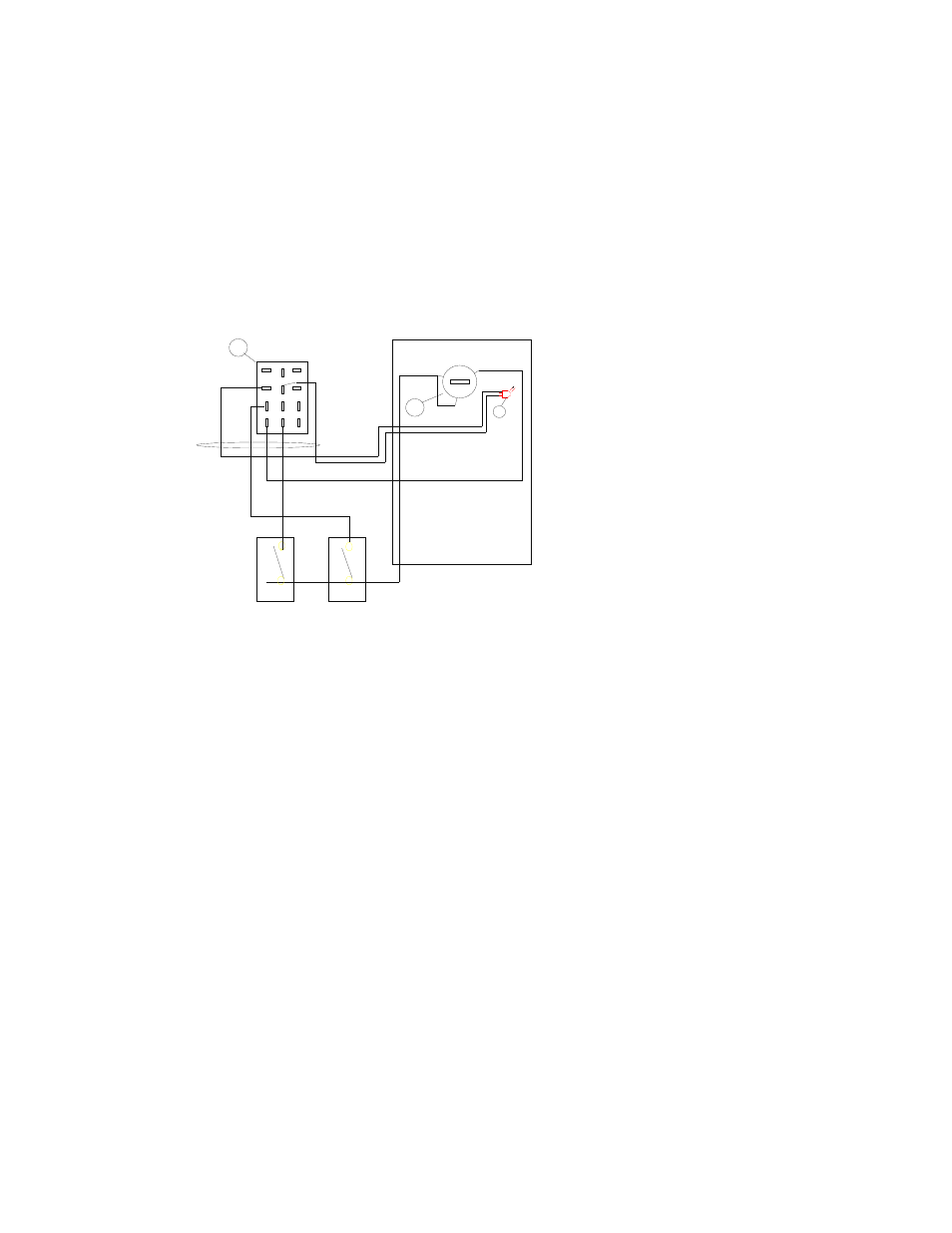
WHEN USING A TOUCH SCREEN CONTROLLER:
If an external controller is to be used (AMX, Crestron etc.), please refer to the following wiring
instructions.
Figure 11
INSTRUCTIONS:
1. Program a release of relays to stop on up and down.
2. Program a time out after the normal run time, 1 or 2 seconds max.
3. Program an exclusive lockout on up and down so both the up and down cannot be activated at the same
time.
4. Hold relays on to move lift and release relays to stop lift – Always time out or release relay after the
normal use.
IMPORTANT: Never leave the voltage on the up and down. Always release the voltage immediately after
the travel time has been achieved. IF USING ANY OTHER SYSTEMS, PLEASE CONTACT SVS FOR
PROPER WIRING TO AVOID UNSAFE OPERATIONS.
7. Mounting the Plasma Screen:
After checking the lift operation and all clearances, the plasma screen can be installed. The boom of the
Plasma One Lift features a plate used to attach the plasma mounting bracket and must be drilled to
accommodate at least four 3/8" bolts and nuts.
SVS PLASMA LIFT INSTALLATION
PAGE 12 OF 16
PLASMA ONE WIRING
USING TOUCH SCREEN
CONTROLLER REMOTE
(SHOW)
93
+
-
(ON)
C
2
1
GRN
VIEW FROM BACK
BLK
ORN
BLK
WHT
MO T O R
PO WER O N
80
ON-OFF-ON
77
RP2
WHT
24VAC
UP
DOWN
WHT
TOUCH SCREEN
RELAY TWO
TOUCH SCREEN
RELAY ONE
INSTALL KEY SWITCH IN RACK WITH CONTROL PANEL.
(EXAMPLE AMX OR CRESTRON, ETC.)
WHT
3
2
1
4
5
6
9
8
7
12
11
10
