Zero calibration, Flow rate calibration, Zero calibration flow rate calibration – Super Systems eFLO User Manual
Page 15
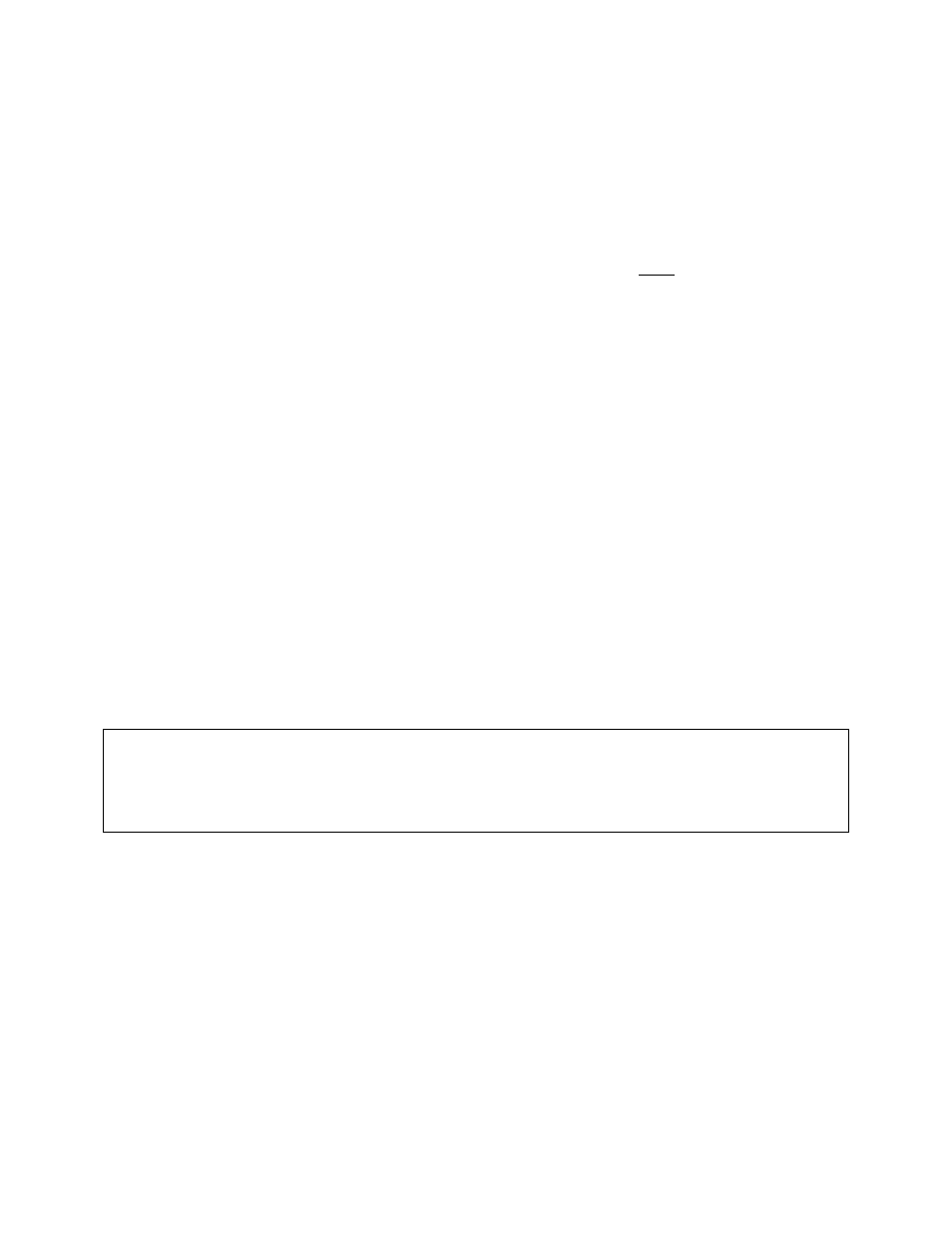
eFlo Electronic Flow Meter Operations Manual
Super Systems Inc.
Page 15 of 25
4.
Verify gas flow with manometer.
Zero Calibration
When the flow rate is set to zero, it is possible that drift can occur due to a pressure difference
on the inlet as compared to the factory calibration pressure setting This is called zero drift. One
way to avoid zero drift is to position the shutoff valve or isolation solenoid downstream of the
flow meter so that gas flows through the shutoff or isolation solenoid after entering the eFlo
inlet. This is the preferred shutoff/isolation method.
In the eFlo meter, there is an adjusted mA input based on the pressure transducer
measurement when the flow rate is zero. This mA value is known as the zero value; ideally, the
zero value will be 4.00mA. In a situation where pressure is applied to the inlet but no flow is
present, a zero calibration in the field will often be required. Zero calibration involves changing
the zero offset to account for the pressure applied to the inlet at zero gas flow. The procedure is
as follows:
1.
Press and hold the Setup button until the LED screen displays Configuration mode.
2.
Press the Auto/Manual button to cycle through options until “ZERO” flashes on the
screen.
3.
Note the first mA value shown on the factory Calibration Report.
4.
Using the Up and Down buttons, change the displayed value to the first mA value or a
value below the first mA value.
NOTE: To remove any previous adjustments, press the Up and Down buttons at the same
time.
The zero offset is now adjusted.
Flow Rate Calibration
The following procedure is used for calibration of flow rate for the purpose of eFlo certification.
IMPORTANT!
To ensure consistency and quality, it is recommended that this procedure be performed by SSi
personnel. SSi takes no responsibility for calibrations performed by non-SSi personnel. If you
have any questions, please contact SSi at (513) 772-0060.
For this procedure, you will need a calibrated manometer, a small standard screwdriver, and
the original Calibration Report for the eFlo unit.
1.
On the left side of the unit (when facing it), you will notice two barb fittings. One is a high
pressure port and a low pressure port used for calibration. The high pressure port is the
lower port; the low pressure port is located above the high pressure port.
2.
Using a small standard screwdriver, turn the small valve located in each pressure port
counterclockwise one full turn.
3.
Connect a calibrated manometer to the test ports. Remember that the high pressure
port is the lower port; the low pressure port is located above the high pressure port.
4.
Set the actual flow rate to a value tested on the original Calibration Report.
