Furs concepts, Data point, Additional technical details – Super Systems FURS User Manual
Page 8
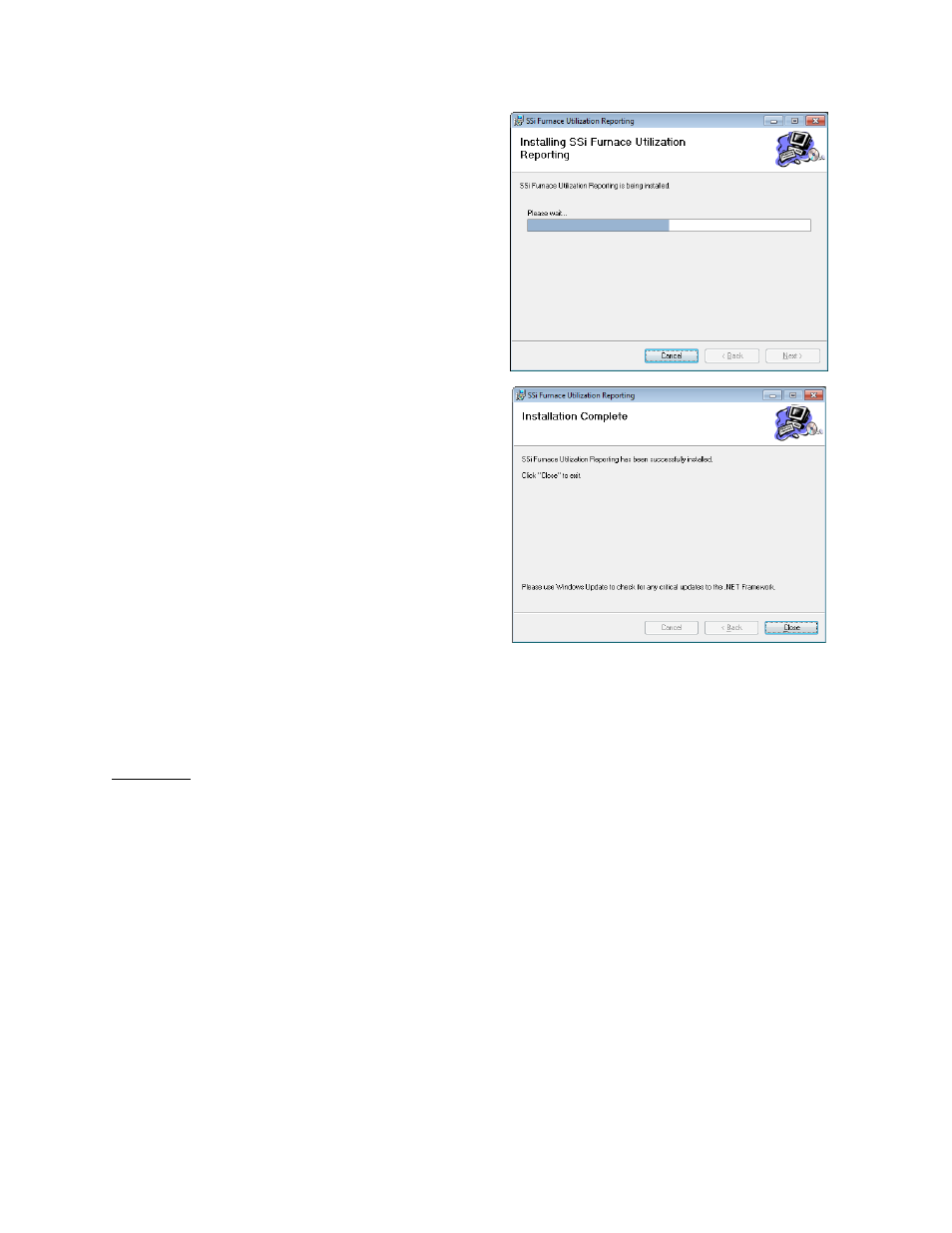
Furnace Utilization Reporting System (FURS) Operations Manual
Super Systems Inc.
Page 8 of 25
An installation status window will appear.
If a window appears on screen asking if you want
to authorize changes being made to your
computer, simply choose “Yes”.
Once the installation process has finished, the
Installation Complete window will appear. Click
“Close” to close the window.
FURS Concepts
Before using FURS, it is helpful to have an understanding of the concepts used in the software.
Data Point
The main building block of a FURS report is a Data Point. A Data Point represents a measurable
property associated with a furnace. Examples might include fuel consumption, non-production
time, load time, or percentage of utilization during certain periods of the day. Data is gathered
from SDIO (the SuperDATA communications engine) and, for calculations that involve loads,
from an SQL database. Using scripting within the program, the user can then instruct FURS on
how to use that data to generate meaningful calculations on a furnace property. These
calculations are used to generate Data Points, which are then used to generate graphs, tables,
and reports within FURS.
Additional Technical Details
A data point represents a one-minute resolution data item which is calculated by using any
number of available “raw data points” as inputs. The VBScript language can be used on the
inputs to create the desired output.
Currently, data points with the following units of measurements are available in the
program:
