Using the software – Super Systems FURS User Manual
Page 13
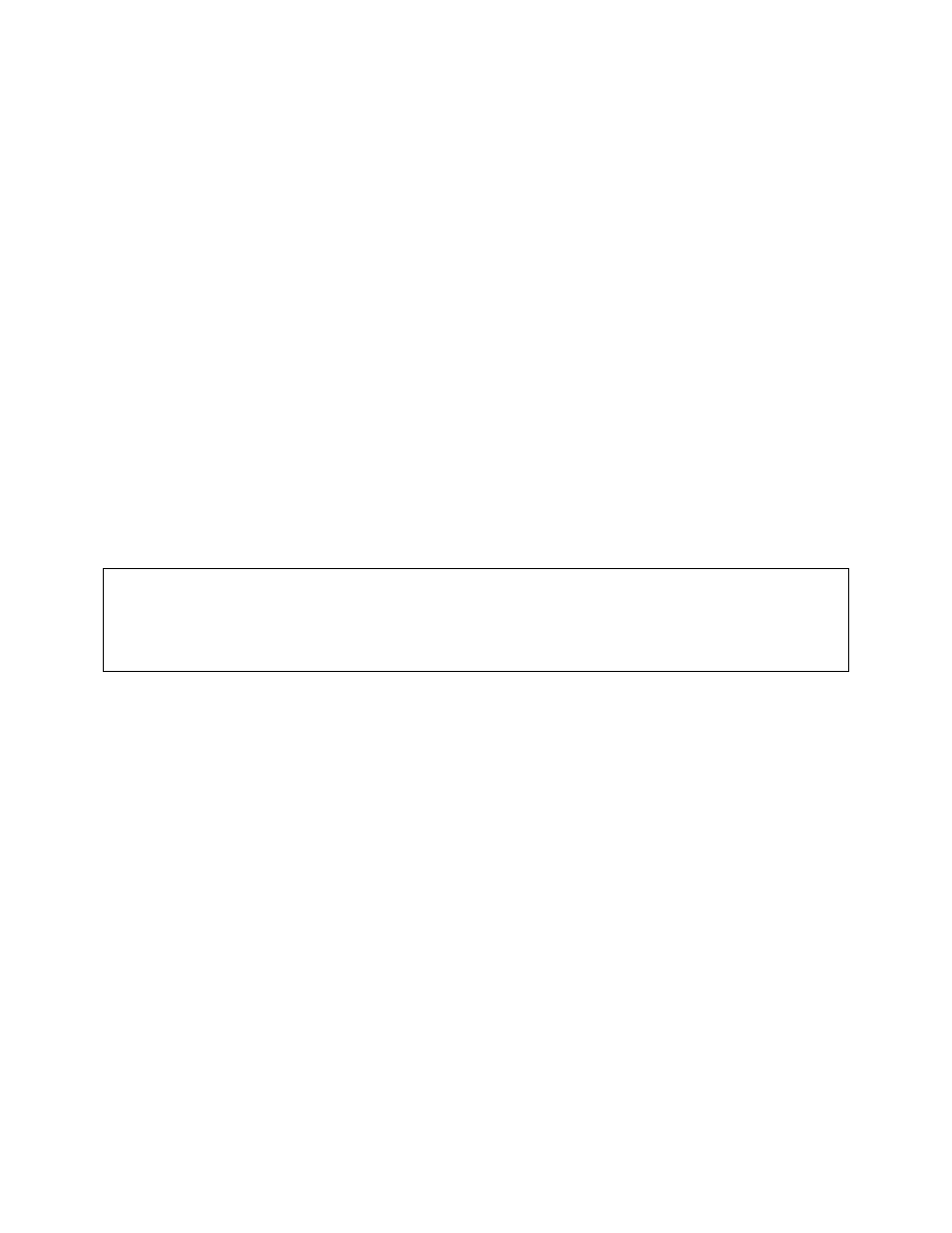
Furnace Utilization Reporting System (FURS) Operations Manual
Super Systems Inc.
Page 13 of 25
5.
The next actions you take will be based on whether the load database is stored locally or
accessed from a server.
a.
If the load database will be stored on the local machine, make sure that
UseSQLEXPRUtilDB is
true
. Then save the AppOptions.xml file and close it. Proceed
to the Using the Software section.
b.
If the load database will be accessed from a server, make sure that
UseSQLEXPRUtilDB is
false.
Then enter the following parameters for the
SQLEXPRUtilDBConnString:
•
Server (the location of the SQL Express server)
•
Database (the name of the database)
•
UserID (the login/user ID of a user with permissions needed to access the
database)
•
Password (the password for the user)
•
Trusted_Connection (True or False—whether the SQL connection is trusted
or not)
Save the AppOptions.xml file and close it. Proceed to the Using the Software section.
Using the Software
IMPORTANT!
If you are running FURS for the first time on the computer where it is installed and intend to use
FURS to analyze load information, please refer to the section
If Using Load Data and Running FURS for the First Time before using this section.
