Super Systems TS Manager User Manual
Page 15
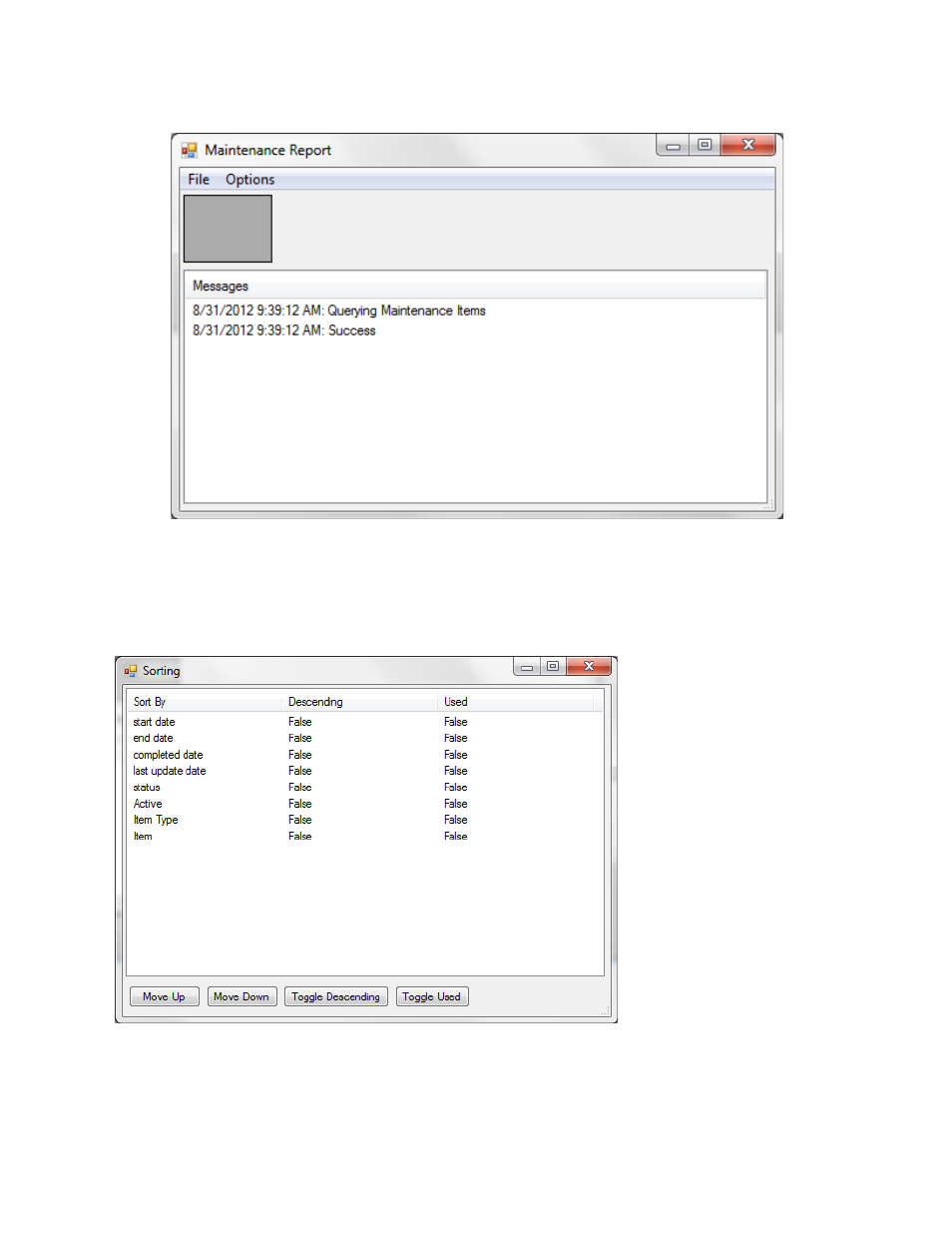
Super Systems Inc. Page 15 of 22 Touch Screen Manager Operations Manual
Maintenance Report
Figure 25 - Maintenance Report screen
Maintenance Report is the option to view or print out an overview of the maintenance
operations. Clicking File Create Report will bring up a grid overview of the report fields. To
change any of the included fields, click Options Constraints to toggle between displaying
fields or not. Options Sorting will change the way the items are ordered and grouped.
Toggling between True and
False under the Used
column will determine
which field is used to order
the columns. The field at
the top of the list is the
field that will determine
how the maintenance
records are ordered first.
The higher the field
appears on the list, the
higher the priority is given
to that field in sorting
records. The fields can be
ordered by ascending date
or descending date by
toggling the field to True
under the Descending
column. Options
Columns to change the
order of the columns, and Options Sorting to change the way the items are ordered and
grouped. These changes will be shown when File Create Report is clicked again.
Figure 26 - Sorting window
