Super Systems 7SL User Manual
Page 35
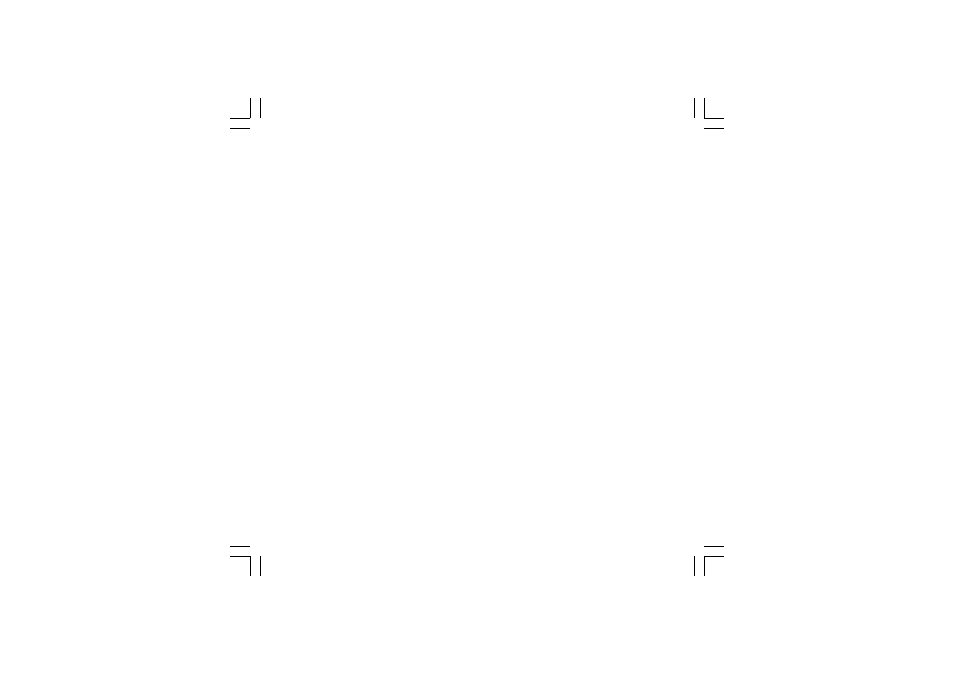
3 5
MAINTENANCE
1. Remove power from the power supply terminals and
from relay output terminals.
2. Remove the instrument from case.
3. Using a vacuum cleaner or a compressed air jet (max.
3kg/cm
2
) remove dust and dirt which may be present
on the louvers and on the internal circuits, being
careful to not damage the electronic components.
4. Clean external plastic or rubber parts only with a cloth
moistened with ethyl alcohol (pure or denatured)
[C
2
H
5
OH]; or isopropyl alcohol (pure or denatured)
[(CH
3
)
2
CHOH]; or water [H
2
O]
5. Verify that there are no loose terminals.
6. Before re-inserting the instrument in its case, be sure
it is perfectly dry.
7. Re-insert the instrument and turn it ON.
7sl-z-00.p65
9/17/02, 2:46 PM
35
See also other documents in the category Super Systems Equipment:
- Bazooka Probe (10 pages)
- Gold Probe (16 pages)
- HP2000 With 9100 Controller (10 pages)
- HP15 (23 pages)
- SuperOX (14 pages)
- PGA3000 (16 pages)
- PGA3500 (26 pages)
- e-TRIM (27 pages)
- 9120 with TS (80 pages)
- MGA6000 (42 pages)
- DP2000 (17 pages)
- DPC3500 (5 pages)
- MGA6010 (54 pages)
- DPC2530 (17 pages)
- Simple Dew (18 pages)
- DPL4000 (16 pages)
- H2 Sensor (17 pages)
- Hydrogen Nitrider Analyzer (12 pages)
- PH2 (19 pages)
- AC20 Quick Start (5 pages)
- XGA Viewer (46 pages)
- AC20 RS485 Modbus (62 pages)
- AC20 (114 pages)
- 20Q Calibration Manual (9 pages)
- CAT-100 (51 pages)
- 7EK 31080 (32 pages)
- 7EK 31082 Calibration Manual (5 pages)
- 7EK 31081 (36 pages)
- 7EK 31082 (34 pages)
- 20PQ (170 pages)
- X5 Calibration Manual (1 page)
- 20Q (126 pages)
- X5 (74 pages)
- 9000 Series (15 pages)
- 3L Series (54 pages)
- 9015 Series (11 pages)
- 3 Series (92 pages)
- 9010 Series (66 pages)
- 9210 Series (65 pages)
- 9130 Series (174 pages)
- PC Configurator 2 Quick Start (15 pages)
- 9100 RPS (10 pages)
- 9125 Series (235 pages)
- 9120 RPS (11 pages)
