Set ip address- menu page 26, General information - menu page 28 – Super Systems PGA3500 User Manual
Page 24
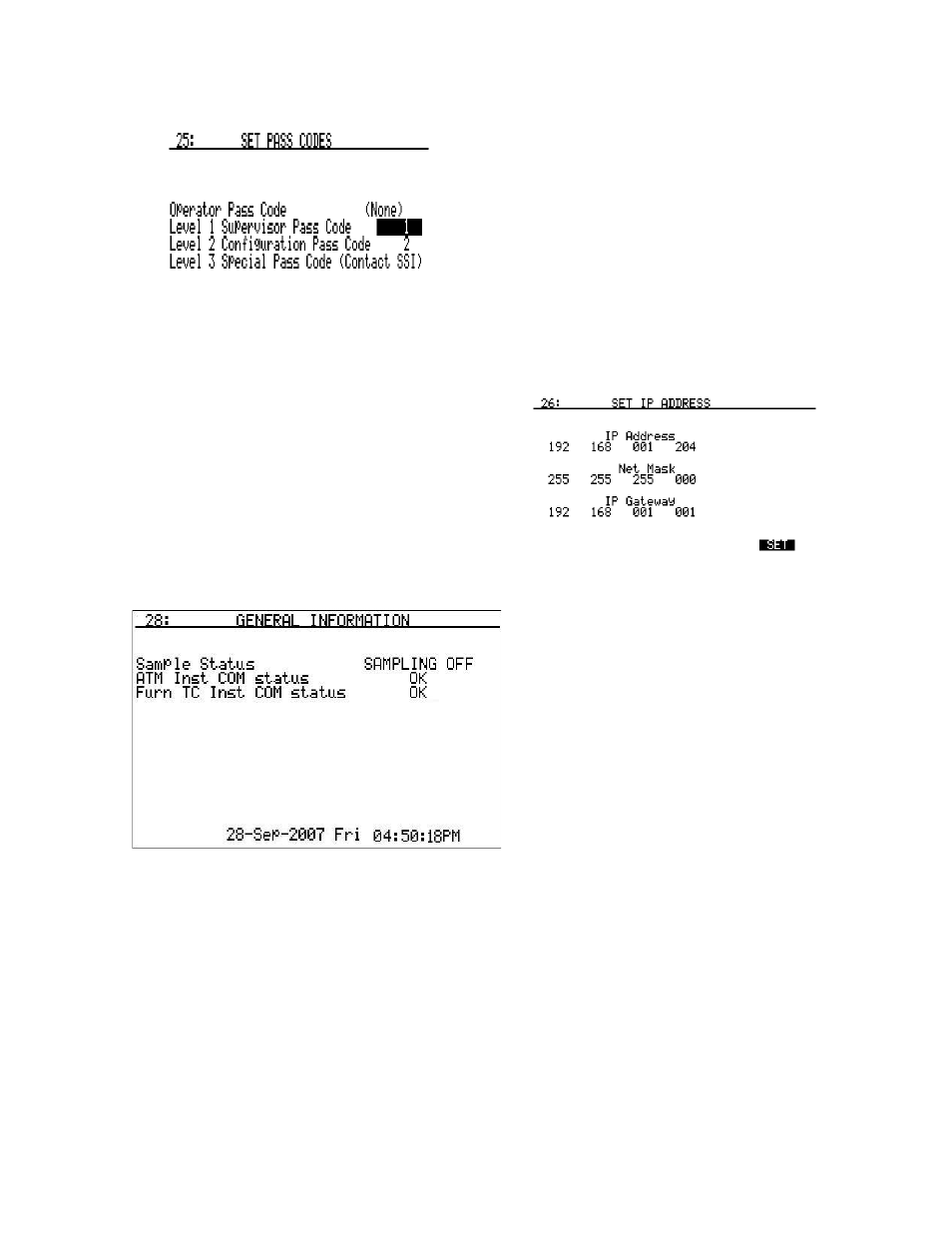
SSi Manual 4559
Page 24 of 26
3-Gas Analyzer PGA3500
Revision Level - D
default setting for Level 1 is 1, and the default
setting for Level 2 is 2. Either of these can be
changed to any number between 0 and 512.
Please note that the Level 2 (Configuration) pass
code will also work on all Level 1 menus, so in the
default settings entering a 2 will give you access
to all available menus.
The Level 3 menus are not visible, and SSi uses
them when the instrument is being set up prior to
shipment.
Set IP Address- Menu Page 26
This page is used to setup the Ethernet
communications address. The instrument
does not have DHCP, therefore a fixed IP
address must be assigned.
General Information - Menu Page 28
This menu page will display some general
information about the PGA. This screen is
for display purposes only, so no information
can be entered on the screen.
The Sample Status will display the
status of the pump. If the pump is not
running, the text will display
SAMPLING OFF. If the pump is
running, then the text will display
SAMPLING ON.
The ATM Inst COM status will display
the status of the atmosphere
instrument’s communications. The status of the communications can be either OK or
BAD.
The Furn TC Inst COM status will display the status of the furnace TC instrument’s
communications. The status of the communications can be either OK or BAD.
