Getting started – Sundance SMT8036E User Manual
Page 9
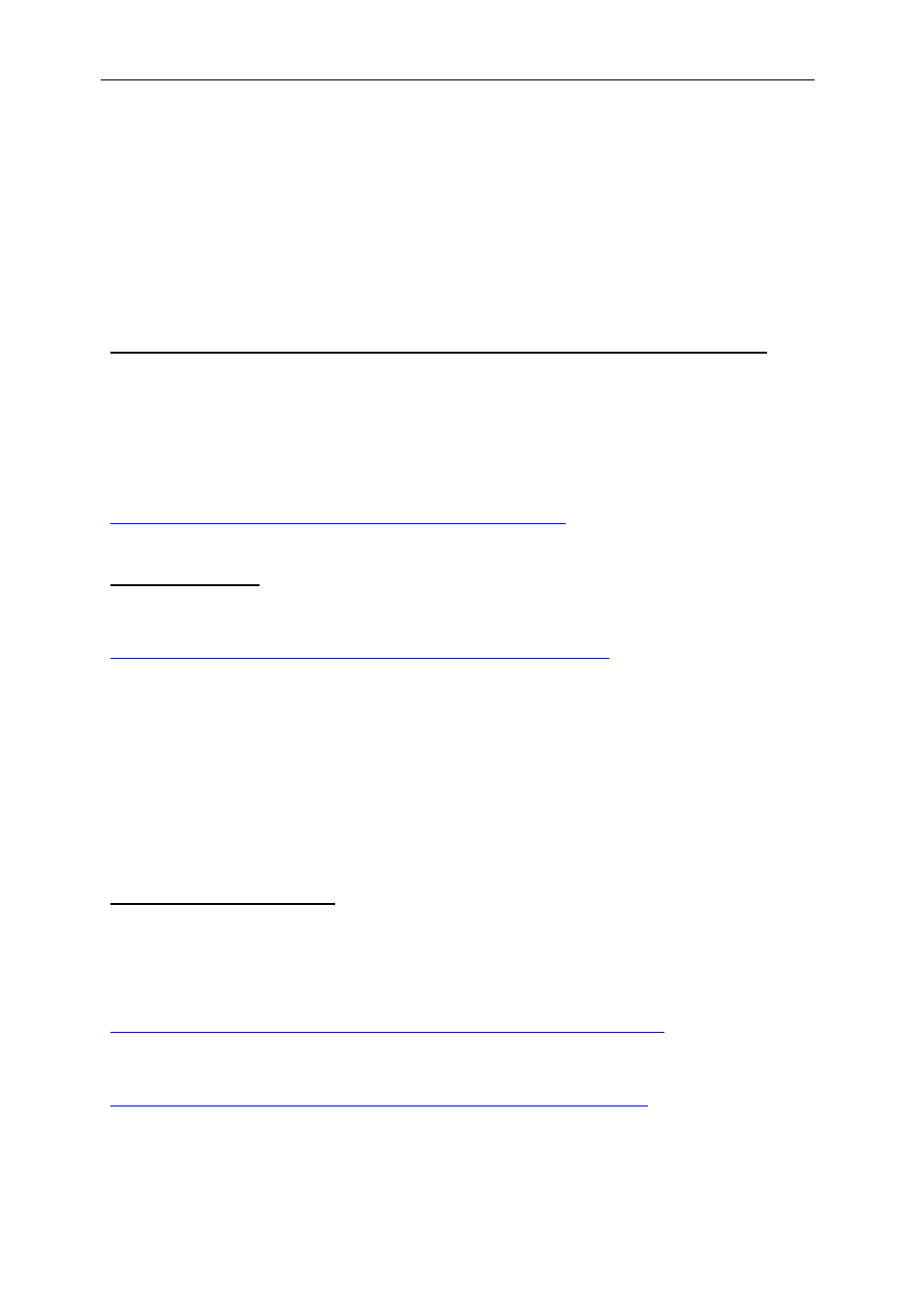
Version 1.0
Page 9 of 12
SMT8036E User Manual
Getting Started
This is a general guideline to help you get started with your new SDR Kit as soon as
possible.
Please follow these steps and take your time to understand how our technology
works.
Install all Sundance SW tools using the Sundance Wizard or Sundance CD
SW TOOLS PASSWORDS
You have to use different sets of passwords for the CD installation or the Web
installation. Please request the passwords from us via email or on your reserved
Sundance Forum.
Sundance Wizard Internet Edition:
CCS Installation:
CCS requires manual configuration.
You can find a general overview of the procedure here:
Please keep in mind these differences from the procedure above:
1. To properly set up the SMT310Q, you have to copy the I/O port address from the
value shown by the SMT6300 SmtBoardInfo Utility.
2. Do not use any GEL files.
3. For the DSP processor type, make sure that you select the one called
SMT365E_11_DSP.
Hardware Getting Started
The Kit comprises of these modules: SMT310Q + SMT365E + SMT370
Please read the following documentation:
SMT310Q User Manual:
SMT365E User Manual:
