Sundance SMT8036E User Manual
Page 12
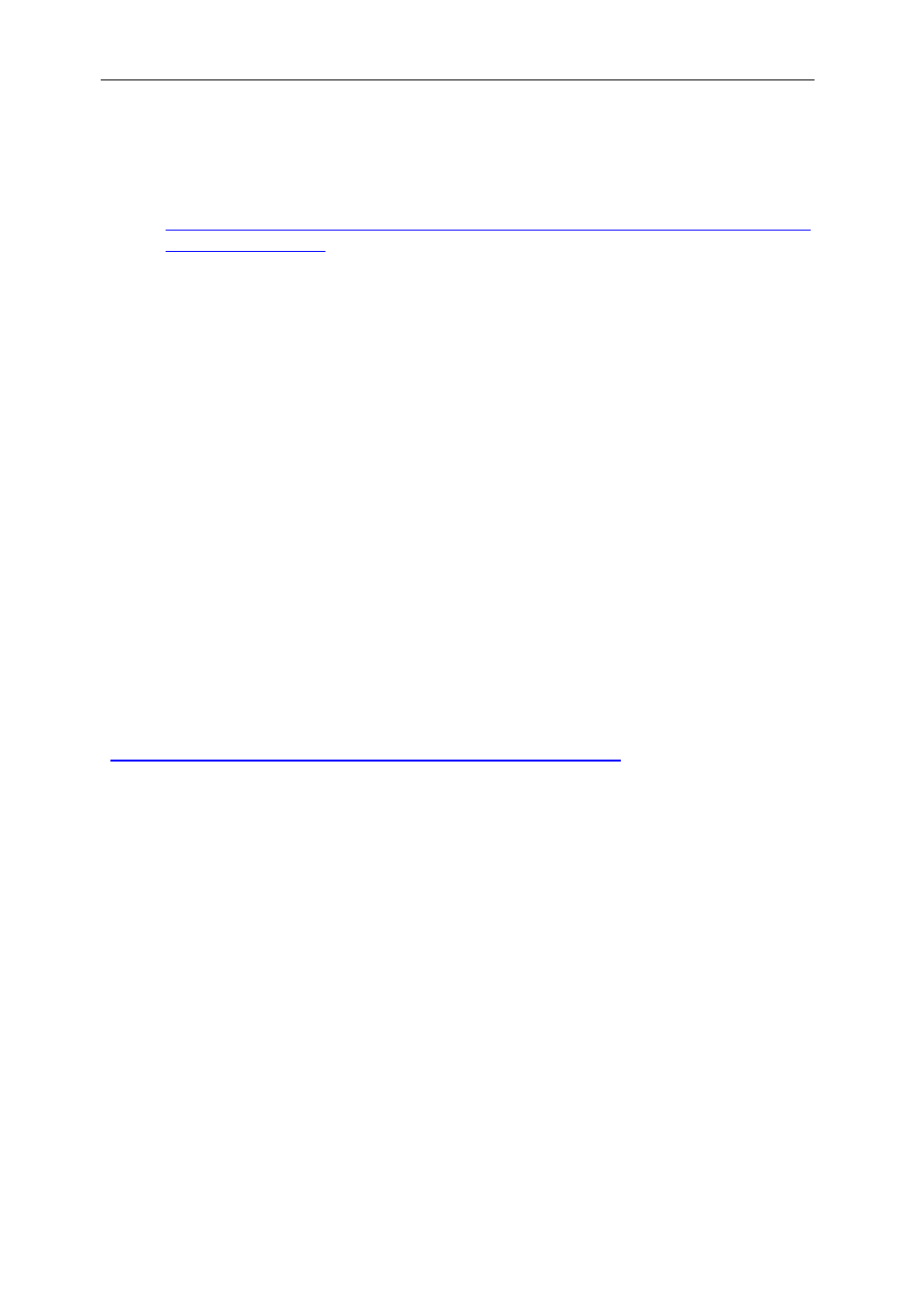
Version 1.0
Page 12 of 12
SMT8036E User Manual
4.
Select Application from the File menu.
If you have run the application previously, or the application doesn’t seem to run correctly,
press the reset button in the 3L server window to send a reset signal. After 46 seconds the
board should be configured and you can try again.
5.
Locate and select the pre-compiled application you downloaded from here:
ftp://ftp2.sundance.com/pub/Support_Files/Gabriele/8036e/com.sundance.exa
mple.sdr8036e.app
Please note that the SDR8036E demo requires various connections between the
modules. The system is shipped with the right connections;
for your reference the required connections are:
- Comport FMS cable from TIM1-Comport2 (T1C2) to TIM3-Comport3 (T3C3)
- SHB cable connecting SHB0 on the SMT365E to SHB0 on the SMT370
- SHB cable connecting SHB1 on the SMT365E to SHB1 on the SMT370
- Use the included analogue PCB to make a loopback connection or the analogue
cables to acquire and send the signals from the outside.
The dialogs that appear when the demo is run will let you fine-tune the
acquisition.
SMT6025
The SMT6025 is a host-side software interface to Sundance hardware.
Apart from the Diamond Server, you can use the SMT6025 to develop stand-alone
programs to send and receive data between your PC and the SMT8036E SDR Kit.
The SMT6025 provides many examples and source code (both Host-side and DSP-
side).
SMT6025 User Manual:
