Remote switch, Low-power shut-down circuit (lp) – Sun Pumps PCC-BT-M2 User Manual
Page 10
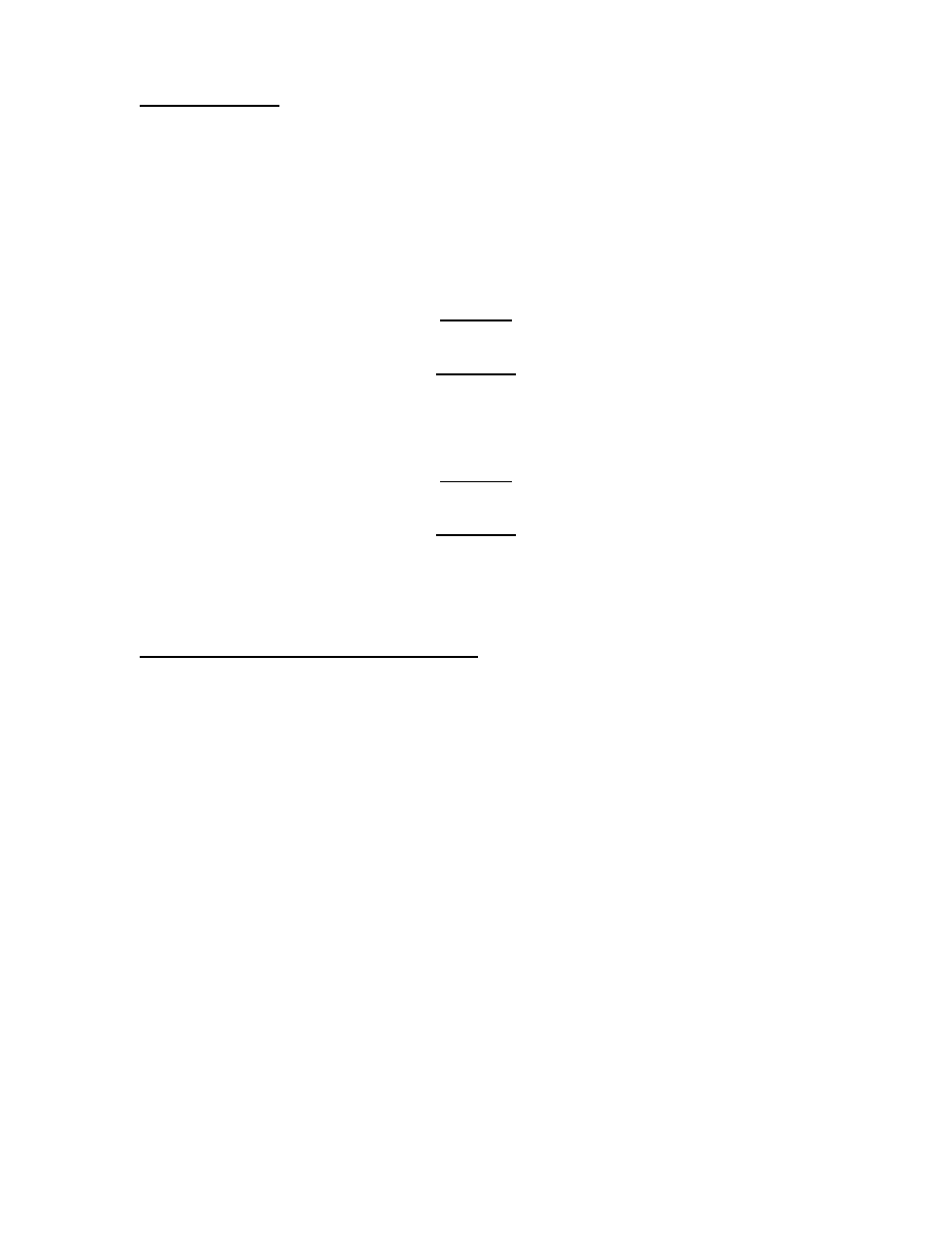
If the controller is not able to build an output voltage when the current is maximized, the controller will
turn off in over current or a fault condition. This implies the motor is not spinning and should be checked.
Remote Switch
The Remote Switch 1 and Remote Switch 2 interface can serve as automatic switches when used with a
water storage tank mounted float switch, a pressure switch or may also serve as a manual system switch
with a remote system ON/OFF toggle switch. The remote switch logic feature (dip switches 1 and 2) allow
the use of standard “Pump-Up or Pump Down” float switches. Please refer to the following operation
scenarios for configuration options.
Remote Switch 1: With switch number 1 in the OFF position, the controller is configured to
accommodate a Normally Open (N.O.) float switch or remote toggle switch. In this configuration the
controller will operate as follows:
PUMP ON
float switch open = water tank low = pump ON
PUMP OFF
float switch closed = water tank high = pump OFF
With switch number 1 in the ON position, the controller is configured to use a Normally Closed (N.C.) float
switch, pressure switch or remote toggle switch. In this configuration the controller will operate as follows:
PUMP ON
float switch closed = water tank low = pump ON
PUMP OFF
float switch open = water tank high = pump OFF
Remote Switch 2: Operation is the same as Remote Switch 1except instead of using the “RS1” terminal
and Dip Switch 1, use the “RS2” terminal and Dip Switch 2.
Low-Power Shut-Down Circuit (LP)
The Low-Power Shut-Down Circuit (LP) turns the pump off any time the controller output power drops
below a functional level. This is usually caused by lack of power from the solar panels but may be cause by
a change in the pump. This protects the pump in stall conditions and saves wear on the system when no or
very little water is being pumped. This feature must be adjusted for your specific application. When using
positive displacement pumps, setting this feature is essential for proper system operation.
This feature is always monitoring the output of the controller to the motor. If you are not interested in
using this feature turn the “LP Adj” trim pot fully counter-clockwise (recommended for circulator pumps
with low total dynamic head). This will give the pump the minimum low power set point possible.
LP Adjustment
The Low Power Shut-Down circuit is adjusted using the same trim pot labeled “LP Adj.” on the controller.
The default is the arrow pointing straight up. This adjustment will maximize the life and output of your
system. On a sunny day with plenty of power available, follow the steps below to adjust this feature.
1. Turn the “LP Adj.” trim pot fully counter clockwise.
2. Turn the “Output Voltage Adjust” trim pot counter clockwise until the pump is pumping the
desired minimum flow. This may be down to 0 gal/min for centrifugal pumps but is not
recommended. Call SunPumps if you need a recommendation for positive displacement systems.
3. Turn the “LP Adj.” trim pot slowly clockwise until the pump shuts off.
4. For verification go to the power display and compare the POWER reading to the LP (low power)
reading. They should be very close. Usually the LP setting should be slightly lower than the
POWER reading at this minimum flow.
5. Reset the “Output Voltage Adjust” trim pot back to the desired position.
