Sumix SMX-150M User Manual
Page 71
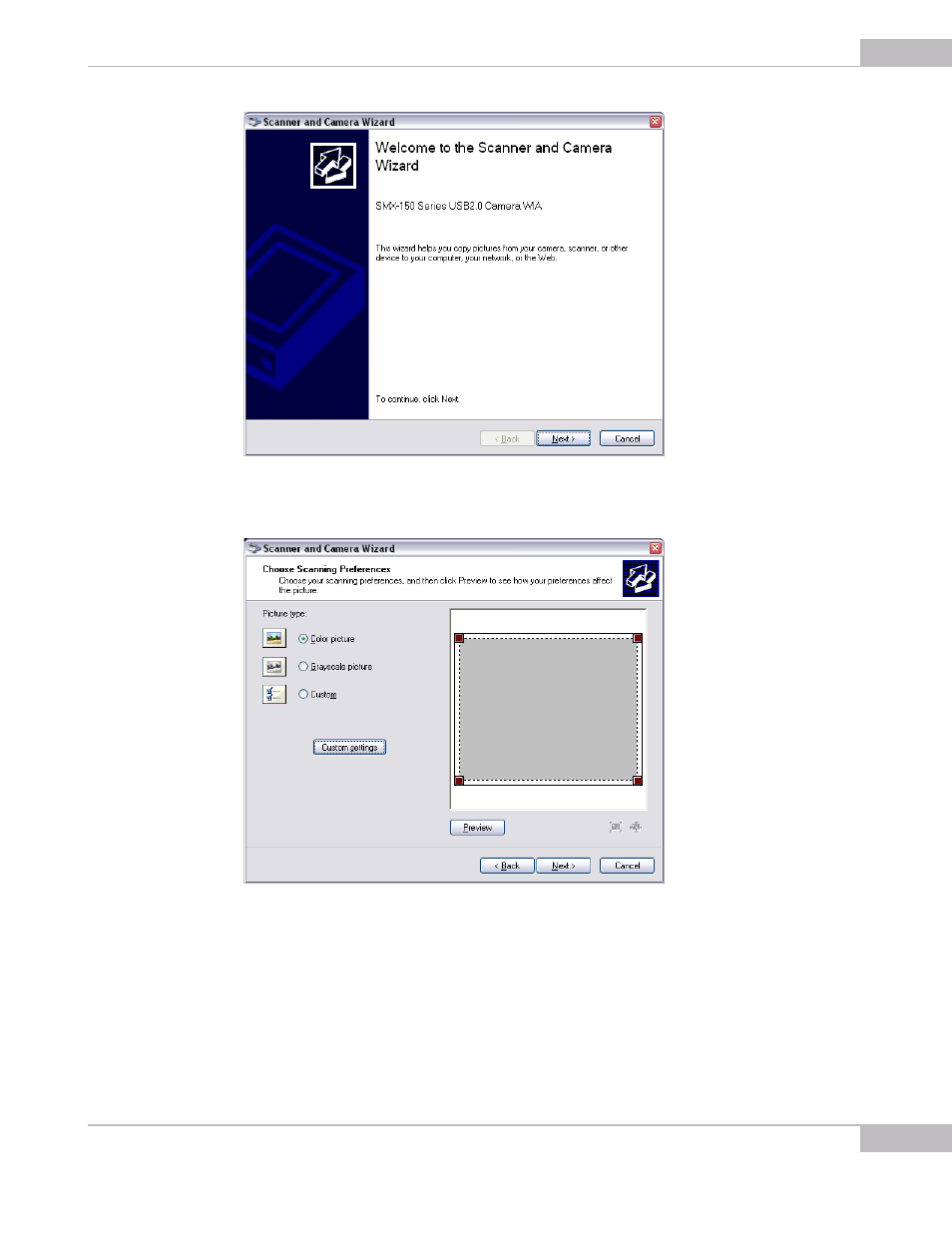
WIA
71
SMX-150M USB2.0 Camera User Guide
Figure 7-2 Welcome to Scanners and Camera Wizard
5
Select Grayscale picture option below Picture Type and adjust image settings:
Figure 7-3 Scanner and Camera Wizard: choosing the Scanning Properties
6
Click the Custom Settings button to adjust the properties of the image.
