Cannot install the hardware – Sumix SMX-150M User Manual
Page 20
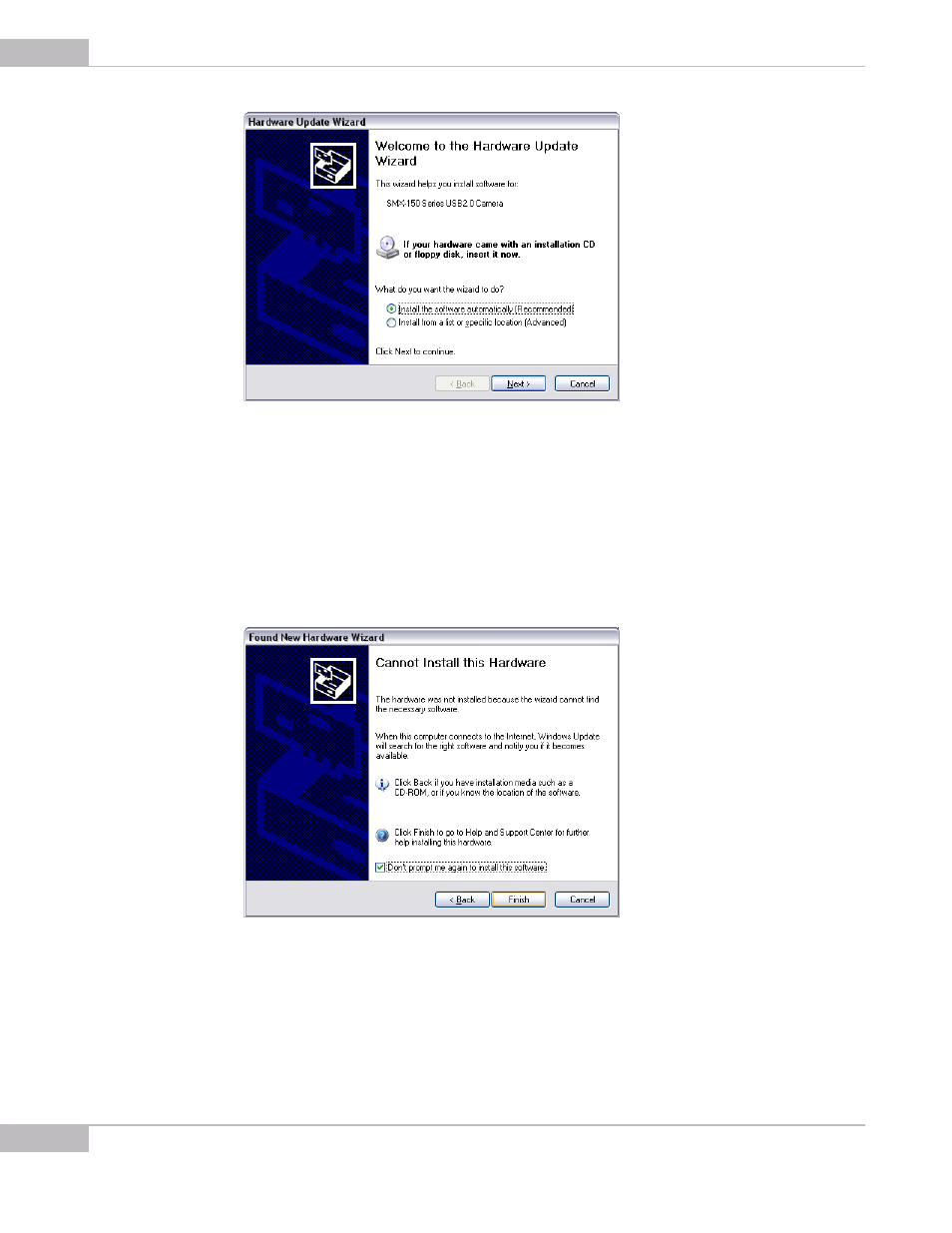
Installation and Update
20
SMX-150M USB2.0 Camera User Guide
Figure 2-17 Hardware Update Wizard: the Welcome window
If some problems occur during the manual hardware installation, read the next section
of this Troubleshooter.
Cannot Install the Hardware
If the Found New Hardware Wizard\Hardware Update Wizard failed to install the
hardware (the wizard that starts after the first connection of the camera or the Wizard
that starts for updating the hardware; failure occurs after you browse to the files needed
for the installing),
Figure 2-18 Found New Hardware Wizard: Cannot install this Hardware
try doing the following:
1
Click Back in the Found New Hardware Wizard and select Install from a list or spe-
cific location (Advanced).
2
Click Next.
