Sumix SMX-150M User Manual
Page 35
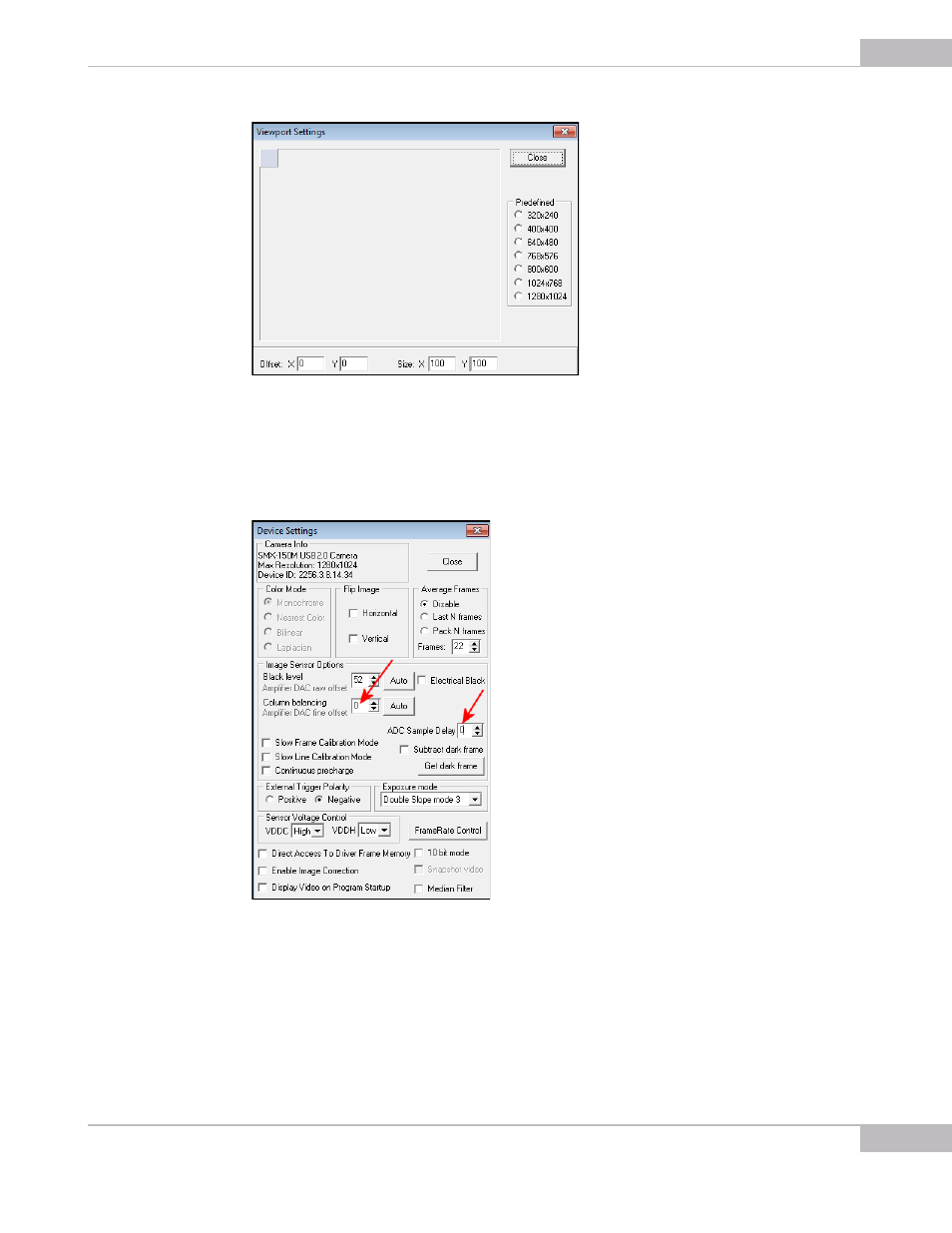
Tuning Guidelines
35
SMX-150M USB2.0 Camera User Guide
Figure 4-3 Setting viewport
4
Increase zoom by pressing ‘Numpad +’ on your keyboard
5
Open the Device Settings window and enter 0 in the Column balancing and ADC
Sample Delay fields:
Figure 4-4 Setting Column balancing and ADC Sample Delay to 0
6
As a result, in the Video mode window you will see dark and light columns as shown
on the picture below.
