Model 60 back panel – Studio Technologies 60 User Manual
Page 5
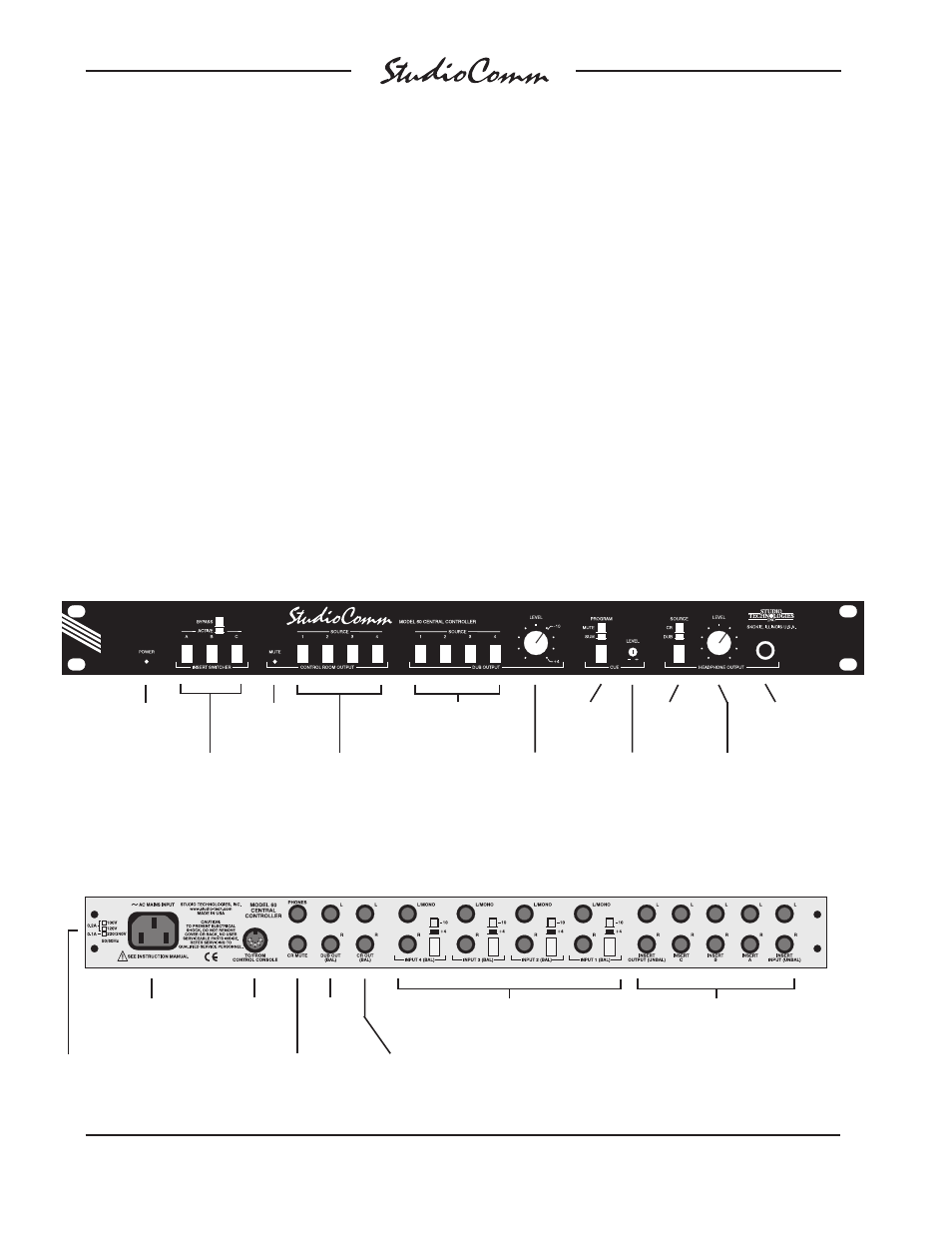
Issue 2, March 1998
Model 60/61 User Guide
Page 8
Studio Technologies, Inc.
Stereo Line Inputs
The Model 60 contains four stereo line-
level inputs which are compatible with both
balanced and unbalanced signals. Each
input is independently configurable for a
nominal input level of –10dBV or +4dBu.
Analog audio outputs from digital audio
workstations, DAT recorders, video editing
equipment, CD players, cassette decks,
or virtually any analog source can be
connected.
Control Room Output
A stereo line-level output is provided for
connection to a power amplifier associated
with control room monitor loudspeakers.
Switches on the Model 60’s front panel
allow selection of one or more of the four
input signals as the control room source.
A smooth-feeling rotary control on the
Model 61 Control Console allows the
control room level to be adjusted. As a
production or mixing aid, the Model 61
contains a button that activates the control
room monaural (L+R) function.
For broadcast or other special application,
an external switch or contact closure can
be connected to the Model 60, allowing
the control room output to be fully muted
as required. An LED indicator on the
Model 60’s front panel lights whenever
mute is active. A power up/power fail
Model 60 Front Panel
Insert switcher
bypass/active
switches
Dub output
level control
Power
present LED
Control room
mute LED
Control room
source switches
Dub source
switches
Cue level
control
Headphone
source switch
Cue program
switch
Headphone
output level
control
Headphone
output jack
Model 60 Back Panel
Mains voltage
configuration chart
AC mains
connection
To/from
Model 61
Control Console
Headphone
output; control
room mute input
Dub
output
Control
room output
Stereo line-level
inputs
Insert switcher input,
output, and insert device
connections
