Configuration, Operation – Studio Technologies 60 User Manual
Page 12
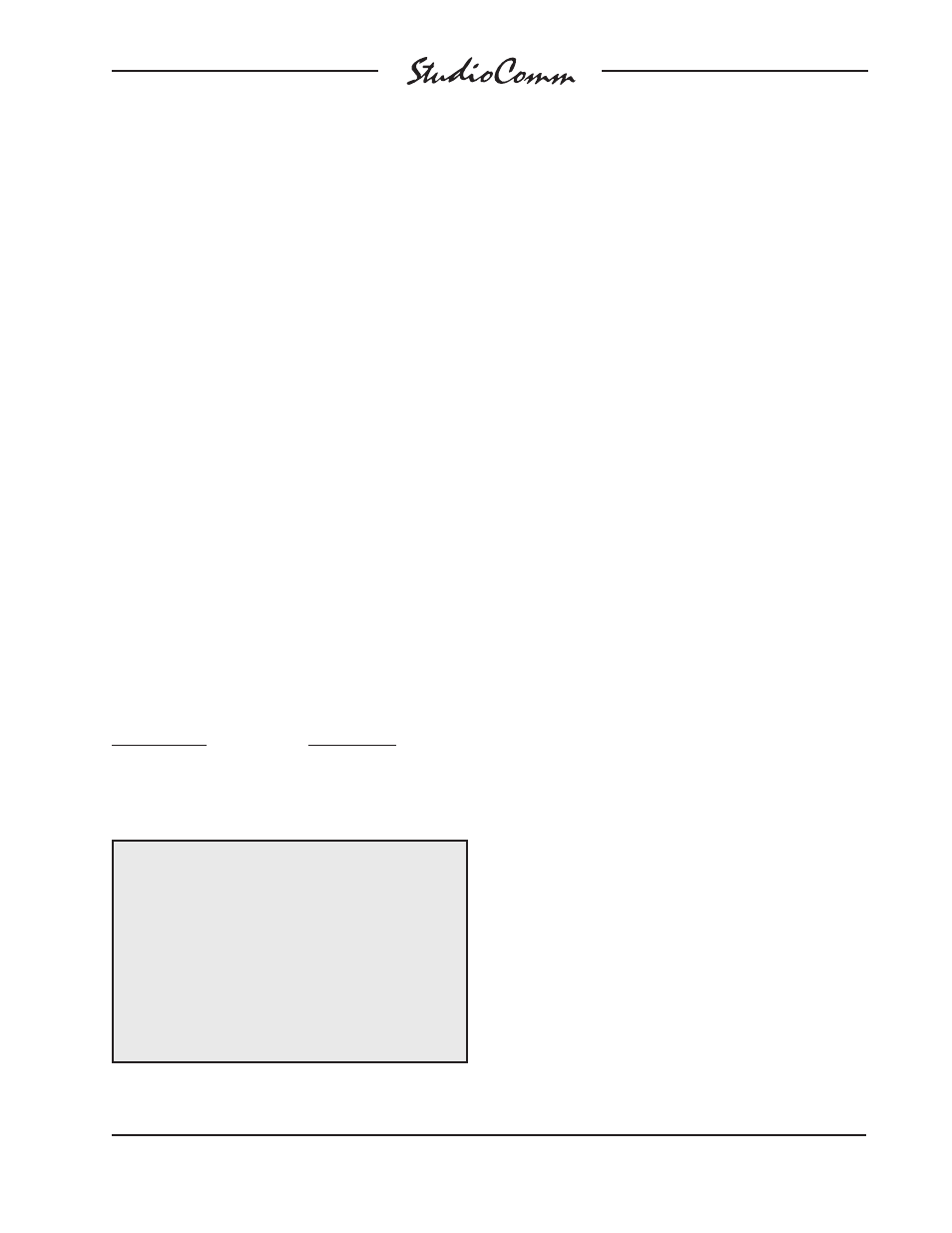
Model 60/61 User Guide
Issue 2, March 1998
Studio Technologies, Inc.
Page 15
AC Mains Power
The Model 60 is internally configured to
operate from either 100, 120, or 220/240V,
50/60Hz. In most cases, units shipped to
North America are factory selected for
120V operation. Units bound for Japan are
selected for 100V, while our friends “down
under” and in Europe receive units set for
220/240V. Before connecting the Model 60
to mains power, check that it is configured
to match the local mains voltage. Look on
the back panel, adjacent to the power
entry connector, for the configured
voltage(s). Note than an incorrect configu-
ration could seriously damage the unit.
Should it be necessary to change the
unit’s operating voltage it must be per-
formed only at the factory or by an autho-
rized service technician.
The Model 60 uses an IEC standard
connector to mate with the AC mains cord.
The wire colors in the AC mains cord
should conform to the internationally
recognized CEE color code and must
be wired accordingly:
Connection
Wire Color
Neutral (N)
Light Blue
Line (L)
Brown
Protective Earth (E)
Green/Yellow
Safety Warning: The Model 60 does
not contain an AC mains disconnect
switch. As such the mains cord plug
serves as the disconnection device.
Safety consideration requires that the
plug and associated outlet be easily
accessible to allow rapid disconnect-
ion of mains power should it prove
necessary.
As soon as mains power is applied, the
Model 60’s power present LED will light.
Configuration
Once the Model 60 and Model 61 have
been installed, the only configuration issue
you need to address is input sensitivity.
Input Sensitivity
Input sensitivity configuration switches are
associated with each of the four stereo
line-level inputs. For correct Model 60
operation the switches, located on the
back panel directly adjacent to the input
jacks, must be correctly set. For an input
signal with a nominal operating level of
–10dBV set to switch to the out position,
for a +4dBu input signal set the switch to
the in position.
Operation
Now that you’ve installed and configured
the system, you’re ready to go. You should
find operation very easy.
Status LEDs
There are two LEDs on the Model 60
Central Controller’s front panel. The power
LED is lit whenever AC mains power is
applied to the unit. The control room mute
LED is lit whenever the mute function is
active. For normal control room speaker
operation the mute LED must not be lit.
There are two LEDs on the Model 61
Control Console. One indicates the status
of the control room mono function, the
other the status of the cue (talk to head-
phones) function.
Insert Switcher
On the Model 60’s front panel are three
push-button switches associated with
