Moving image overlay, Gpi and gpo – Studio Technologies 5150 V.1 User Manual
Page 22
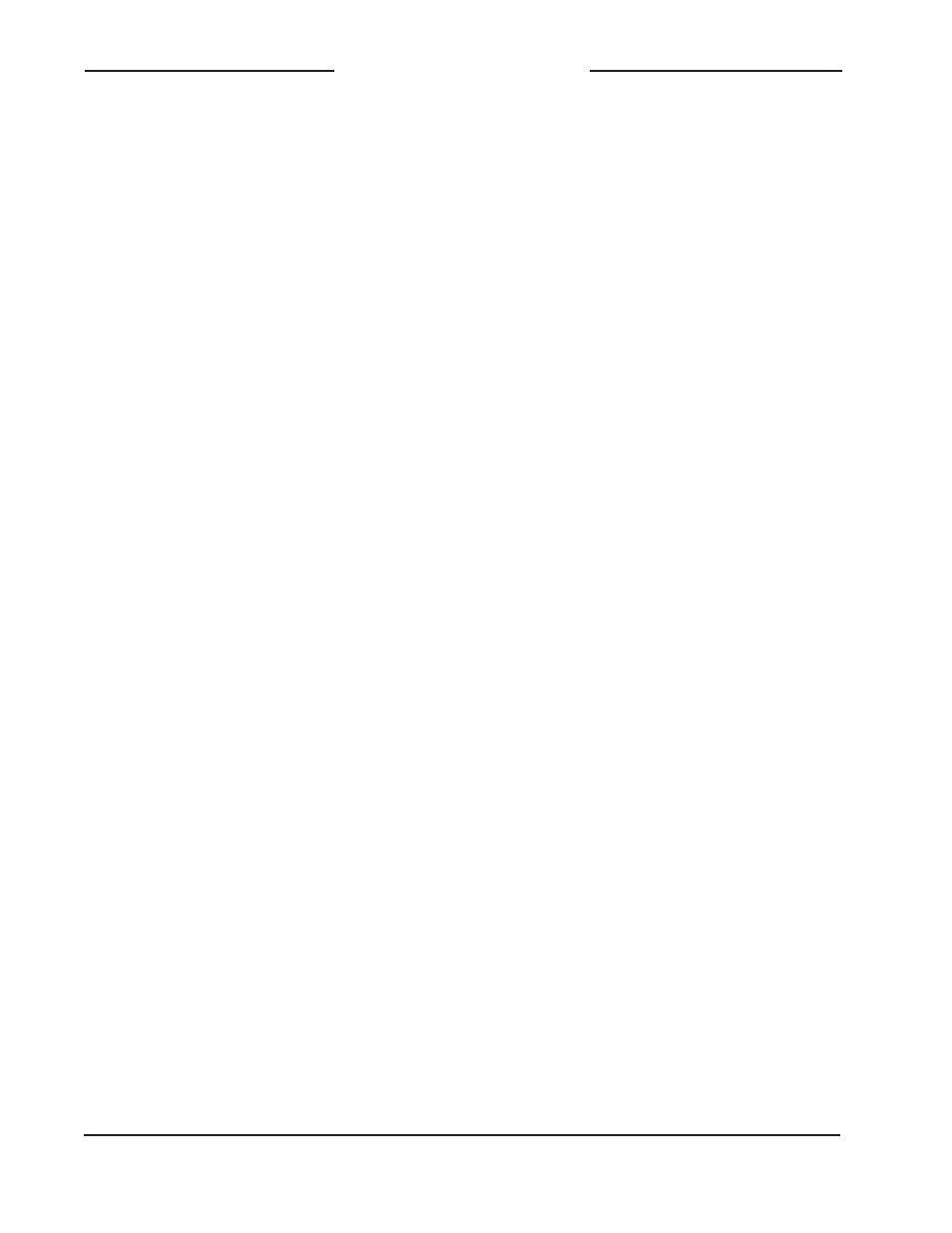
Issue 5, March 2014
Model 5150 User Guide
Page 22
Studio Technologies, Inc.
Model 5150
Video Generator Module
connection of an SDI signal that has the
desired format and rate. As long as the sig-
nal is present on the selected SDI input for
a minimum of five seconds the Model 5150
will store the “new” format and rate param-
eters in nonvolatile memory. The module will
then use those parameters whenever the
internal generator is active. The only caveat
for the module to “learn” a new format/rate
combination is that it must be a compatible
combination. Refer to the Specifications
section of this guide for a complete list.
There are some applications that will benefit
from the internally-generated SDI output sig-
nal always having a specific format and rate.
In this case the SDI output image format/
rate mode can be set for Locked. No mat-
ter what the format and rate of a connected
SDI signal, the stored parameters will not
change. Changing the stored parameters
would require the format/rate mode to be
changed to Auto Select, an SDI signal with
the desired format and rate be connected
for a minimum of five seconds, and then the
format/rate mode changed back to Locked.
Moving Image Overlay
The Model 5150 has the ability to overlay a
moving image on top of the stored “720” and
“1080” images. A configuration setting se-
lects whether the moving image overlay will
be active. The moving image, a box that’s
red in color, slowly moves around and on
top of whatever stored image is present on
the SDI output. The color, size, and rate of
motion of the “box” are fixed in the FPGA’s
firmware (embedded software) and can’t be
altered.
The moving image is provided specifically
so that users who are “downstream” from
the Model 5150’s SDI output are assured
that the “720” or “1080” image they are
viewing is active. And, just to clarify, if
a signal is present on the Model 5150’s
selected SDI input it will be passed on to
the coaxial (BNC) and, if present, optical
SDI outputs. The moving image will never
overlay an input signal—it can only overlay
on top of the stored image.
GPI and GPO
Model 5150 modules with serial numbers
of 00251 and later include a GPI (general-
purpose input) and a GPO (general-
purpose output) function. Depending on
the application, connections may have
been made to the GPI and/or the GPO.
GPI
As of the date of this User Guide the
Model 5150’s firmware (embedded soft-
ware) does not support the performance of
any action in response to the GPI function
changing state. Future firmware versions
may implement an action. (For now it’s just
something ready for the future.)
GPO
The GPO may be connected to an LED
indicator. A configuration choice allows the
GPO to be active “high” or active “low” in
response to a SDI signal connected to the
selected SDI input. If configured for active
high an associated LED would light when-
ever a valid SDI source is connected to the
selected SDI input. If configured for active
low the LED would light whenever a valid
SDI is not connected to the selected SDI
input.
