Auto reference level off, Dim level, Remote mute all – Studio Technologies 76DA V.3.01 User Manual
Page 21: Remote dim, Input delay, Lfe downmix mode
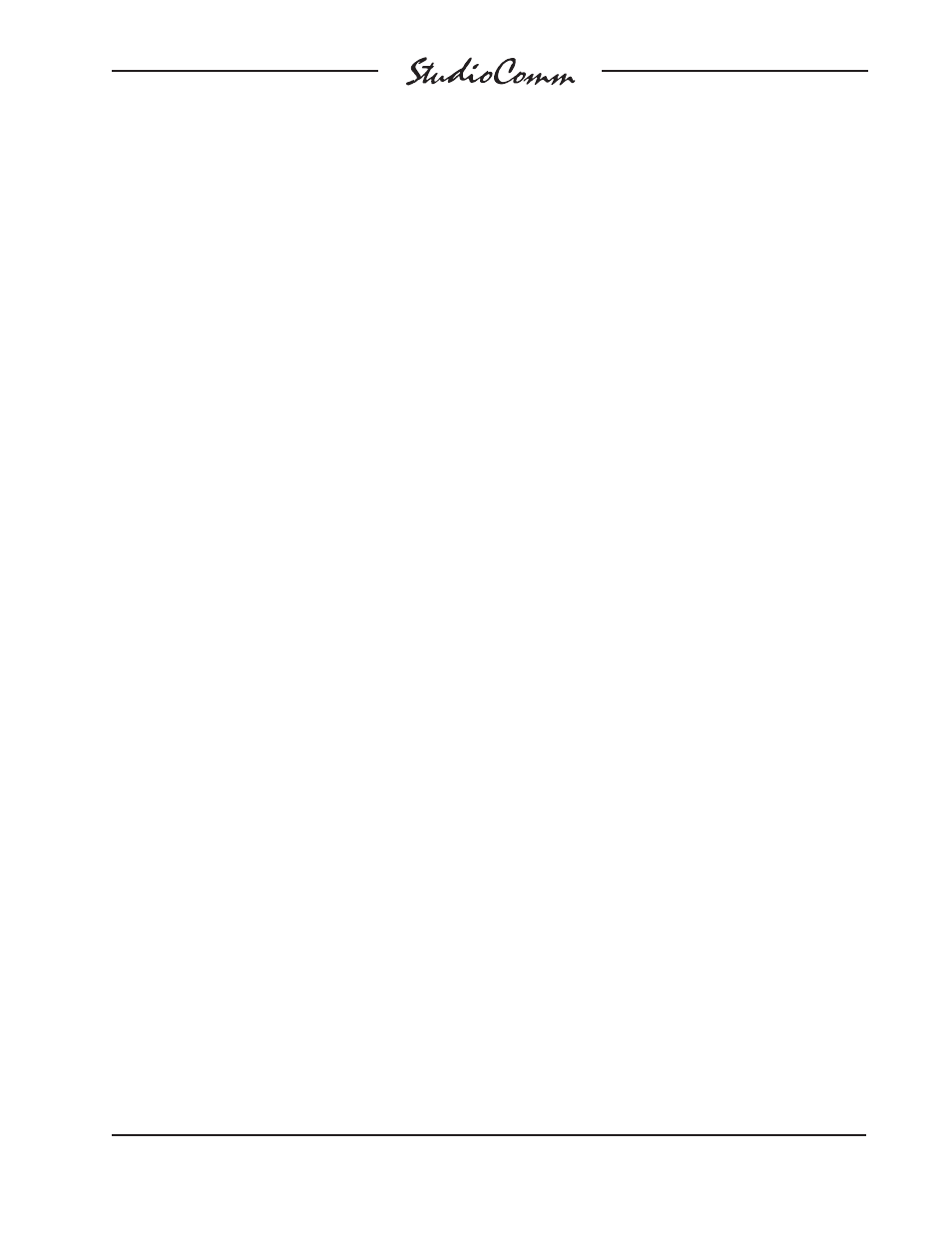
Model 76DA/77 User Guide
Issue 2, April 2011
Studio Technologies, Inc.
Page 21
for Surround
value. In this way whenever the post-fader
surround or stereo digital and analog
monitor outputs are at their reference level,
either through activating the reference level
function or manually adjusting the rotary
level control, the Model 77’s display will
show the configured SPL level. Whenever
the monitor output is not at the reference
value the display will show the current
value, in dB, relative to the reference level.
The reference level in dB SPL can be con-
figured over a range of 70.0 to 100.0 dB in
1.0-dB steps. In many applications select-
ing a value of 85 would be appropriate,
reflecting the widely used audio-for-picture
85 dB monitoring reference level. (Typically
this 85 dB is really 85 dBC, indicating that
a C-weighting filter has been applied to the
measurement.) Other common reference
SPL values, such as 82 dB and 87 dB, are
well within the allowable range.
Auto Reference Level Off
When auto reference level off is enabled,
the function automatically turns the refer-
ence level function off if a change is made
to the rotary level control while the refer-
ence level function is active.
Dim Level
The dim function is used to reduce the
post-fader surround and stereo digital and
analog monitor output levels by a preset
amount. The reduction is in dB relative to
the post-fader surround and stereo digital
and analog monitor outputs’ current level.
There are four dim level values available:
–10.0, –15.0, –20.0, and –25.0 dB.
Remote Mute All
Two configuration choices are associated
with the remote mute all function: disabled
and enabled. To utilize the remote mute all
function simply requires you to select the
enabled setting.
Remote Dim
Two configuration choices are associated
with the remote dim function: disabled and
enabled. To utilize the remote dim function
simply configure it for enabled.
Input Delay
A time delay can be added to the input
signals, allowing compensation for delays
that may be present on associated video
signals. The selected time delay applies
to all input signals and cannot be applied
selectively. The configured delay time is
referenced to a sample rate of 48 kHz.
In the case of input signals with a sample
rate of 48 kHz the delay range is 0 to
340 milliseconds in 1-millisecond steps.
For other sample rates the time must be
linearly scaled. For example, for a sample
rate of 96 kHz the actual time range is 0 to
170 milliseconds. In this case selecting a
delay of 120 on the Model 77 will result in
an actual time delay of 60 milliseconds. For
192 kHz sampling the time range is 0 to 85
milliseconds. Selecting a delay of 240 will
result in a time delay of 60 milliseconds.
LFE Downmix Mode
By default, when the 5.1 to stereo down-
mix function is active the LFE channel
associated with a surround input is muted.
This removes LFE content from the “down-
mixed” signal. In most applications this is
appropriate. However, for special situations
a configuration mode allows the LFE chan-
nel to be part of the downmix signal flow.
When the LFE downmix mode is enabled,
if surround input A or B is the currently se-
lected input and the 5.1 to stereo downmix
function is active, the LFE signal level is
